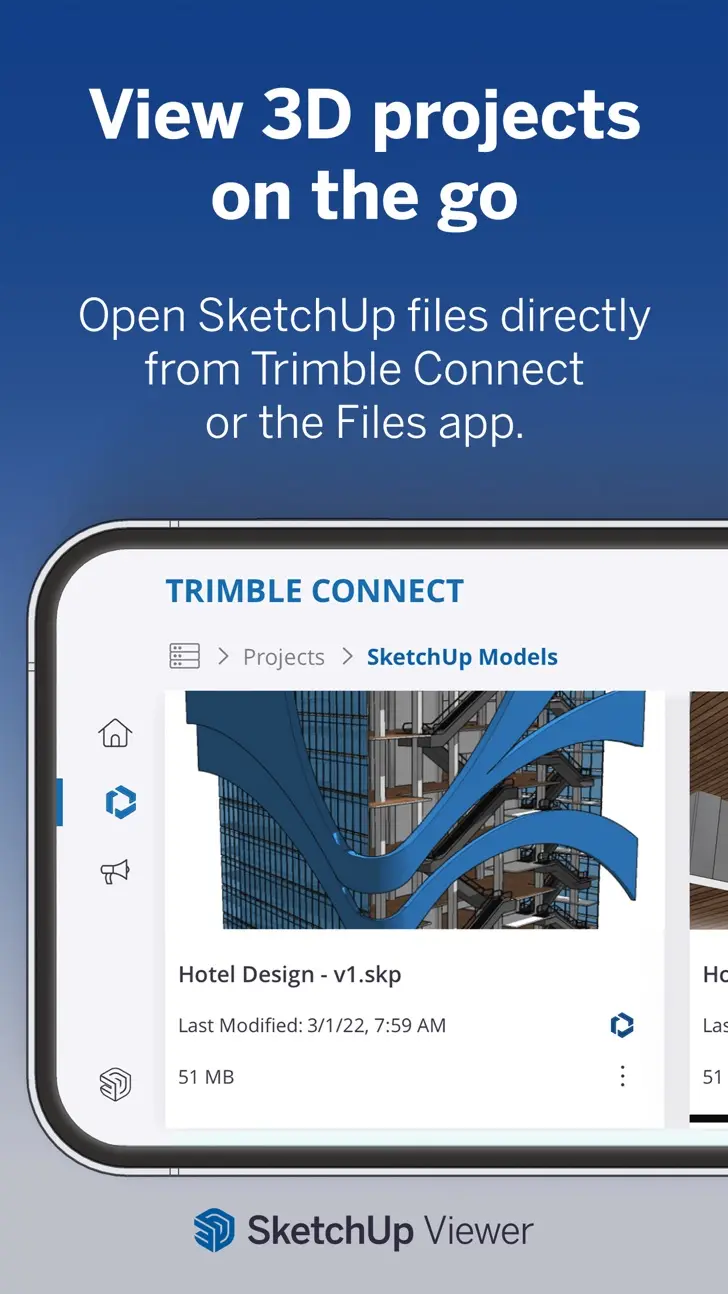Download SketchUp 6.3.0 for iPhone and iPad
A Free Productivity App By Trimble Inc.
![]() Downloads: 83 Updated: June 6, 2023
Downloads: 83 Updated: June 6, 2023
You are about to download the SketchUp 6.3.0 for iPhone and iPad (Require iOS 15 or Later): SketchUp is a free Productivity App: Create & Collaborate in 3D, Draw and design in 3D ...
Please be aware that iPa4Fun does not offer direct ipa file download for old version of SketchUp. You can read more about SketchUp or download it on the App Store (206.36 MB) >
Download and Try SketchUp 6.3.0 for iPhone and iPad
SketchUp version 6.3.0 Release Notes
Here's what's new in v6.3.0 (1990)!
NEW STUFF
• 6.3 includes support for importing and exporting multi-page PDF documents.
– The new PDF importer offers a streamlined workflow for importing multiple pages of a PDF document at once. Even better is that the importer offers the option to define the scale of any drawings that you might have on a page. After specifying the drawing scale, SketchUp will automatically scale the sheet so that the drawings end up at 1:1 scale in SketchUp. The pages will be automatically imported at SkechUp’s model origin and will be arrayed width-wise along the Red axis.
– The new PDF Exporter offers support for creating multi-page PDFs. After choosing a paper size, orientation, and resolution, you can then manage the pages that you want to export. After adding a page, you have the option to choose from the list of available scenes in your model. Scenes with a camera that is set to an orthographic view can be exported to scale, and for any page, you have options to adjust the line weight multiplier and choose whether to export raster, vector, or hybrid (raster textures and vector linework) graphics. Before saving your PDF, you can remove pages, and/or long-press and drag to rearrange them.
• The Model Info panel now includes sections for modifying the default properties for Leader Text, On-screen Text, and Dimension entities, along with the option to quickly update the properties of Text and Dimension entities that already exist in the model.
• We’ve added the Soften/Smooth Edges panel to offer a more efficient and flexible means of controlling the softening and smoothing of edges.
• We’ve added a new Help Panel that offers quick access to learning materials and other resources from within the modeling window.
IMPROVEMENTS
• Based on user feedback, we’ve improved the interaction pattern with many of the options and settings that appear across various panels in the app. It’s now the case that you can turn toggle switches on/off by tapping anywhere on the row that contains the switch.
BUG FIXES
• We fixed an issue that was preventing the option to paste from the iOS clipboard into the Measurements Box.
• We’ve cleaned up a handful of text formatting issues, as well as a couple of missing or incorrect translations.
For more info about this and other previous releases, or to offer your feedback about v6.3.0, please visit the SketchUp for iPad user forums: https://forums.sketchup.com/c/sketchup-for-ipad/86
Download SketchUp for iOS 15 or later
• Release Date: April 14, 2014
• Updated On: June 6, 2023
• App Version: 6.3.0
• File Size: 206.36 MB (216382464 Bytes)
• Device Compatibility: iPhone and iPad
• Requires iOS: 15 and up
• Interactive Elements: In-App Purchases
• App Languages: English, Czech, Dutch, French, German, Italian, Japanese, Korean, Polish, Portuguese, Russian, Simplified Chinese, Spanish, Swedish, Traditional Chinese
• Download on the App Store:
SketchUp Version History
• SketchUp 6.5.1 (Latest Version, Updated: April 19, 2024)
• SketchUp 6.5.0 (Updated: April 10, 2024)
• SketchUp 6.4.3 (Updated: March 12, 2024)
• SketchUp 6.4.2 (Updated: January 24, 2024)
• SketchUp 6.4.1 (Updated: December 21, 2023)