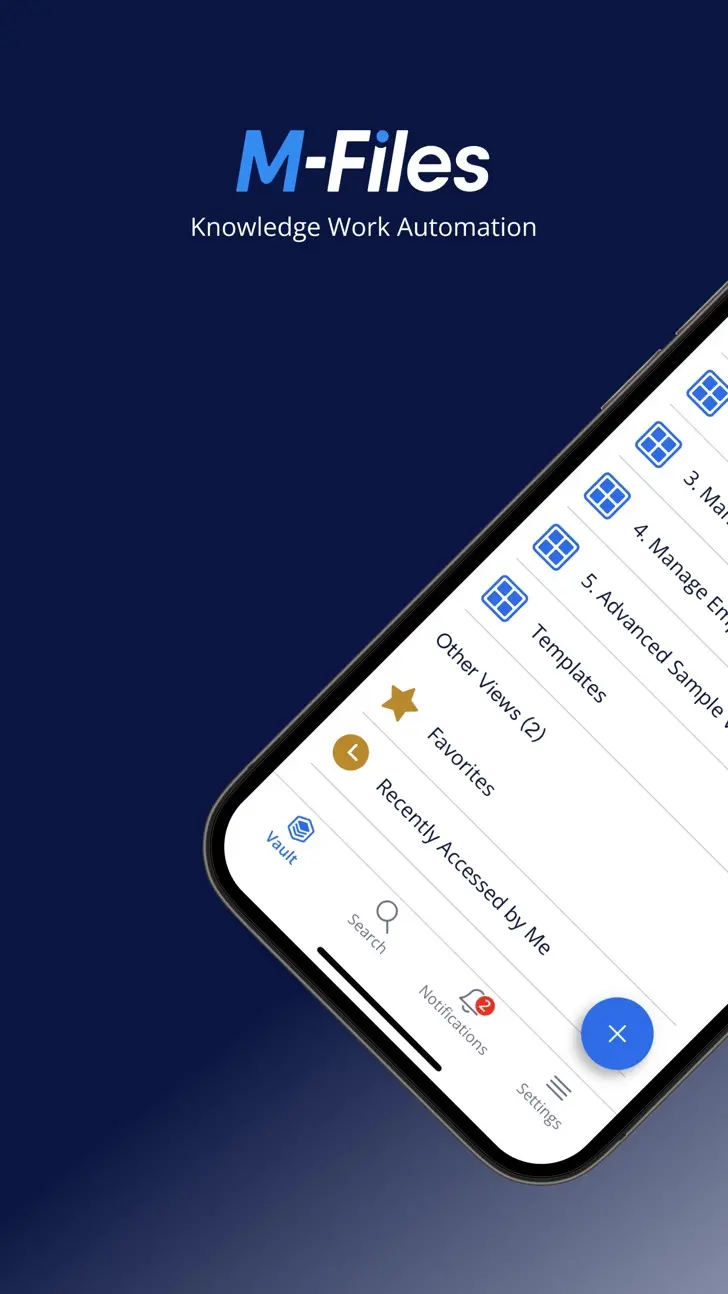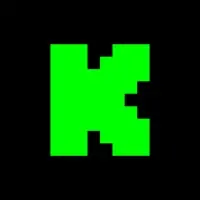Download M-Files 23.3.0 for iPhone and iPad
A Free Productivity App By M-Files Corporation
![]() Downloads: 0 Updated: March 22, 2023
Downloads: 0 Updated: March 22, 2023
You are about to download the M-Files 23.3.0 for iPhone and iPad (Require iOS 11.0 or Later): M-Files is a free Productivity App: M-Files® is a powerful and dynamic enterprise content management (ECM) and document management solution that solves the problems of managing, ...
Please be aware that iPa4Fun does not offer direct ipa file download for old version of M-Files. You can read more about M-Files or download it on the App Store (201.19 MB) >
Download and Try M-Files 23.3.0 for iPhone and iPad
M-Files version 23.3.0 Release Notes
New features:
- All views and the search results now have an option to load more content when more content is available. The vault must be connected to the server with the gRPC protocol.
- It is now easy to collapse or expand all object groups in the search results.
- The home view in the app now uses the home tab setting. The setting can be changed in M-Files Web and M-Files Desktop.
- Items added to Pinned are now shown in groups. You can also move items between groups, but the mobile app does not yet support group creation.
- Admins can now set search results to be expanded or collapsed by default. The setting is in Advanced Vault Settings (Configuration > Client > Mobile > Listing) in M-Files Admin.
- Admins can now set the maximum number of items to be shown in views. The setting is in Advanced Vault Settings (Configuration > Client > Mobile > Listing) in M-Files Admin.
Fixes and improvements:
- You can now access related objects from the metadata view.
- Links are now copied to the clipboard in HTML and plain-text format. When the link is pasted, it is shown in the HTML format if the target supports HTML. Otherwise, the plain-text link is used.
- Newly created objects are now shown immediately in the Recent view.
- The first row of search results is no longer hidden after the sort order is changed.
- The filter button is now correctly shown after the filter view is closed without the close button.
- The filter button is no longer shown when metadata or annotations are edited.
- The name of the personal tab is now shown correctly.
- There is now an option to share error details.
- Metadata card configuration rules used to hide the "Not specified" option now operate correctly.
- Timestamp properties now correctly get a value with the set value specified in metadata card configuration.
The release also includes a set of other bug fixes and improvements.
Note: Some of the features only work with the latest M-Files Server version. We recommend always using the latest available M-Files Server version.
Download M-Files for iOS 11.0 or later
• Release Date: December 4, 2013
• Updated On: March 22, 2023
• App Version: 23.3.0
• File Size: 201.19 MB (210959360 Bytes)
• Device Compatibility: iPhone and iPad
• Requires iOS: 11.0 and up
• App Languages: English, Albanian, Arabic, Bulgarian, Croatian, Czech, Danish, Dutch, Estonian, Finnish, French, German, Greek, Hebrew, Hungarian, Italian, Japanese, Korean, Macedonian, Norwegian Bokmål, Polish, Portuguese, Romanian, Russian, Serbian, Simplified Chinese, Slovak, Slovenian, Spanish, Swedish, Thai, Traditional Chinese, Turkish, Ukrainian, Vietnamese
• Download on the App Store:
M-Files Version History
• M-Files 24.3.0 (Latest Version, Updated: March 20, 2024)
• M-Files 23.12.1 (Updated: December 22, 2023)
• M-Files 23.12.0 (Updated: December 20, 2023)
• M-Files 23.9.0 (Updated: September 20, 2023)
• M-Files 23.6.0 (Updated: June 12, 2023)