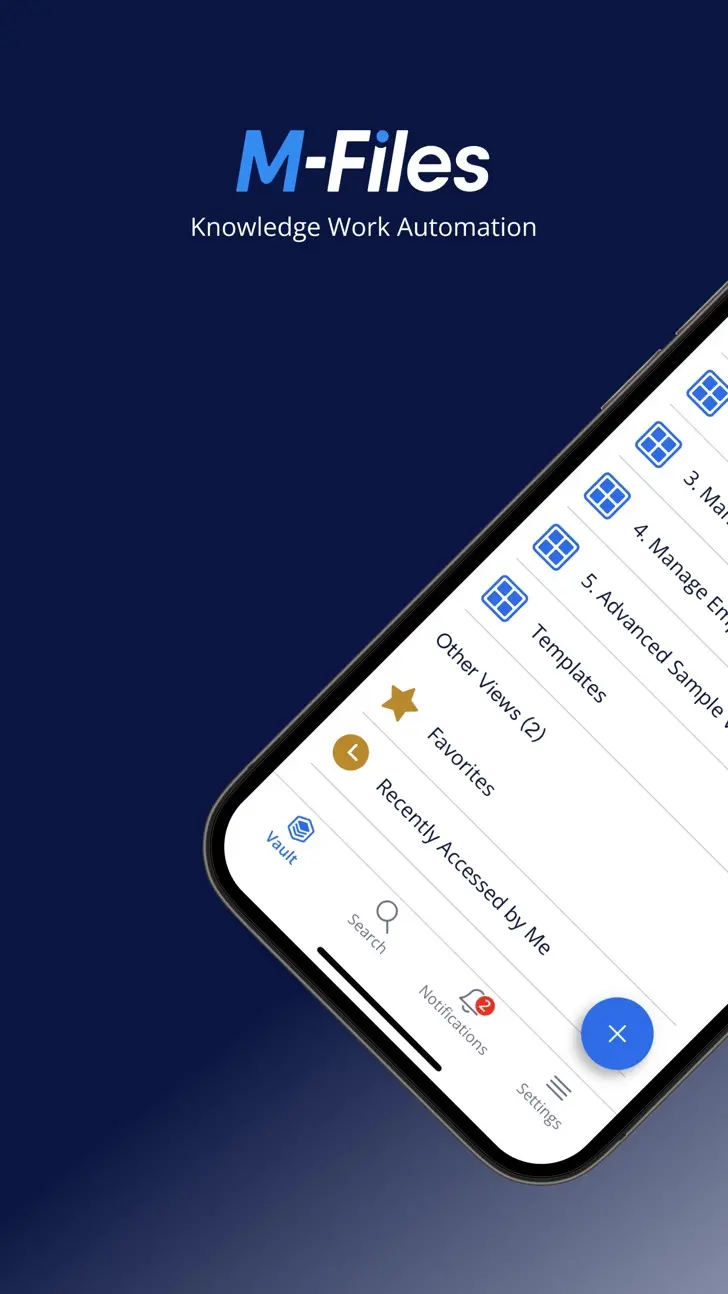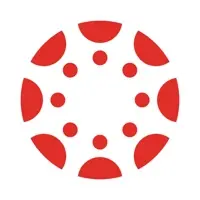M-Files (com.m-files.M-Files): M-Files® is a powerful and dynamic enterprise content management (ECM) and document management solution that solves the problems of managing,...Read More > or Download Now >
M-Files for iPhone and iPad
Tech Specs
- • Latest Version: 24.3.0
- • Updated: March 20, 2024
- • Requires: iOS 14.0 and up
- • Developer: M-Files Corporation
- • Age Rating: 4+
User Reviews

- • Rating Average
- 3.5 out of 5
- • Rating Users
- 5
Download Count
- • Total Downloads
- 8
- • Current Version Downloads
- 0
You can download the the latest version of M-Files or explore its version history.
More About M-Files
The M-Files iOS application lets you access your M-Files documents anytime and anywhere – even when you’re on the go or not connected to your office network. The application enables you to find documents from your M-Files Vaults via powerful search functions and various, customizable views, as well as to view and approve documents and workflows.
To be able to utilize the iOS application you need to have an M-Files system set up and to possess the required access rights. To get started, you need an M-Files server address and login credentials.
The M-Files iOS application has been optimized for both the iPhone and the iPad layouts.
What's New in M-Files 24.3.0 >
New features:
- You can now add many images and videos to the object from device gallery.
- You can now record videos directly to objects.
- When the multifactor authentication is enabled, the app requires two-step login after the user has logged out.
Fixes and improvements:
- "Save as my Signature" now operates correctly.
- File extension for single-file object is now shown in the Pinned view.
- The app now takes the user to the login page after the validation error related to JWT token.
- File extension is now shown to the users when they select a template.
- Server address can be copied to the clipboard in Vault information view.
- Users can enable or disable receiving in-app messages in app settings.
- Offline synchronization now operates correctly.
The release also includes a set of other bug fixes and improvements.
Note: Some of the features only work with the latest M-Files Server version. We recommend always using the latest available M-Files Server version.