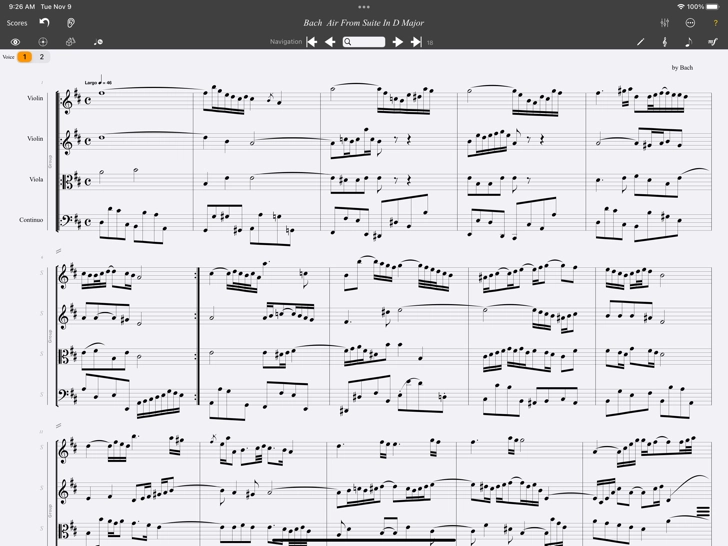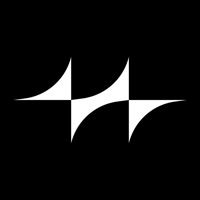Download MusicJOT 2.2 for iPad
A Paid Productivity App for $49.99 By Mona Lisa Sound, Inc.
![]() Downloads: 1 Updated: June 4, 2022
Downloads: 1 Updated: June 4, 2022
You are about to download the MusicJOT 2.2 for iPad (Require iOS 15.0 or Later): MusicJOT is a Productivity App: Music notation w/handwriting. Write hand-written notation ...
Please be aware that iPa4Fun does not offer direct ipa file download for old version of MusicJOT. You can read more about MusicJOT or download it on the App Store (483.16 MB) >
Download and Try MusicJOT 2.2 for iPad
MusicJOT version 2.2 Release Notes
New Features
* When adding fretboards, you can now designate the starting fret. The fretboard chooser will automatically repopulate all possible diagrams based on the new starting fret.
* Playback of fretboard or chord symbol formerly only played the chord symbol using a user designated octave. Now if a fretboard is present, the actual fretboard will be played, thus different diagrams of the same chord will sound different.
* Playback of fretboard vs. chord symbol when dragging over with the Virtual Pointer or tapping directly on the element in the score will now play either the chord symbol or the actual fretboard. Scrubbing and full playback will now play the fretboard if they are present.
* A noticeable delay of up to two seconds when first sounding notes has been removed.
* The action menu “Transpose Notes” has been removed. The transpose panel from the main menu is much more complete.
* Measure stack playback from the Apple Pencil barrel double tap shortcut now puts up a playhead and scrolls the music appropriately.
* The entire beat sounds when adding a new note in sliding palette mode, instead of just the new note about to be added, so if you are adding to an existing chord, for example, the entire chord will sound with the new note.
* When adding new notes from the notes palette, notes continue to sound until cancelled or the pitch changes.
* Added an “All Notes Off” option in the Action menu in case of stuck sounding notes.
* A “Don’t Change Chord Durations” option has been added to the notes palette. When adding to existing chords: the existing chord’s duration is used instead of the palette’s duration setting.
* The Note palette has been redesigned to make the the new options clearer and better organized.
* Fretboard note labels along the bottom of each diagram has been optimized to avoid crowding by using superscripts for accidentals.
* Added parentheses around the octave designation in the Virtual Pointer when displaying the note passed over.
* Added the display of chord name to Virtual Pointer when passing over a chord symbol or fretboard.
* When using the note palette to insert new notes in static mode (sliding mode is OFF), the right side of the pitch rectangle now shows the actual note that will replace the main center note if toggled instead of the letter ’T’.
Bugs Fixed
* Fixed an issue when in dark mode, printing was white notes against a black background. Now printing color is correct.
* Fixed an issue when using context sensitive menu’s octave up or down in rapid succession could continue sounding notes indefinitely.
* Edit menu now resizes properly to visible sections.
* Many other improvements.
Download MusicJOT for iOS 15.0 or later
• Release Date: January 26, 2017
• Updated On: June 4, 2022
• App Version: 2.2
• File Size: 483.16 MB (506632192 Bytes)
• Device Compatibility: iPad
• Requires iOS: 15.0 and up
• Interactive Elements: In-App Purchases
• App Languages: English
• Download on the App Store:
Also MusicJOT is included in the following collections:
MusicJOT Version History
• MusicJOT 2.7 (Latest Version, Updated: January 15, 2024)
• MusicJOT 2.6.1 (Updated: September 10, 2023)
• MusicJOT 2.6 (Updated: August 10, 2023)
• MusicJOT 2.5 (Updated: April 12, 2023)
• MusicJOT 2.4 (Updated: November 16, 2022)