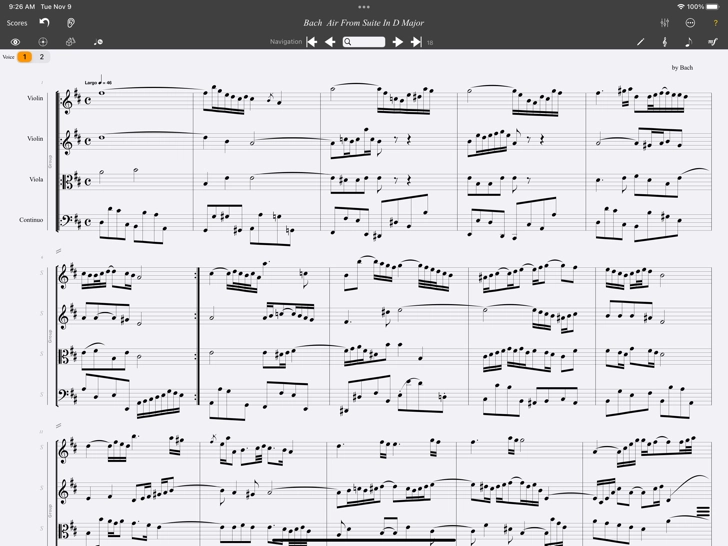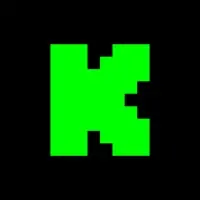Download MusicJOT 2.7 for iPad
A Paid Productivity App for $49.99 By Mona Lisa Sound, Inc.
![]() Downloads: 75 Updated: January 15, 2024
Downloads: 75 Updated: January 15, 2024
You are about to download the MusicJOT 2.7 for iPad (Require iOS 16.0 or Later): MusicJOT is a Productivity App: Music notation w/handwriting, Write hand-written notation ...
Please be aware that iPa4Fun does not offer direct ipa file download for MusicJOT. You can read more about MusicJOT or download it on the App Store (481.77 MB) >
Download and Try MusicJOT 2.7 for iPad
MusicJOT version 2.7 Release Notes
New Features
* Snap to user defined grid for perfectly aligning expressions and other elements.
* Ledger lines have been completely reworked. Now they correctly switch between wide and normal ledger widths when encountering note head collisions.
* A new preference in the options menu allows the context sensitive menu to appear at the top instead of the bottom.
* New context sensitive menu: Hide [selected] Rests.
* New action menu item: Reset Hidden Rests.
* New display dropdown item to show hidden rests plus a hidden rests count.
* New display dropdown: previous/next buttons move to successive illegal measures.
* New progress spinner to a tapped library browser score to indicate activity when loading scores.
* New collision detection between voices 1 and 2 have been addressed.
* Consecutive hairpins now have a small space between ends avoids run-together.
* After rendering handwriting, the measure width now remains static making it easier to start a new measure.
* Respacing score after handwriting rendering is now under user control with a new top-right Respace button.
* Existing shapes (slurs, hairpins, etc.) now drag out continuously live.
* Dragging shapes (slurs, hairpins, etc.) with their handles are now easier to attach to nearest note.
* Guitar bends and glissandi now can only be connected to consecutive notes.
* Ottava expressions are now initially distanced above and below the staff so they don’t get obscured by staff lines.
* 8ba/15ba now defaults to under the staff.
* Mode (Major, minor) has been added to the MusicXML export.
* New pickup measures can be designated to any measure.
* New action menu item: Pickup Measures has been added to clear/set.
* Zoom lock button is now hidden during handwriting.
Bugs Fixed
* Fixed an issue where exiting from handwriting was not always restoring two finger scrolling.
* Fixed an issue where rests could get “transposed” during a transposition operation. This would become evident when toggling from a rest to a note.
* Fixed an issue where dragging a master staff barline to stretch or shrink a measure on one that previously had this operation performed would jump erratically.
* Fixed an issue when dragging staffs: Note Names (from display dropdown) were not keeping their relative distance.
* Fixed an issue where a rest might begin or end a beam group.
* Fixed an issue where some accidentals in voice 2 were not drawing when first running the app until the voice 2 button was selected.
* Fixed an issue where the score browser was unnecessarily slow.
* Fixed an issue where dragging out a crescendo or decrescendo, the opening gap was half the width it should have been.
* Fixed an issue where scrubbing the playhead in audio mode was not aligning properly to the sounding of notes.
* Fixed a prior fix attempt assuring the help arrows in the help overlay would always run ‘underneath’ the help labels was incomplete and now works.
* Fixes issue when in scroll view and the score was scrolled upwards, dragging the staffs up or down was not working.
* Fixed an issue when selecting the Target popup in the repeats section of the Edit menu might have caused an unexpected quit.
* Fixed an issue when from the Action menu, selecting an item’s submenu then exiting by tapping outside the Action menu, then returning to the Action menu, the submenu would not resize properly.
* Fixed an issue where if you made a selection thus presenting the Context Sensitive Menu, then going into the audio view, then back out, the context menu was not dismissing even though there were no longer any selections present.
* Fixed an issue when dragging staffs up or down where there was a slight jump in staff position from where the drag began.
Download MusicJOT for iOS 16.0 or later
• Package Name: com.monalisasound.MusicJot
• Price: $49.99
• Release Date: January 26, 2017
• Updated On: January 15, 2024
• App Version: 2.7
• File Size: 481.77 MB (505174016 Bytes)
• Device Compatibility: iPad
• Requires iOS: 16.0 and up
• Interactive Elements: In-App Purchases
• App Languages: English
• Download on the App Store:
Also MusicJOT is included in the following collections:
MusicJOT Version History
• MusicJOT 2.6.1 (Updated: September 10, 2023)
• MusicJOT 2.6 (Updated: August 10, 2023)
• MusicJOT 2.5 (Updated: April 12, 2023)
• MusicJOT 2.4 (Updated: November 16, 2022)
• MusicJOT 2.3 (Updated: August 19, 2022)