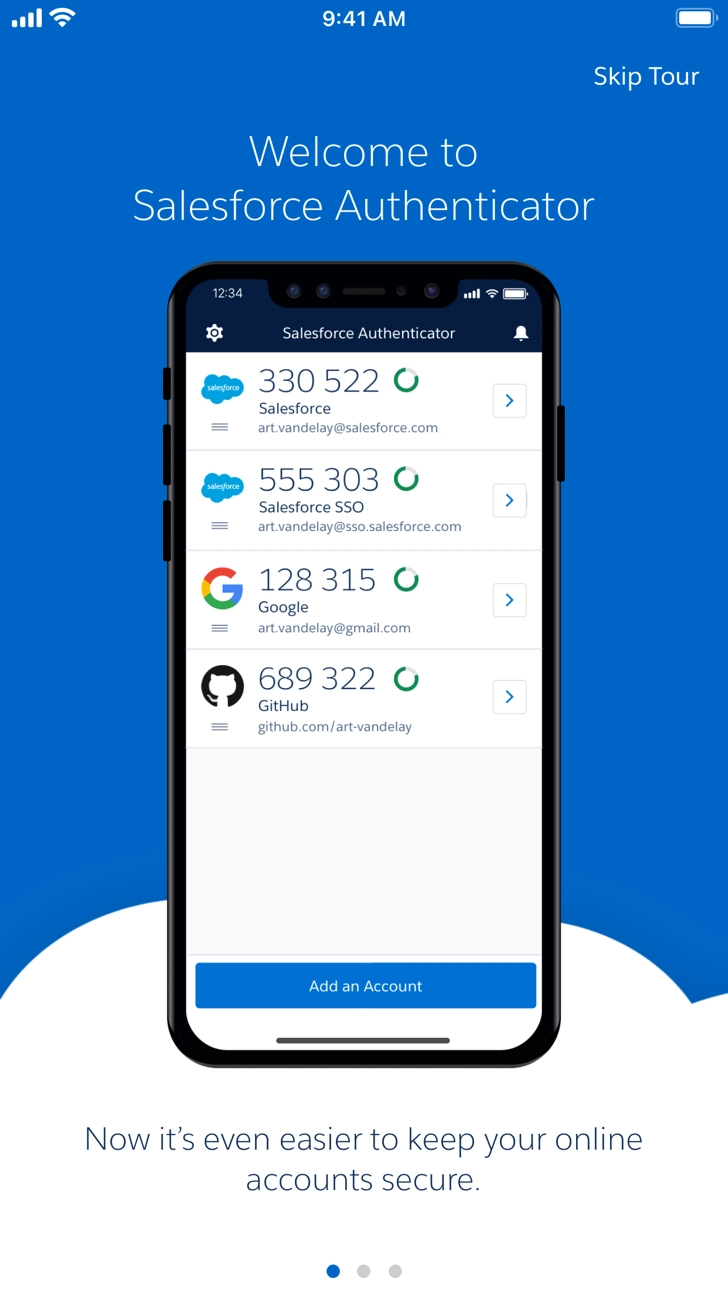Salesforce Authenticator (com.salesforce.authenticator1): Salesforce Authenticator adds an extra layer of security for your online accounts with multi-factor authentication (also known as two-factor...Read More > or Download Now >
Salesforce Authenticator for iPhone
Tech Specs
- • Latest Version: 4.2.0
- • Updated: April 8, 2024
- • Requires: iOS 13.4 and up
- • Developer: salesforce.com
- • Age Rating: 4+
User Reviews

- • Rating Average
- 4.5 out of 5
- • Rating Users
- 3550
Download Count
- • Total Downloads
- 30
- • Current Version Downloads
- 8
You can download the the latest version of Salesforce Authenticator or explore its version history.
More About Salesforce Authenticator
You can also get a verification code when you need one. The codes also work as a backup authentication method if you're on a plane, or have poor connectivity. This means Salesforce Authenticator also works with third-party services that use OATH TOTP tokens.
http://twofactorauth.org.
Continued use of GPS running in the background can dramatically decrease battery life. Rest assured, we go to great lengths to ensure minimal GPS use so that Salesforce Authenticator does not significantly impact your battery life.
What's New in Salesforce Authenticator 4.2.0 >
- Get Notifications When You’re in Focus Mode: To make sure you don’t miss push notifications, they’re now time-sensitive so that you can see them even when you’re in Focus mode. To use this feature, enable push notifications and turn on time-sensitive notifications.
- Search Across Connected Accounts: Too many connected accounts to keep track of? To find accounts more easily, search across your connected accounts based on the username or the service you’re trying to access. For example, search for all of your accounts connected to MuleSoft. This feature is available when you have more than one connected account.
- We improved the experience for submitting app feedback and fixed some bugs.