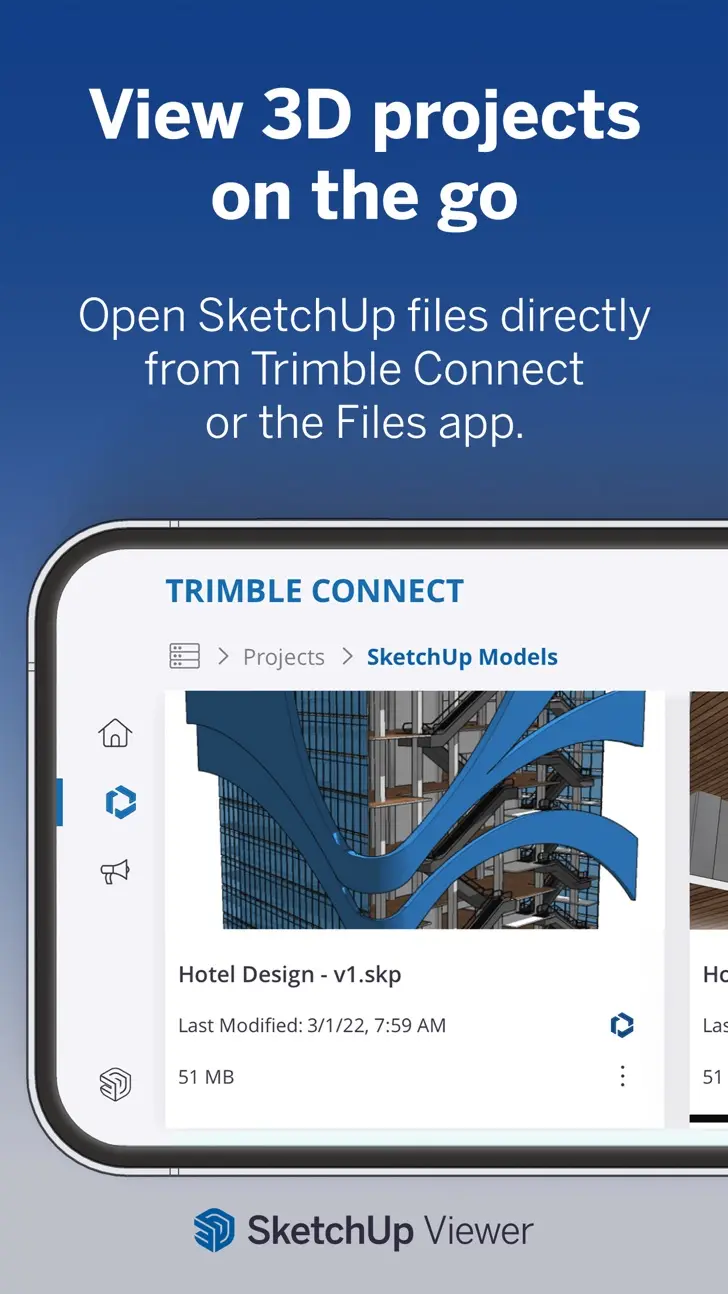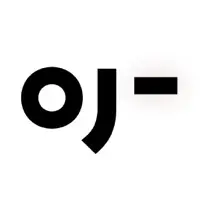Download SketchUp 6.2 for iPhone and iPad
A Free Productivity App By Trimble Inc.
![]() Downloads: 31 Updated: February 16, 2023
Downloads: 31 Updated: February 16, 2023
You are about to download the SketchUp 6.2 for iPhone and iPad (Require iOS 15 or Later): SketchUp is a free Productivity App: Create & Collaborate in 3D, Draw and design in 3D ...
Please be aware that iPa4Fun does not offer direct ipa file download for old version of SketchUp. You can read more about SketchUp or download it on the App Store (202.94 MB) >
Download and Try SketchUp 6.2 for iPhone and iPad
SketchUp version 6.2 Release Notes
Here's what's new in v6.2.0 (1937)!
NEW STUFF
• We added DWG and DXF to the list of supported import and export file formats. Now, you can import and export both 3D AutoCAD models and 2D AutoCAD drawings.
• Two new customizable shortcut toolbars offer quick access tools and other features. One of the toolbars can be turned on from the General tab of the Preferences panel. The other is a radial that appears at the location of the cursor when double-tapping an Apple Pencil (2nd generation) while hovering on an M2 iPad Pro. You can also sprout the radial by two-finger clicking the Magic Keyboard trackpad or by right-clicking a 3-button Bluetooth mouse. To customize either of the toolbars, simply long-press on any of the buttons in the toolbar.
• We’ve added options that allow you to save components (and groups) from your SketchUp project as separate files. We’ve also added the option to reload components. The Save As and Reload options can be found in the … overflow menu that is available in the Context Menu toolbar and the … overflow menu that is available in Outliner. Components can be saved to or reloaded from 3D Warehouse, Trimble Connect, and/or the Files app.
• We’ve added a bunch of new tools!
- All of the Solid tools are now available.
-- With Outer Shell, you can combine multiple solid objects together and automatically get rid of any unwanted interior geometry that exists within the resulting solid.
-- The Union tool joins multiple solid objects together while preserving any interior voids.
-- Subtract offers the option to subtract solid object A from solid object B. Solid object A is automatically deleted from the model.
-- Trim uses solid object A to subtract from solid object B, but solid object A remains in the model so that you can use it to trim other objects.
-- The Split tool will take two solid objects and cut them into 3 solid objects. The two original solids will be subtracted from each other, and a third solid object will contain the overlapping geometry.
-- Intersect will retain only the overlapping geometry between 2 or more solid objects.
- We’ve also included a new Flip tool that makes the process of flipping stuff in SketchUp much easier and more efficient. Tapping or dragging any of the Flip planes will flip (i.e. mirror) the selection about that plane. The Tool Mode toolbar offers options to Flip a copy, or toggle the flip plane orientations between the object axes or the model axes.
- We've added a tool for adjusting the camera field of view.
• The Tags panel now supports Tag Folders!
• Last but not least, we’ve added a ton of video tutorials to the Learn tab on the Home screen.
IMPROVEMENTS
• We’ve added the option to select multiple items in the Outliner. Long-press on any one item and then let go to enter multi-select mode.
• The preferences panel now offers the option to disable continuous line drawing.
• While in Presentation Mode, SketchUp now ignores scenes that are configured with the “Include in animation” property turned off.
BUG FIXES
• We fixed a few bugs that were causing the app to crash when importing from 3D Warehouse; using the Move tool to copy a section plane; using the Divide command to split an edge into equal segments; and when importing STL files.
• We fixed bugs that were causing the measurements box to misbehave when in split screen; causing the USDz exporter to create models with dark faces; causing objects that were created using the AutoShape tool to sometimes end up at the model origin; and preventing users from sharing models that were stored in Europe and Asia Trimble Connect regions.
• We also cleaned up a handful of miscellaneous Dark Mode and translation glitches.
For more info, and to offer feedback about v6.2, please visit the SketchUp for iPad user forums.
Download SketchUp for iOS 15 or later
• Release Date: April 14, 2014
• Updated On: February 16, 2023
• App Version: 6.2
• File Size: 202.94 MB (212801536 Bytes)
• Device Compatibility: iPhone and iPad
• Requires iOS: 15 and up
• Interactive Elements: In-App Purchases
• App Languages: English, Czech, Dutch, French, German, Italian, Japanese, Korean, Polish, Portuguese, Russian, Simplified Chinese, Spanish, Swedish, Traditional Chinese
• Download on the App Store:
SketchUp Version History
• SketchUp 6.5.1 (Latest Version, Updated: April 19, 2024)
• SketchUp 6.5.0 (Updated: April 10, 2024)
• SketchUp 6.4.3 (Updated: March 12, 2024)
• SketchUp 6.4.2 (Updated: January 24, 2024)
• SketchUp 6.4.1 (Updated: December 21, 2023)