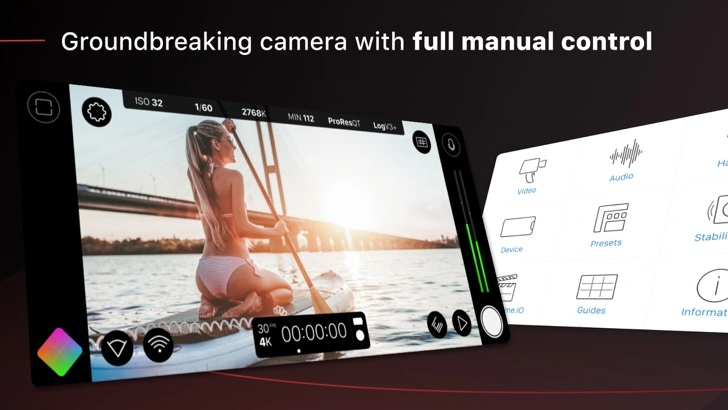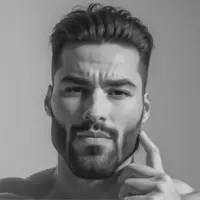Download FiLMiC Pro 6.19.0 for iPhone and iPad
A Paid Productivity App for $14.99 By FiLMiC Inc
![]() Downloads: 43 Updated: April 21, 2022
Downloads: 43 Updated: April 21, 2022
You are about to download the FiLMiC Pro 6.19.0 for iPhone and iPad (Require iOS 14.1 or Later): FiLMiC Pro is a Productivity App: FiLMiC Pro-Video Camera, Cinema Quality Video Capture. Move filmmaking forward. Improve your photo shooting and editing skills with this powerful tool. ...
Please be aware that iPa4Fun does not offer direct ipa file download for old version of FiLMiC Pro. You can read more about FiLMiC Pro or download it on the App Store (126.63 MB) >
Download and Try FiLMiC Pro 6.19.0 for iPhone and iPad
FiLMiC Pro version 6.19.0 Release Notes
v6.19.0 adds Log V3+ for ProRes 709 capture and full support for Frame.io Camera to Cloud (C2C) to the Cinematographer Kit*, making FiLMiC Pro the very first mobile cinema camera app to become a Frame.io C2C-certified device!
Camera to Cloud by Frame.io is the fastest and easiest way to get footage from your camera to collaborators — anywhere in the world. Once logged in to your Frame.io account in FiLMiC Pro, after each recording you can generate a low-bandwidth proxy version of your clip and have it uploaded to the cloud. From there it becomes instantly available to your collaborators, wherever in the world they happen to be.
While you’re shooting on set, your editor — producer — colorist — or sound designer can be working with your clips in near real time!
— — Frame.io C2C Features — —
Configure C2C
— Log in to your Frame.io account under Settings > Frame.io.
— Choose your Account and a Project with C2C enabled.
— Select your Proxy Quality (720p ~1.5Mbps; 1080p LQ ~3Mbps; 1080p HQ ~10Mbps).
— Choose your Upload Method (Auto; Prompt; Off).
— Upload over WiFi only, or enable the ‘Cell Data Usage’ toggle to upload over 4G/5G cell connections.
— Now when you end a recording your clips will be automatically down-sampled and added to the Frame.io upload queue (Auto), or you will be prompted to create a proxy or skip adding your clip to the upload queue (Prompt).
— All Frame.io proxies use the signature purple color in your FiLMiC Library.
Frame.io Upload Queue
— Under the Library you can tap the Frame.io icon to view all clips in your upload queue.
— When in the Frame.io queue, you can pause/resume uploads; prioritize a selected clip and send it to the top of the queue; and remove clips from the queue if you no longer wish to upload them.
— You can also add clips to the Frame.io queue from the library at any point (ideal if waiting until the end of a shoot day to upload to C2C). Just select a clip that doesn’t already have a Frame.io proxy in the library; and tap the Frame.io + icon to generate a proxy and add it to the queue.
For a full overview of the Frame.io integration head over to our website for in-depth tutorials and C2C showcase videos.
*Cinematographer Kit is an optional in-app purchase. Camera to Cloud available on iPhone 11 and newer.
— — FiLMiC Pro New Features — —
— You can now shoot in ProRes LogV3+! The Cinematographer Kit optional in-app purchase now supports Flat+ and Log V3+ gamma curves to better facilitate workflows where color grading is a key component. When you select ProRes 709 these new gamma curves will be available to you.
— Swipe to progress through your clips in the full screen clip player! Now you can swipe to progress between your clips without having to exit the clip player. Great for quickly reviewing your shots full screen.
As always we really hope you enjoy this update. If you have any questions you can contact us by writing to support@filmicpro.com — and if you enjoy filming with FiLMiC Pro please leave us a positive review on the App Store.
Download FiLMiC Pro for iOS 14.1 or later
• Release Date: May 15, 2011
• Updated On: April 21, 2022
• App Version: 6.19.0
• File Size: 126.63 MB (132780032 Bytes)
• Device Compatibility: iPhone and iPad
• Requires iOS: 14.1 and up
• Interactive Elements: In-App Purchases
• App Languages: English, French, German, Italian, Japanese, Korean, Portuguese, Russian, Simplified Chinese, Spanish, Traditional Chinese
• Download on the App Store:
Also FiLMiC Pro is included in the following collections:
FiLMiC Pro Version History
• FiLMiC Pro 7.5.10 (Latest Version, Updated: April 19, 2024)
• FiLMiC Pro 7.5.9 (Updated: January 24, 2024)
• FiLMiC Pro 7.5.8 (Updated: December 22, 2023)
• FiLMiC Pro 7.5.6 (Updated: November 15, 2023)
• FiLMiC Pro 7.5.5 (Updated: November 7, 2023)