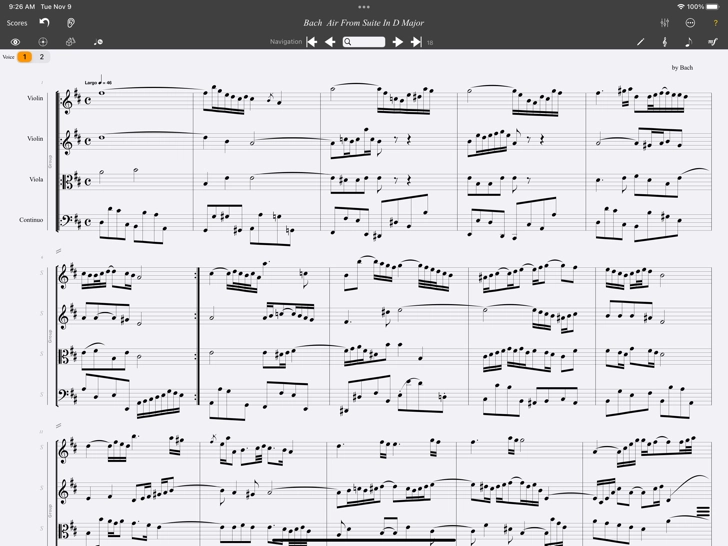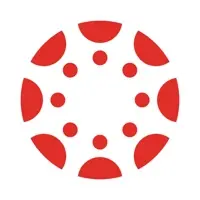MusicJOT (com.monalisasound.MusicJot): Music notation w/handwriting, Write hand-written notation...Read More > or Download Now >
MusicJOT for iPad
Tech Specs
- • Latest Version: 2.7
- • Updated: January 15, 2024
- • Requires: iOS 16.0 and up
- • Developer: Mona Lisa Sound, Inc.
- • Age Rating: 4+
User Reviews

- • Rating Average
- 3.5 out of 5
- • Rating Users
- 14
Download Count
- • Total Downloads
- 75
- • Current Version Downloads
- 2
You can download the the latest version of MusicJOT or explore its version history.
Also MusicJOT is included in the following collections:
More About MusicJOT
Features:
• Enter music with your own natural handwriting and a stylus. Optimized for Apple Pencil®. Also directly supports Adonit® stylus.
• Alternative palette-driven system for notes and music symbols.
• Layers let you control and de-clutter what is displayed.
• "Virtual Pointer" allows spot-checking notes, local playback of notes or chords and entering/selecting events.
• The "Visual Road Map" shows your composition's repeat structure.
• Lyric support with automatic syllable flowing.
• Number of staffs and measures limited only by your device.
• Group instruments together, such as a woodwind section in an orchestral score.
• MusicJOT doesn't force you to maintain legal notation. Correct measures at any time with the Illegal Measure Buttons.
• Advanced settings allow fine tuning of dozens of parameters to tailor your notation style.
• Complete contextual help system, including a device-resident manual and tutorials.
• Individual staffs can be transposed for transposing instruments, such as trumpets and saxophones.
• Batch note manipulations, such as transpositions and copy/paste with merge, append and replace.
• Paste Special allows filtering of pasted measure events, easy ostinatos, selective voice pastes and more.
• Directly change note pitches (diatonic, chromatic) or durations by dragging when not in handwriting mode.
• Playback support for tempo markings and dynamics.
• Music spacing adjustable.
• Context sensitive menu system after selections for many often used operations such as octave transpositions, note/rest toggle, common triplets, and simple repeats, etc.
• Score manager allows creation of new scores from templates or custom setup.
• Air print directly from MusicJOT.
• Multiple voices per staff.
• A Staff Manager lets you rearrange all staffs.
• A new Transformation Editor lets you experiment with a variety of tools that you can apply to your predefined regions.
• A new Chord Editor lets you create playable text-based chords.
• Now with AirDrop.
• Now supports the new 3rd generation iPad Pro and new Apple Pencil.
• Additional Sound libraries can be purchased (InApp Purchases).
• Support for fretboards.
• Custom beaming
• Voice 2 rests draggable to avoid collisions.
• Alternate all-in-one notes/rests/tools palette.
•. All-in-one expressions palette.
•. Tremolos, trills, dynamics, accents and staccatos that playback.
What's New in MusicJOT 2.7 >
New Features
* Snap to user defined grid for perfectly aligning expressions and other elements.
* Ledger lines have been completely reworked. Now they correctly switch between wide and normal ledger widths when encountering note head collisions.
* A new preference in the options menu allows the context sensitive menu to appear at the top instead of the bottom.
* New context sensitive menu: Hide [selected] Rests.
* New action menu item: Reset Hidden Rests.
* New display dropdown item to show hidden rests plus a hidden rests count.
* New display dropdown: previous/next buttons move to successive illegal measures.
* New progress spinner to a tapped library browser score to indicate activity when loading scores.
* New collision detection between voices 1 and 2 have been addressed.
* Consecutive hairpins now have a small space between ends avoids run-together.
* After rendering handwriting, the measure width now remains static making it easier to start a new measure.
* Respacing score after handwriting rendering is now under user control with a new top-right Respace button.
* Existing shapes (slurs, hairpins, etc.) now drag out continuously live.
* Dragging shapes (slurs, hairpins, etc.) with their handles are now easier to attach to nearest note.
* Guitar bends and glissandi now can only be connected to consecutive notes.
* Ottava expressions are now initially distanced above and below the staff so they don’t get obscured by staff lines.
* 8ba/15ba now defaults to under the staff.
* Mode (Major, minor) has been added to the MusicXML export.
* New pickup measures can be designated to any measure.
* New action menu item: Pickup Measures has been added to clear/set.
* Zoom lock button is now hidden during handwriting.
Bugs Fixed
* Fixed an issue where exiting from handwriting was not always restoring two finger scrolling.
* Fixed an issue where rests could get “transposed” during a transposition operation. This would become evident when toggling from a rest to a note.
* Fixed an issue where dragging a master staff barline to stretch or shrink a measure on one that previously had this operation performed would jump erratically.
* Fixed an issue when dragging staffs: Note Names (from display dropdown) were not keeping their relative distance.
* Fixed an issue where a rest might begin or end a beam group.
* Fixed an issue where some accidentals in voice 2 were not drawing when first running the app until the voice 2 button was selected.
* Fixed an issue where the score browser was unnecessarily slow.
* Fixed an issue where dragging out a crescendo or decrescendo, the opening gap was half the width it should have been.
* Fixed an issue where scrubbing the playhead in audio mode was not aligning properly to the sounding of notes.
* Fixed a prior fix attempt assuring the help arrows in the help overlay would always run ‘underneath’ the help labels was incomplete and now works.
* Fixes issue when in scroll view and the score was scrolled upwards, dragging the staffs up or down was not working.
* Fixed an issue when selecting the Target popup in the repeats section of the Edit menu might have caused an unexpected quit.
* Fixed an issue when from the Action menu, selecting an item’s submenu then exiting by tapping outside the Action menu, then returning to the Action menu, the submenu would not resize properly.
* Fixed an issue where if you made a selection thus presenting the Context Sensitive Menu, then going into the audio view, then back out, the context menu was not dismissing even though there were no longer any selections present.
* Fixed an issue when dragging staffs up or down where there was a slight jump in staff position from where the drag began.