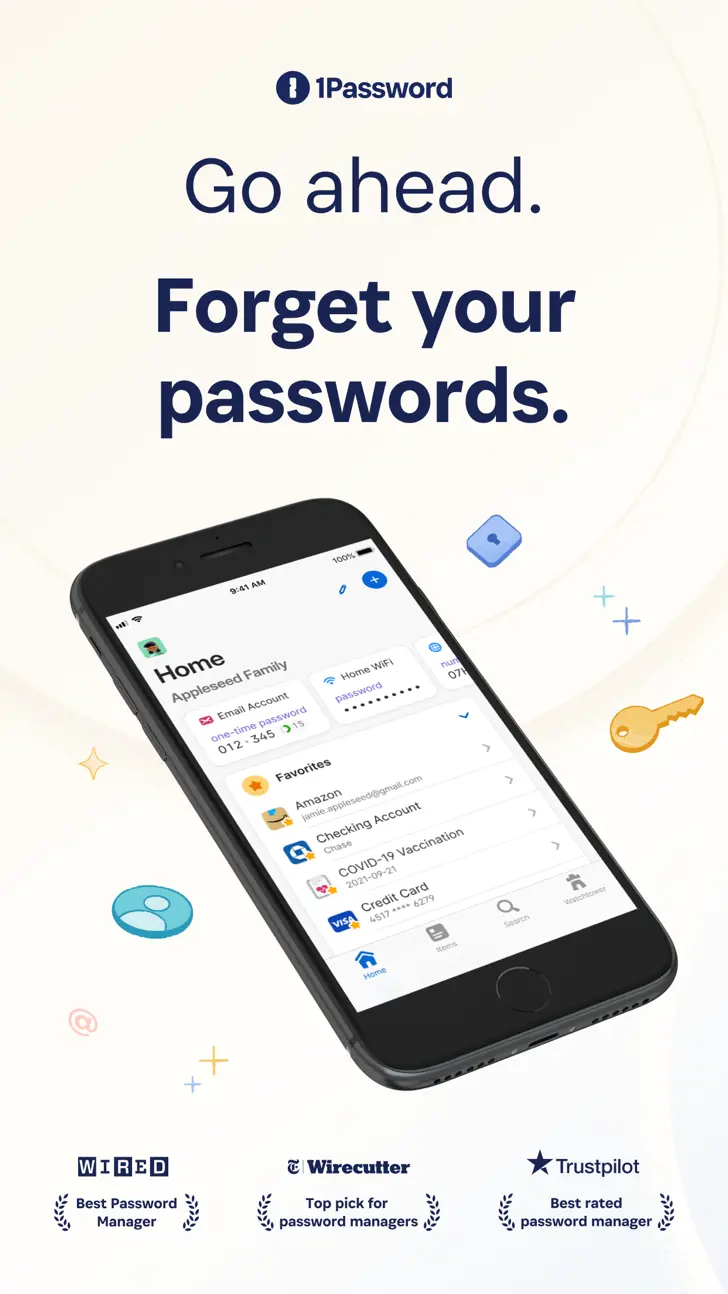Download 1Password 8 8.10.20 for iPhone and iPad
A Free Utilities App By AgileBits Inc.
![]() Downloads: 2 Updated: November 15, 2023
Downloads: 2 Updated: November 15, 2023
You are about to download the 1Password 8 8.10.20 for iPhone and iPad (Require iOS 16.4 or Later): 1Password 8 is a free Utilities App: 1Password: Password Manager, Store your passwords safely, Keep your passwords safe ...
Please be aware that iPa4Fun does not offer direct ipa file download for old version of 1Password 8. You can read more about 1Password 8 or download it on the App Store (276.55 MB) >
Download and Try 1Password 8 8.10.20 for iPhone and iPad
1Password 8 version 8.10.20 Release Notes
- You can now use search filters by typing `=` into the search field. For example, type `=vault:Personal` to search your Personal vault.
- Items imported from LastPass now show a red Watchtower banner to remind you to update the passwords.
- 1Password now unlocks faster when you're signed in to accounts with many vaults.
- You can now select and copy item titles when viewing an item.
- We've improved the labels of buttons for screen readers when viewing the Profile screen.
- We've fixed an issue that prevented items from being selected again after they were deselected.
- In Secure Notes, Markdown ruled lines and code blocks will now fill the available space in the window.
- We've fixed the error that appears when you try to sign in to an account without being connected to the internet.
- We’ve fixed an issue that prevented adding new trusted devices with SSO in some cases.
- If you delete all items with duplicates in Watchtower, you'll now see details about the Watchtower category instead of just a blank list of items.
- We've improved the phrasing shown on the pop-up when you grant access to another device if you sign in with SSO.
- Sign-in address validation accuracy has been improved when adding an account to the app. (_Thanks, Secfault Security!_)
- Localization has been improved for a number of our supported languages using new translations from Crowdin.
- We've fixed an issue where you could be prompted to enter a password when signing in to a previously used account after you switched to unlock with SSO.
- We've updated the icon on the "Items in the wrong account" Watchtower card.
- We've fixed an issue that caused accounts that unlock with SSO to not unlock.
- We've removed some undesirable words from the password generator.
- We've added accessibility labels for the Unlock menu if you have locked accounts when viewing the Profile screen.
- You can now hover your cursor over accounts on the lock screen to see the account name and email address on iPad.
- Autofill setup will no longer display in 1Password right after you've set up the feature.
- 1Password now more reliably detects when you tap and hold to drag and drop a field.
- We've fixed a visual glitch on the locked account button when viewing the Profile screen.
- We've fixed an issue that prevented turning on unlock with Touch ID.
- We've fixed an issue that caused the expand button in Secure Note items to not work when tapped.
- We've fixed an issue that caused in-app notifications not to stay on screen when they were supposed to.
- We've fixed an issue that prevented the lock screen from appearing immediately after auto-lock.
- We've fixed a visual issue where the Customize button on the Home screen would appear cut off.
- The navigation bar's background in the item editor is now hidden from VoiceOver.
- We've fixed an issue where you couldn't type your password on the lock screen if the app locked while you were using the search field.
- We've fixed some visual issues on the Apple Watch that occurred after navigating from a complication to an item view or item field view.
- On iOS 17, you'll now be taken to Passwords > Password Options in the Settings app if you choose to turn off Autofill in 1Password.
- Animations shown when editing vault permissions are now smoother.
- Group section titles in Watchtower items with duplicates are now formatted the same as group titles elsewhere in the app.
- When you tap the current tab at the bottom of the app, it will only scroll to the top of the item list if you're viewing the list, not an item's details.
- We've fixed an issue that caused vault icons in the top left of the app to display incorrectly.
- We've fixed an issue where unlocking with Face ID didn't work immediately after turning it on in the app's settings.
- We've fixed an issue that caused passcode unlock to not be available when it was turned on and Face ID wasn't successful several times in a row.
Download 1Password 8 for iOS 16.4 or later
• Release Date: August 9, 2022
• Updated On: November 15, 2023
• App Version: 8.10.20
• File Size: 276.55 MB (289984512 Bytes)
• Device Compatibility: iPhone and iPad
• Requires iOS: 16.4 and up
• Interactive Elements: In-App Purchases
• App Languages: English, Dutch, French, German, Italian, Japanese, Korean, Portuguese, Russian, Simplified Chinese, Spanish, Traditional Chinese
• Download on the App Store:
1Password 8 Version History
• 1Password 8 8.10.30 (Latest Version, Updated: April 17, 2024)
• 1Password 8 8.10.28 (Updated: March 20, 2024)
• 1Password 8 8.10.26 (Updated: February 20, 2024)
• 1Password 8 8.10.24 (Updated: January 24, 2024)
• 1Password 8 8.10.23 (Updated: December 29, 2023)