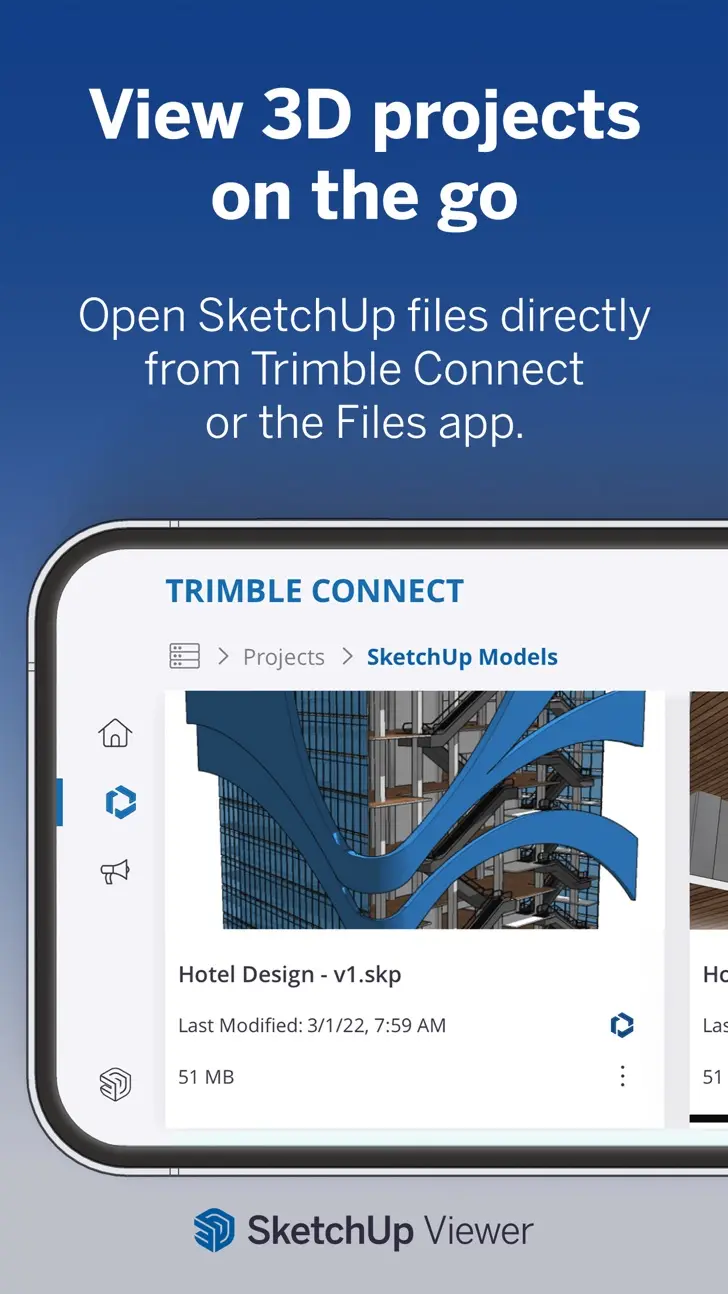Download SketchUp 6.4.0 for iPhone and iPad
A Free Productivity App By Trimble Inc.
![]() Downloads: 33 Updated: December 5, 2023
Downloads: 33 Updated: December 5, 2023
You are about to download the SketchUp 6.4.0 for iPhone and iPad (Require iOS 15 or Later): SketchUp is a free Productivity App: Create & Collaborate in 3D, Draw and design in 3D ...
Please be aware that iPa4Fun does not offer direct ipa file download for old version of SketchUp. You can read more about SketchUp or download it on the App Store (369.85 MB) >
Download and Try SketchUp 6.4.0 for iPhone and iPad
SketchUp version 6.4.0 Release Notes
What's new in v6.4.0 (2033) – Create rendered images in seconds using GenAI with SketchUp Diffusion!
SketchUp Diffusion is a new feature that allows you to combine an image of your active SketchUp viewport with a text prompt to create a new, AI-generated image. Diffusion offers a number of options that allow you to define the visual style of the rendered image and control the extent to which either the snapshot of your SketchUp model and/or the text-based prompt, influence the output:
• You can access Diffusion from the overflow tool palette (top row).
• Once the Diffusion panel is open, you’ll see a snapshot of your SketchUp model viewport and can add a prompt that describes the image you’d like to generate.
• Style presets offer shortcuts to generate images with a specific aesthetic.
• Settings sliders provide control over the extent to which either your SketchUp model or the text prompt influences the rendered output.
• After tapping the Generate button, you’ll see that the service returns three variations that you can tap on to preview.
• Add Scene lets you save a selected image as an overlay in your SketchUp viewport.
• You also have the option to share/save a selected image.
• You can use the Refresh button located in the top right corner of the Preview image to update the input for Diffusion with a fresh snapshot of the SketchUp viewport.
• Learn More will take you to the Help Center.
• Feedback will take you to the main SketchUp Diffusion section here in the SketchUp Forums.
Snaps – SketchUp for iPad now includes the Snaps capability that launched recently in SketchUp for Desktop.
• Any existing snaps in your model become visible when tools that can interact with them are active.
• You also have the option to add snaps to an object. You can do so by entering Edit Component or Edit Group mode, selecting a face, and then choosing Add Snaps from the context menu toolbar overflow list.
• The red rotate grips that used to be available when using the Move tool have been disabled. You can reactivate them via the Preferences panel, under the General Settings tab.
IMPROVEMENTS
• Autoshape now supports touch input! Simply long-press before sketching one of the supported Autoshape glyphs, and voilà!
• We repositioned the Cancel and Done in MarkUp mode.
BUG FIXES
• We fixed a bug that affected the ability to input measurements when using the Offset tool.
• We fixed a bug that was affecting Shadows and scenes. The time zone setting for shadows now persists properly when switching scenes.
• Tapping Select None no longer alters the active tool mode in the Select Tool’s toolbar.
• We cleaned up miscellaneous UI issues in Dark Mode and missing or incorrect translations.
• We addressed UI inconsistencies in the About tab of the Home screen and Soften Smooth panel.
• We fixed some UI issues that were affecting the layout of the Home screen in the iPhone version of the app.
• We fixed the bugs that resulted in the most frequent crashes.
We’re excited to hear what you have to say about these updates! Please visit the SketchUp for iPad user forums to let us know how the above is, or is not, working for you: https://forums.sketchup.com/c/sketchup-for-ipad/86
Download SketchUp for iOS 15 or later
• Release Date: April 14, 2014
• Updated On: December 5, 2023
• App Version: 6.4.0
• File Size: 369.85 MB (387811328 Bytes)
• Device Compatibility: iPhone and iPad
• Requires iOS: 15 and up
• Interactive Elements: In-App Purchases
• App Languages: English, Czech, Dutch, French, German, Italian, Japanese, Korean, Polish, Portuguese, Russian, Simplified Chinese, Spanish, Swedish, Traditional Chinese
• Download on the App Store:
SketchUp Version History
• SketchUp 6.5.1 (Latest Version, Updated: April 19, 2024)
• SketchUp 6.5.0 (Updated: April 10, 2024)
• SketchUp 6.4.3 (Updated: March 12, 2024)
• SketchUp 6.4.2 (Updated: January 24, 2024)
• SketchUp 6.4.1 (Updated: December 21, 2023)