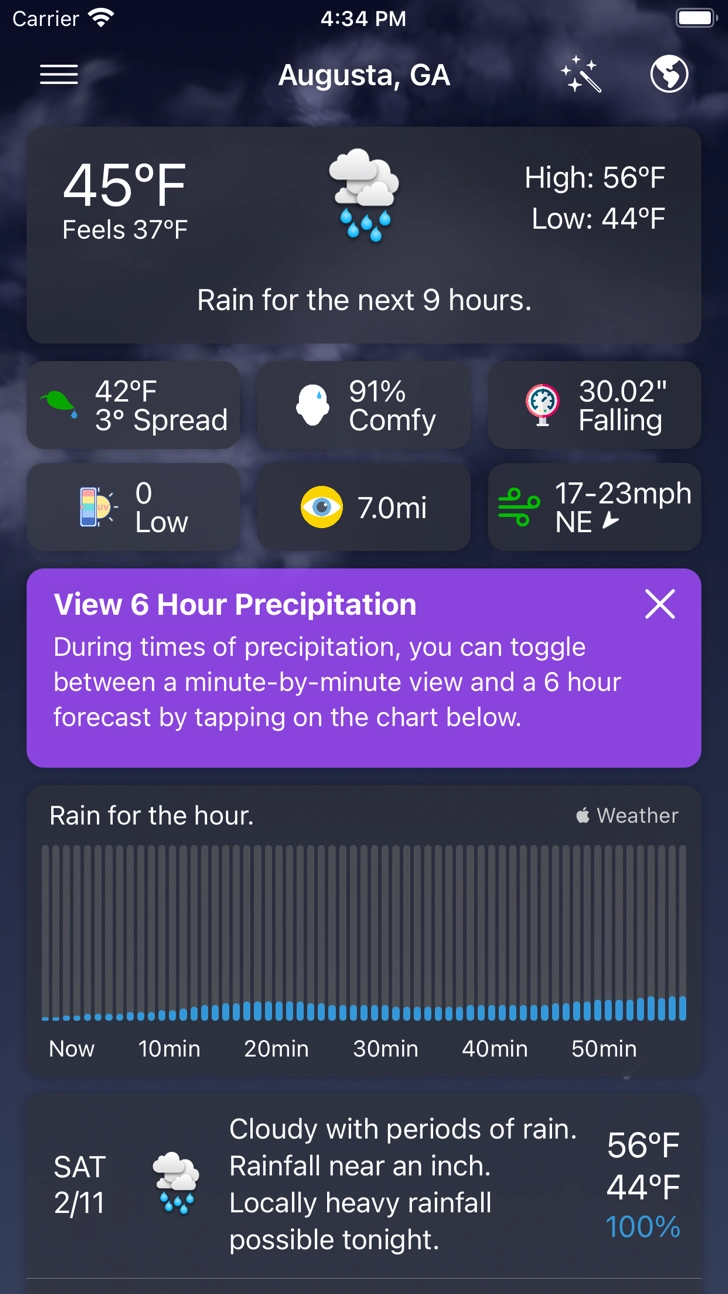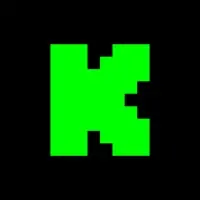Download Forecast Bar 10.0.6 for iPhone and iPad
A Free Utilities App By Higher Bar, LLC
![]() Downloads: 0 Updated: March 15, 2023
Downloads: 0 Updated: March 15, 2023
You are about to download the Forecast Bar 10.0.6 for iPhone and iPad (Require iOS 16.1 or Later): Forecast Bar is a free Utilities App: Forecast Bar - Weather + Radar, Accurate and Customizable ...
Please be aware that iPa4Fun does not offer direct ipa file download for old version of Forecast Bar. You can read more about Forecast Bar or download it on the App Store (138.15 MB) >
Download and Try Forecast Bar 10.0.6 for iPhone and iPad
Forecast Bar version 10.0.6 Release Notes
- Added ability to dismiss all tutorial cards
- Added ability to dismiss severe alerts
- Added option to display severe alerts in the toolbar rather than main screen (Settings > General)
- Added ability to swipe cards on main screen to dismiss
- Added a new Compact side list style to show more locations (Settings > Appearance)
- Added option in Home Screen widgets to change overlay opacity
- Fix for widget not displaying properly
- Fix for invalid metric units in some cases (cm vs. mm)
- Updated to new radar icon for clarity
Version 10.0.5:
- Fixed an issue where visibility charts in metric units were inaccurate
- Fixed a crash in reverse geocoding
- Fixed an issue where black and white icon sets would show colored data point icons
- Fixed an issue where the Watch app loses it's subscription on occasion
Version 10.0.4
- Now powered by ChatGPT! Set any question to ChatGPT about the weather to automatically appear for each forecast!
- Improved way to set background styles
Version 10.0.3
- Added a variety of icon packs
- Added a compact daily forecast style that is entirely customizable
- Added ability to show or hide icons in the timeline view
Version 10.0.2
- Added precipitation chance to temperature graphs
- Improved efficiency with location updates.
Version 10.0.1
- Added several new background styles including custom color, custom animated gradients, images, black & white, and the ability to use your own image.
- Added ability to customize font and font size throughout the app.
- Added ability to change forecast summary language in over 60 languages.
- Added option to select a location to load by default when opening app.
- Added 'Feels Like' as an option in Timeline customization.
- Added ability to set a custom radar URL to load instead of the built-in radar.
- Improved support for Apple Watch Ultra.
Version 10.0:
Forecast Bar has been entirely rewritten to be faster, better and more powerful! Here are some highlights and new capabilities:
- Forecast Bar AI allows you to ask any question about the day's weather--from the practical to the ridiculous
- Fully customizable detailed forecast views
- Interactive charts to view and compare many data points across the full forecast
- Gorgeous animated weather backgrounds
We'll be continuing to update Forecast Bar to add more and more powerful capabilities. Let us know what you'd like to see at support@higherbarapps.com!
Download Forecast Bar for iOS 16.1 or later
Forecast Bar Version History
• Forecast Bar 10.1.2 (Latest Version, Updated: October 31, 2023)
• Forecast Bar 10.1.1 (Updated: October 19, 2023)
• Forecast Bar 10.0.5 (Updated: March 9, 2023)
• Forecast Bar 10.0.4 (Updated: March 5, 2023)