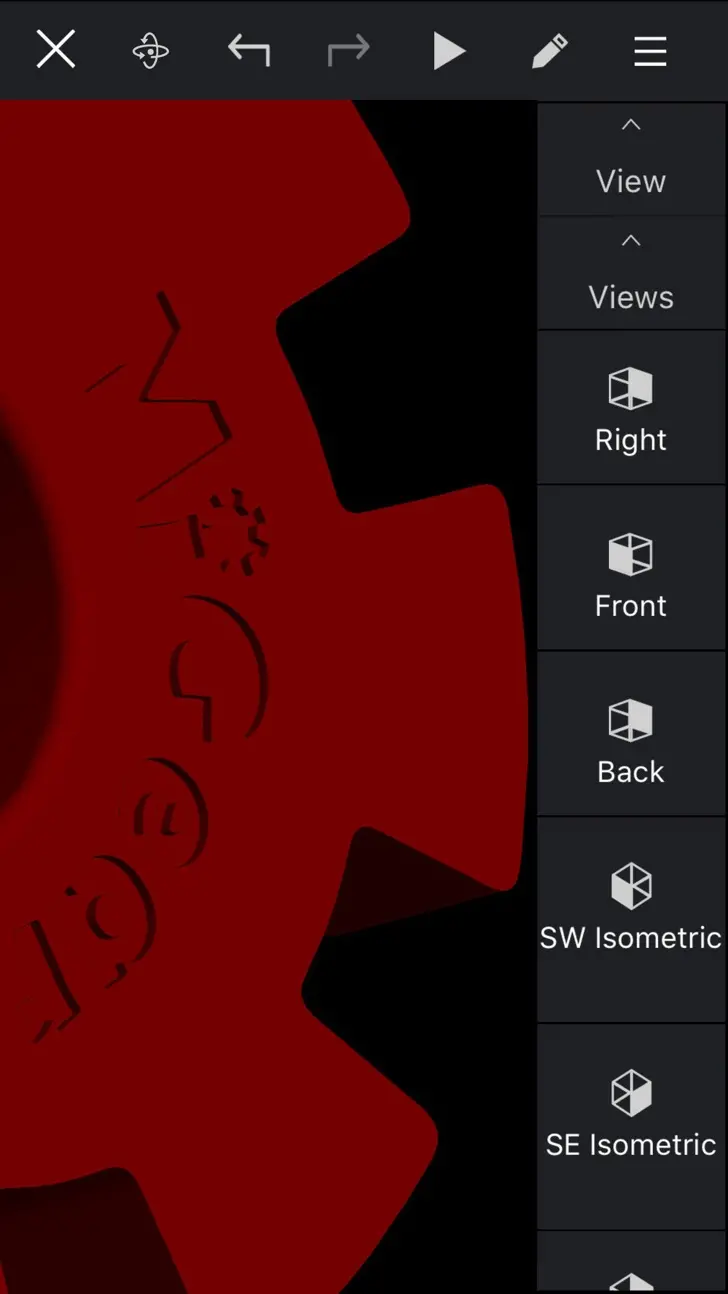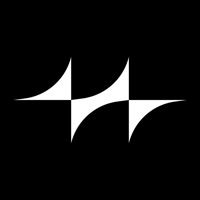Download CorelCAD Mobile 22.1.1 for iPhone and iPad
A Free Productivity App By Corel Corporation
![]() Downloads: 0 Updated: February 9, 2023
Downloads: 0 Updated: February 9, 2023
You are about to download the CorelCAD Mobile 22.1.1 for iPhone and iPad (Require iOS 10.0 or Later): CorelCAD Mobile is a free Productivity App: .DWG CAD on the go ...
Please be aware that iPa4Fun does not offer direct ipa file download for old version of CorelCAD Mobile. You can read more about CorelCAD Mobile or download it on the App Store (200.29 MB) >
Download and Try CorelCAD Mobile 22.1.1 for iPhone and iPad
CorelCAD Mobile version 22.1.1 Release Notes
• Performance:
Speed for zoom and pan has been improved for drawings with a lot of text entities.
The text remains visible as text in high zoom levels but is getting rendered as rectangle in low zoom levels. The text is still correctly exported independently on the level of detail on the graphics area.
• Export (JPEG/PDF):
You can now export your active layout as JPEG for free.
Subscribers can use 'Export as PDF' to export multiple sheets of your drawing in one step. Specify whether you want to export all geometry, your current or named view , or just specify the area you wish.
Open document menu -> Export.
• Print (JPEG/PDF):
Directly send your drawing layouts to your mobile cloud printer (Apple AirPrint). You can print your active layout as JPEG for free.
Subscribers can use 'Print as PDF' to send multiple sheets of your drawing in one step to the printer. Specify whether you want to print all geometry, your current or named view , or just specify the area you wish.
Open document menu -> Print.
• Sheets:
When you switch to a sheet from the 'Sheets' window you can now easily switch between Model- and Sheet mode inside the ribbon to change the view of your sheet or a certain viewport.
• FREESKETCH: The sketch is now created on the active layer. The sketch entity is now created as a block.
• Sheets and Layers:
You can now see your sheets and layers in a better way.
Subscribers can now create, delete and rename sheets and layers.
• iCloud: You can now create and delete folders.
• File browser: You can now sort your files by name, size or date.
• Lineweight:
Turn on or off the line weight directly from the menu on the right side.
You can find the feature below View -> Display Lineweight ON/OFF
• Selection: You can now easily turn on and turn off lasso selection from the menu 'Select'. The main selection tracker now shows a window filled frame.
• Files and Folders: You can now create new folders for local documents.
• Drafting settings: You can now customize the pointer cue by size and color.
• TOLERANCE: The layout of the tolerance dialog has been optimized.
• Stability: The app will now consume less memory for certain drawings.
• PICTURENOTE and VOICENOTE: You can now include date and time to the symbol.
Download CorelCAD Mobile for iOS 10.0 or later
• Release Date: March 12, 2018
• Updated On: February 9, 2023
• App Version: 22.1.1
• File Size: 200.29 MB (210019328 Bytes)
• Device Compatibility: iPhone and iPad
• Requires iOS: 10.0 and up
• Interactive Elements: In-App Purchases
• App Languages: English, German, Japanese
• Download on the App Store:
CorelCAD Mobile Version History
• CorelCAD Mobile 23.0 (Latest Version, Updated: September 28, 2023)
• CorelCAD Mobile 20.3 (Updated: June 19, 2021)