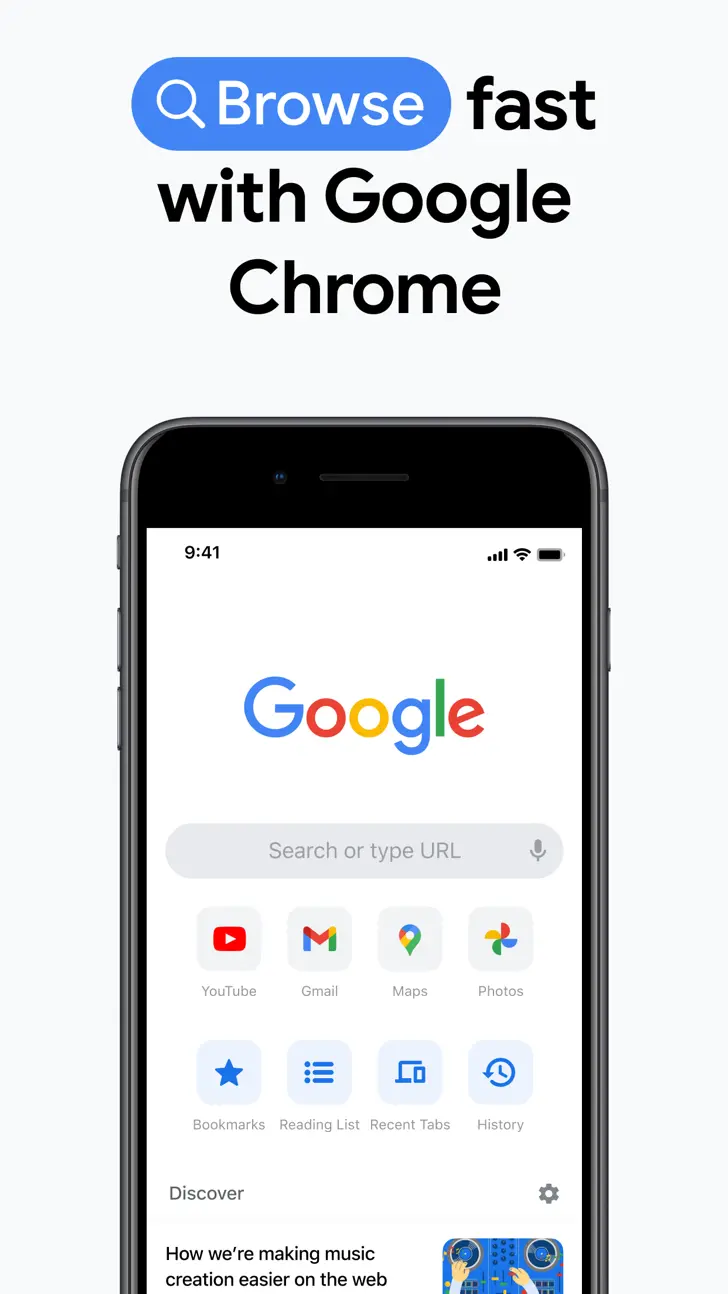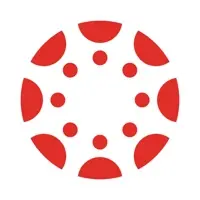Google Chrome (com.google.chrome.ios): Fast & Secure Web Browser...Read More > or Download Now >
Google Chrome for iPhone and iPad
Tech Specs
- • Latest Version: 124.0.6367.88
- • Updated: April 23, 2024
- • Requires: iOS 15.0 and up
- • Developer: Google
- • Age Rating: 17+
User Reviews

- • Rating Average
- 4.5 out of 5
- • Rating Users
- 1212916
Download Count
- • Total Downloads
- 7511
- • Current Version Downloads
- 0
You can download the the latest version of Google Chrome or explore its version history.
Also Google Chrome is included in the following collections:
More About Google Chrome
• FASTER BROWSING - Chrome’s address bar uses Google Search to make any fact-finding mission fast and simple. It also searches your Google Drive, so diving into next week’s vacation plan is just that much easier.
• ARTICLES FOR YOU - Chrome surfaces articles, blogs, and content that we think you might like. The more you use Chrome, the more personalized it gets. So you’ll always have what’s most relevant to you at your fingertips.
• GOOGLE TRANSLATE - No matter where you are on the web, or the globe, Chrome lets you translate an entire site in a single click with Google Translate built-in. Chrome also automatically prompts translation when you need it.
• MANAGE YOUR TABS - open as many tabs as your heart desires and manage them in the new grid shapes to easily view and compare websites.
• SYNC ACROSS DEVICES - Signing into Chrome automatically syncs across your laptop, tablet, or on your phone. You get the same experience – no matter where you go.
• AUTOFILL FORMS & PASSWORDS - Remembering p4$$w0rd$ is a thing of the past. Chrome can store your address and payment details, so you can fill out forms with just one click.
• VOICE SEARCH - use the magic of Google voice search to find answers on-the-go without typing
• PRIVACY - use Incognito mode to browse without saving your history (learn more at http://goo.gl/WUx02)
What's New in Google Chrome 124.0.6367.88 >
Thanks for choosing Chrome! This version includes:
• Easily get to your Most Visited Sites and Shortcuts from the redesigned carousel at top of the new tab page.
• Stability and performance improvements.