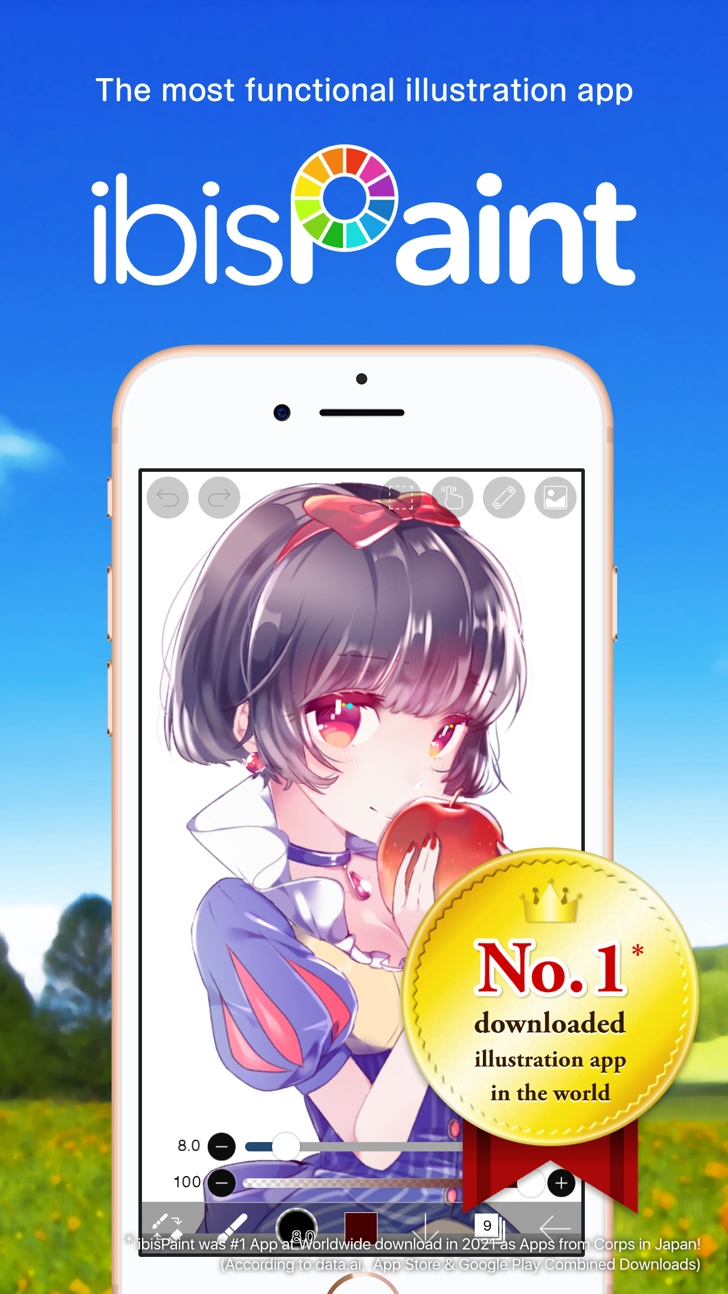Download ibis Paint X 10.2.0 for iPhone and iPad
A Free Entertainment App By ibis inc.
![]() Downloads: 22 Updated: August 27, 2023
Downloads: 22 Updated: August 27, 2023
You are about to download the ibis Paint X 10.2.0 for iPhone and iPad (Require iOS 12.0 or Later): ibis Paint X is a free Entertainment App: High-performance painting app ...
Please be aware that iPa4Fun does not offer direct ipa file download for old version of ibis Paint X. You can read more about ibis Paint X or download it on the App Store (101.07 MB) >
Download and Try ibis Paint X 10.2.0 for iPhone and iPad
ibis Paint X version 10.2.0 Release Notes
Thank you for using ibis Paint X!
The summary of this update is as follows.
[New Features]
- Added keyboard shortcuts to select Brush and Eraser tools.
[Improvements, Changes]
- Improved so that "_Restored" given to the artwork name after playback restoration is not duplicated.
[Fixed Bugs and Problems]
- Fixed a bug in which tapping outside of the Artwork Information window did not close the window.
- Fixed a bug that the window would remain when using keyboard shortcuts while displaying certain popups (Strength slider for Liquify Pen, brush change for Copy Pen, layer change for Copy Pen, color selection for Stabilizer tool).
[New Features in ver.10.1.3]
- Added support for XP-PEN Deco Pro LW/XLW Gen 2. (Available via Bluetooth connection)
- Added support for ugee Q8W. (Available via Bluetooth connection)
[New Features in ver.10.1.0]
- Added "AI Super-resolution x2 (PNG)" to the Share button menu in My Gallery. (Images can be enlarged with high quality.)
- Added adjustment layer function. (Located in the Layer Window's Add Special Layer button.)
- Added color history function. (Recently used colors are displayed at the bottom of the color palette.)
- Added color mode function. (You can change the color mode by selecting Tools > Canvas > Color Mode.)
- Added "Invert Color" filter to the "Adjust Color" filter category.
[New Features in ver.10.0.0]
- Changed maximum canvas size from 4096px to 16384px. (On some devices it may be smaller than this.)
- Support for 600 dpi on A4 paper. (On some devices it may not be supported due to hardware limitations.)
- Added the ability to display the guidelines of the manga manuscript paper on the canvas.
- Added grid function. (In the View menu, you can switch the grid on/off and jump to the settings window for the grid.)
- Added the ability to extend and reduce the selection area in the Selection menu.
- Added a feature to change background color of the Canvas screen.
- Added the View menu at the top of the Canvas screen. (Within the View menu, it is possible to switch between the reference window display and interpolation when zooming.)
- Added the ability to select the display method of the layer reduced image displayed in the Layer window from "Entire" and "Drawing Area". (This can be set from the Settings Window User Interface - Layer Window Reduced Image.)
Download ibis Paint X for iOS 12.0 or later
• Release Date: August 1, 2011
• Updated On: August 27, 2023
• App Version: 10.2.0
• File Size: 101.07 MB (105980928 Bytes)
• Device Compatibility: iPhone and iPad
• Requires iOS: 12.0 and up
• Interactive Elements: In-App Purchases
• App Languages: English, Arabic, Dutch, French, German, Hebrew, Hindi, Indonesian, Italian, Japanese, Korean, Portuguese, Russian, Simplified Chinese, Spanish, Thai, Traditional Chinese, Turkish, Vietnamese
• Download on the App Store:
ibis Paint X Version History
• ibis Paint X 12.0.5 (Latest Version, Updated: April 22, 2024)
• ibis Paint X 12.0.4 (Updated: April 7, 2024)
• ibis Paint X 12.0.3 (Updated: April 1, 2024)
• ibis Paint X 12.0.1 (Updated: March 20, 2024)
• ibis Paint X 12.0.0 (Updated: March 12, 2024)