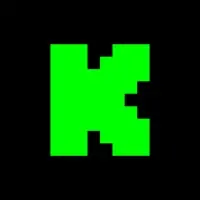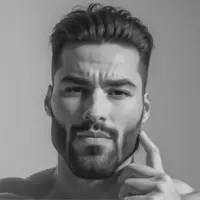Download Twitterrific 6.3.8 for iPhone and iPad
A Free Entertainment App By The Iconfactory
![]() Downloads: 5 Updated: July 20, 2022
Downloads: 5 Updated: July 20, 2022
You are about to download the Twitterrific 6.3.8 for iPhone and iPad (Require iOS 14.1 or Later): Twitterrific is a free Entertainment App: Twitterrific: Tweet Your Way, Tweet on your own terms., Loads of new features ...
Please be aware that iPa4Fun does not offer direct ipa file download for old version of Twitterrific. You can read more about Twitterrific or download it on the App Store (43.19 MB) >
Download and Try Twitterrific 6.3.8 for iPhone and iPad
Twitterrific version 6.3.8 Release Notes
Improved support for adding ALT text to media, the ability to view media ALT descriptions, new accessibility muffle rules, new app icons, a dark theme and more!
FEATURES
• New alternate app icons:
- Sunflower
- Green Wave
- Spockerrific
• New dark theme:
- Kestrel
• New muffle rules for filtering the timeline:
- Added two new keywords to the muffle rule syntax: "media" and "inaccessible"
- Muffle tweets that have attached images, videos, or GIFs: media
- Muffle tweets with media from a single user: @username media
- Muffle tweets that have media but no alt text: inaccessible
- Muffle inaccessible tweets from a single user: @username inaccessible
• View alt text descriptions when available for images and GIFs:
- Tweets with media that include alt text will now show an ALT badge on thumbnails in the timeline
- Tap the ALT badge to open the media and display the image's description
- Media with alt text displays an ALT button in the full screen view
- Tap the media's ALT button to toggle the description on / off
- Tap anywhere on the alt text panel to copy the description text
- When tweets in Center Stage mode, the alt text panel will show/hide depending if descriptions are available
IMPROVEMENTS
• Increased the size of attached media thumbnails in the compose view
• Images and GIFs that are missing alt text will show a blue +ALT badge in compose to remind you to add alt text
• The field for adding alt text to images/gifs was expanded to two lines to make it easier to add descriptions
• Increased the preview size of GIFs in the GIPHY picker
• Reduced load time of GIPHY preview thumbnails
• GIPHY attachments automatically use the GIF's title as the default alt text
• Twitter does not accept alt text for videos, so the attachment editor no longer shows the alt text input box for videos
• The media viewer's controls no longer fade in/out when paging through tweets in Center Stage mode
BUG FIXES
• Fixed a blurry play icon on video and GIF attachments in the compose view
• Compose shows the right number of page dots when removing attachments
• Fixed several bugs that caused the compose attachment editor to not respect the device safe area when using an external keyboard
• Fixed problems that could cause the tweet timestamp label to stop updating
• The media viewer's paging control now respects the device's safe area
• Fixed a bug that caused videos to stay paused after using the rewind button in Center Stage mode
• Fixed a glitch where the video player's bar could disappear when a video is loading and then never reappear
Download Twitterrific for iOS 14.1 or later
• Release Date: December 6, 2012
• Updated On: July 20, 2022
• App Version: 6.3.8
• File Size: 43.19 MB (45286400 Bytes)
• Device Compatibility: iPhone and iPad
• Requires iOS: 14.1 and up
• Interactive Elements: In-App Purchases
• App Languages: English
• Download on the App Store:
Also Twitterrific is included in the following collections:
Twitterrific Version History
• Twitterrific 6.4.2 (Latest Version, Updated: February 28, 2023)
• Twitterrific 6.3.10 (Updated: November 25, 2022)
• Twitterrific 6.3.9 (Updated: August 10, 2022)
• Twitterrific 6.3.7 (Updated: June 9, 2022)