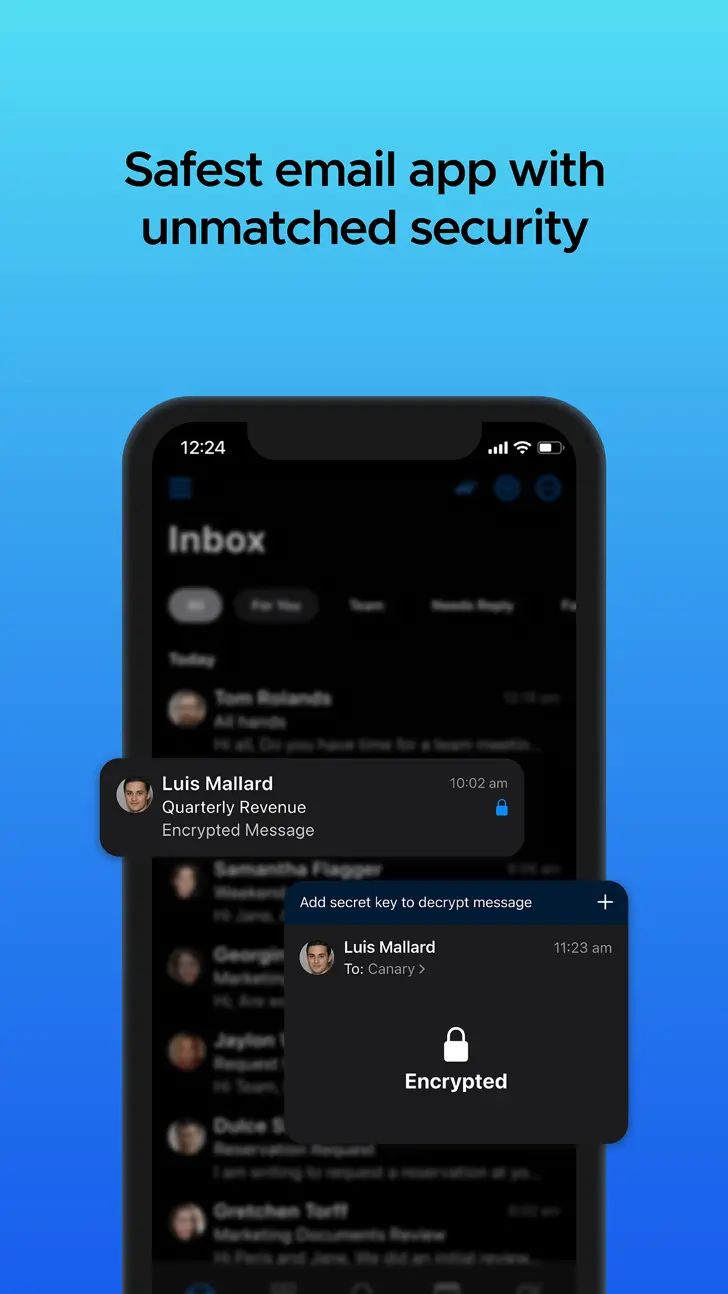Canary Mail (Mailroom.Canary-iOS): Best Email App & Calendar...Read More > or Download Now >
Canary Mail for iPhone and iPad
Tech Specs
- • Latest Version: 4.49
- • Updated: April 26, 2024
- • Requires: iOS 13.0 and up
- • Developer: Mailr Tech LLP
- • Age Rating: 4+
User Reviews

- • Rating Average
- 4.5 out of 5
- • Rating Users
- 7655
Download Count
- • Total Downloads
- 19
- • Current Version Downloads
- 0
You can download the the latest version of Canary Mail or explore its version history.
More About Canary Mail
Canary supports all your Gmail, iCloud, Office365, Yahoo, IMAP & Exchange accounts.
**Contact Profiles**
Access all your Contacts’ emails, files & even social media profiles in one place.
**End-To-End Encryption**
Encrypt emails seamlessly with Canary’s zero-setup encryption, or via PGP.
**Read Receipts**
Get notified as soon as your emails are read.
**Templates**
Save frequently used drafts to reuse them with 1-tap.
**Calendar**
Manage all your iOS calendars & events from right within Canary.
**Dark Compose**
Compose emails via Canary’s gorgeous new true dark composer.
**Favorites**
Get easy access to the people that matter the most. Never miss important emails.
**Smart Notifications**
Choose to get instant Push notifications for important emails only.
**Pin Emails**
Keep important emails at the top of your Inbox.
**Compose Suggestions**
Compose emails with 1-tap via Canary’s amazing AI-powered suggestions.
**Custom Snooze Times**
Handle emails when the time is right - today, tomorrow, or when you’re ready.
**Custom Thread Actions**
Get quick access to the actions that best suit your workflow.
**Custom Notification Sounds**
Set a unique notification sound for each account.
**Attachments Browser**
Easily review all files in a Conversation, without hunting.
What's New in Canary Mail 4.49 >
Exciting Updates and Fixes Unveiled!
We're excited to unveil a range of fixes that will revolutionize your Canary experience. Say goodbye to glitches and hello to a smoother, better experience!
New: Support information prompts - Canary now provides context-aware in-app popups to help you debug issues and/or easily reach support.
New: Effortless GPG Key Import - Now, importing GPG keys is as simple as a tap! Just tap on the GPG key to import it seamlessly.
Fixed: Label Moving Glitch Resolved - Emails won't bounce back to the inbox after you've organized them into labels, even if you restart the app.
Fixed: iCloud Emails Disappear - Deleted iCloud emails now vanish promptly after deletion, no more coming back after reopening.
Fixed: Accurate App Progress - You'll now see progress bars accurately, disappearing once the progress reaches 100 percent.
Fixed: No More unnecessary "Send Again" - We've removed the "Send Again" option from the drafts folder to avoid any confusion.
Fixed: Address Duplication Fixed - When undoing sent emails, you won't see duplicate CC & BCC addresses cluttering your drafts.
Fixed: iOS widget no longer displays snoozed emails. Enjoy a clutter-free view!
Fixed: Snooze Folder Order Update - Most recent emails appear at the top, last ones at the bottom for easier management.
Here's to a future filled with seamless email management and unparalleled productivity. We hope you'll enjoy this update as much as we enjoyed crafting it for you!