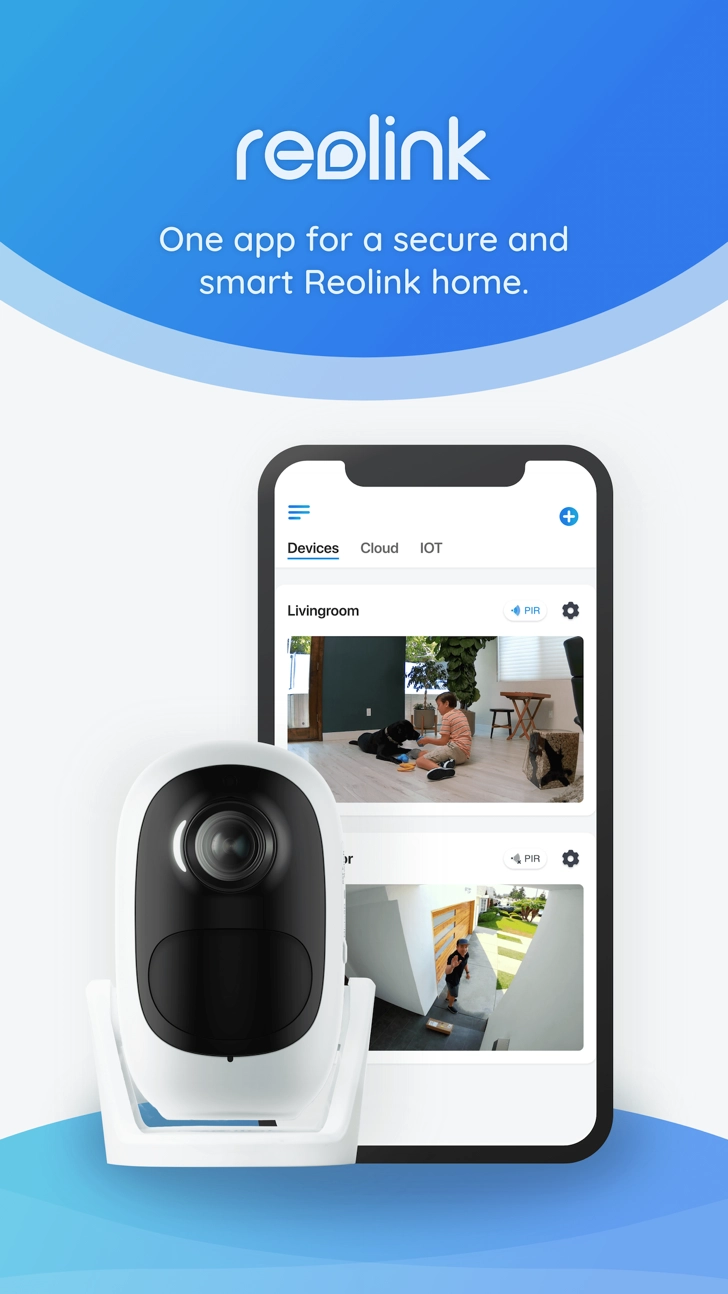Reolink 4.44.2 for iPhone and iPad
A Free Utilities App
Published By Reolink Digital Technology Co., Ltd
Reolink (com.reo.link): Reolink App is an easy-to-use security camera system surveillance app. It enables you to locally or remotely access your IP cameras and NVRs on...Read More > or Download Now >
Reolink for iPhone and iPad
Tech Specs
- • Latest Version: 4.44.2
- • Updated: April 3, 2024
- • Requires: iOS 12.0 and up
- • Developer: Reolink Digital Technology Co., Ltd
- • Age Rating: 4+
User Reviews

- • Rating Average
- 4 out of 5
- • Rating Users
- 5754
Download Count
- • Total Downloads
- 107
- • Current Version Downloads
- 0
You can download the the latest version of Reolink or explore its version history.
More About Reolink
Key Features:
1. Only 3 steps to access cameras and NVRs (at the same local network) --- the easiest solution ever.
2. Easy and friendly interface for all users to use.
3. Remotely monitor and watch live streaming via 3G/4G or WiFi anywhere and anytime.
4. Multi-channel viewing (up to 16 channels) on screen at the same time.
5. Remotely playback video recording from your camera SD card and NVR HDD.
6. Capture video from live view channels on your mobile device to playback.
7. Capture single and multiple images to save on your mobile device.
8. Get emails or push notifications in real time when motion detection is triggered.
9. Schedule video recording (including motion-triggered recording) at anytime.
10. Control PTZ (pan-tilt-zoom) cameras remotely (left, right, up and down).
Note: Reolink App is compatible with NVRs and IP Cams from Reolink.
More Supports:
Facebook: https://www.facebook.com/ReolinkTech/
Twitter: https://twitter.com/ReolinkTech
Contact: https://reolink.com/contact-us/
YouTube: https://www.youtube.com/channel/UCEHKZX6fFVtWd4tnnRkzrMA
What's New in Reolink 4.44.2 >
Bugs fixed and user experience improved