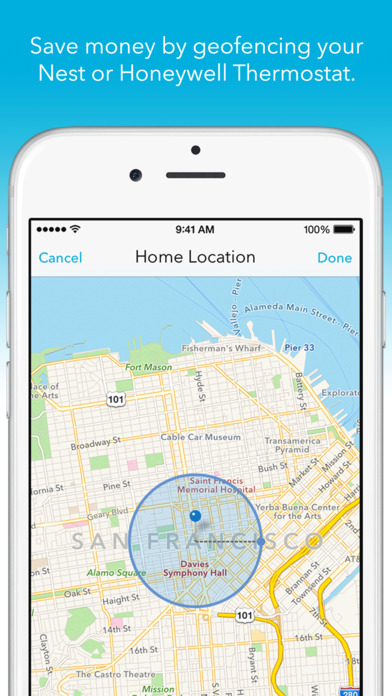Skylark for Nest & Honeywell Smart Thermostats 3.3.0 for iPhone
A Free Utilities App
Published By Jason Amunwa
Skylark for Nest & Honeywell Smart Thermostats (com.wrprojects.skylark): Simple, secure, and reliable, Skylark helps you save money by turning off your heater and A/C within minutes after everyone has left the house...Read More > or Download Now >
Skylark for Nest & Honeywell Smart Thermostats for iPhone
Tech Specs
- • Latest Version: 3.3.0
- • Updated: August 22, 2017
- • Requires: iOS 7.1 and up
- • Developer: Jason Amunwa
- • Age Rating: 4+
User Reviews

- • Rating Average
- 4 out of 5
- • Rating Users
- 198
Download Count
- • Total Downloads
- 0
- • Current Version Downloads
- 0
You can download the the latest version of Skylark for Nest & Honeywell Smart Thermostats or explore its version history.
More About Skylark for Nest & Honeywell Smart Thermostats
» Simple, secure & reliable
» Uses battery-friendly geofencing technology
» Syncs across multiple devices in your household
» Guest Mode keeps things comfortable when friends stay over
» Works with Nest and Honeywell Wifi Smart thermostats
» [NEW!] Supports 2-Factor Authentication for extra security on your Nest Home account
» Control hundreds more smart home devices and apps with IFTTT support, including Philips Hue lightbulbs
» Optional push notifications when leaving and returning home
» Tiny footprint - only uses 11MB of space!
» A single in-app purchase unlocks Skylark for all your phones, forever
Skylark is perfect for families with babysitters, roommates, guest hosts and anyone with an unpredictable schedule that sometimes confuses smart home devices. It also delivers industry-first features such as Guest Mode and Swipe-To-Undo to make managing your smart home easier and more flexible than ever.
*****************
WHAT OUR USERS SAY
"I have been using Skylark for 2 months & compared to last year, I saved $5 a month without doing anything extra...so far it’s a free app for me." — zareview.com | 4.5 Stars
“This is the way every Nest should’ve come right out of the box and it’s the only thing that’s truly making this an energy saving device.” — Andrew Haight
“First off, your support is amazing and really appreciated. Second, your product is by far in my top ten most useful applications that I have. You save me money on daily basis.” — Tom
“It’s real simple, it’s clean, and it gets the job done” — Watch the video review by Kite Army: https://www.youtube.com/watch?v=nuZ31rTKc1M
*****************
TRY SKYLARK - FREE
Try Skylark for free, with a 14-day fully-featured trial, and unlock it forever for all of your phones with a single In-App Purchase. Our customers have repeatedly told us that this app easily pays for itself within the first few months of using it.
Questions? Visit our support forum - http://skylark.uservoice.com
What's New in Skylark for Nest & Honeywell Smart Thermostats 3.3.0 >
What's new:
Support for Nest 2-Factor Authentication The first time you sign into Skylark after activating 2-Factor Authentication in your Nest Home Account, type in your email and password as always. You'll then receive an SMS/text message containing a verification code. Enter the code when prompted in Skylark, and you’ll be securely logged in.
Thank you for using Skylark!