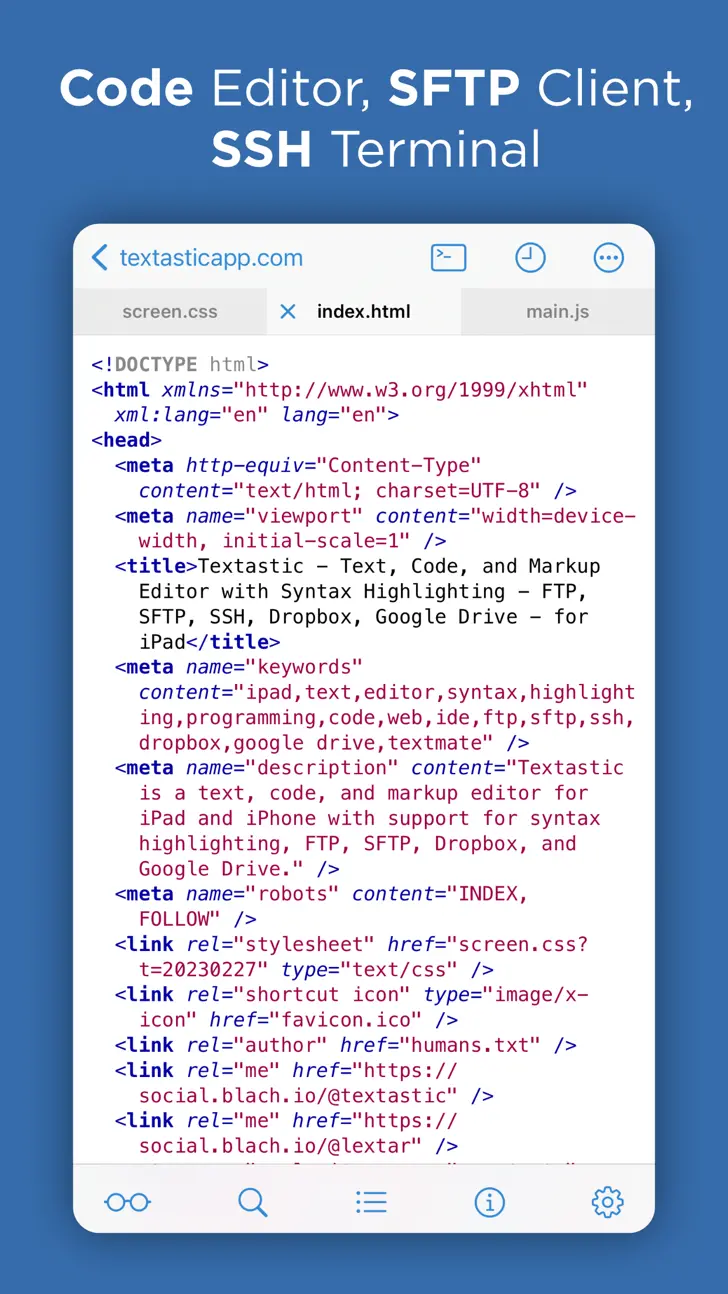Download Textastic 10.0.2 for iPhone and iPad
A Paid Productivity App for $12.99 By Alexander Blach
![]() Downloads: 1 Updated: November 7, 2023
Downloads: 1 Updated: November 7, 2023
You are about to download the Textastic 10.0.2 for iPhone and iPad (Require iOS 16.0 or Later): Textastic is a Productivity App: Textastic Code Editor, Text, Coding, SFTP Client, SSH ...
Please be aware that iPa4Fun does not offer direct ipa file download for old version of Textastic. You can read more about Textastic or download it on the App Store (22.28 MB) >
Download and Try Textastic 10.0.2 for iPhone and iPad
Textastic version 10.0.2 Release Notes
This update fixes a crash that could happen when working with files in Google Drive. It includes all new features of Textastic 10:
- Refreshed user interface and new icons in all parts of the app.
- Added a completely new Swift syntax definition with support for modern Swift including async/await.
- Swift classes, structs, enums, functions, properties etc. are now shown in the symbol list.
- Upload files to any remote connection using the new "More" -> "Upload To…" menu without leaving the editor.
- New horizontally scrollable tab bar. It's now easier to re-arrange tabs with drag & drop.
- Updated the icons in the symbol list. The letter in the icon now more accurately reflects the type of symbol.
- Uses menus in more parts of the app, for example when tapping the "More" button and when changing the sort order of file lists.
- Improved behavior of "Open…" and "Add External Folder…" commands. Textastic now doesn't enable multiple file selection in the document picker anymore. This change saves a tap when opening a file. It also fixes an issue on iOS 16 and 17 in which the document picker didn't remember the last used folder. You can still open multiple files at once by selecting the files in the Files app and using drag & drop to open them in Textastic.
- Improved external folder support.
- Improved regular expression replace syntax: Allow backslash in addition to a dollar sign to reference capture groups. For example, \1 and $1 in a replace string now both reference the first capture group. (To reference capture groups >= 10, you still need to use the dollar sign, e.g., $10. This behavior is the same as in Sublime Text.).
- Improved behavior of "Replace All".
- Added "Create ZIP File" to the file context menu.
Fixed text selection issues on iOS/iPadOS 17:
- The cursor was not visible when creating a new file on iOS 17.
- The edit menu was not shown after changing the selection using text selection handles on iOS 17.
- The cursor disappeared when entering marked text on iOS 17.
- Fixed issues when moving files in the iCloud location.
- Fixed performance issues when many files were stored in the iCloud location.
- Fixed issues with dictation on iOS 17.
- Fixed: When pasting text, Textastic now doesn't indent the last pasted line anymore. Changing the indentation could cause problems in languages like Python or YAML in which indentation is meaningful.
- Fixed an issue when previewing files from an external folder.
- Fixed symbol list issues for Python and CSS.
- Fixed a problem with the refresh indicator when listing remote files on iOS 17.
- Fixed issues with password lock and multiple windows on iPad.
- Fixed a performance issue in the C# syntax definition that could cause very slow parsing of C# files.
Download Textastic for iOS 16.0 or later
Textastic Version History
• Textastic 10.2 (Latest Version, Updated: April 4, 2024)
• Textastic 10.1 (Updated: January 9, 2024)
• Textastic 10.0.3 (Updated: November 29, 2023)
• Textastic 10.0 (Updated: November 2, 2023)