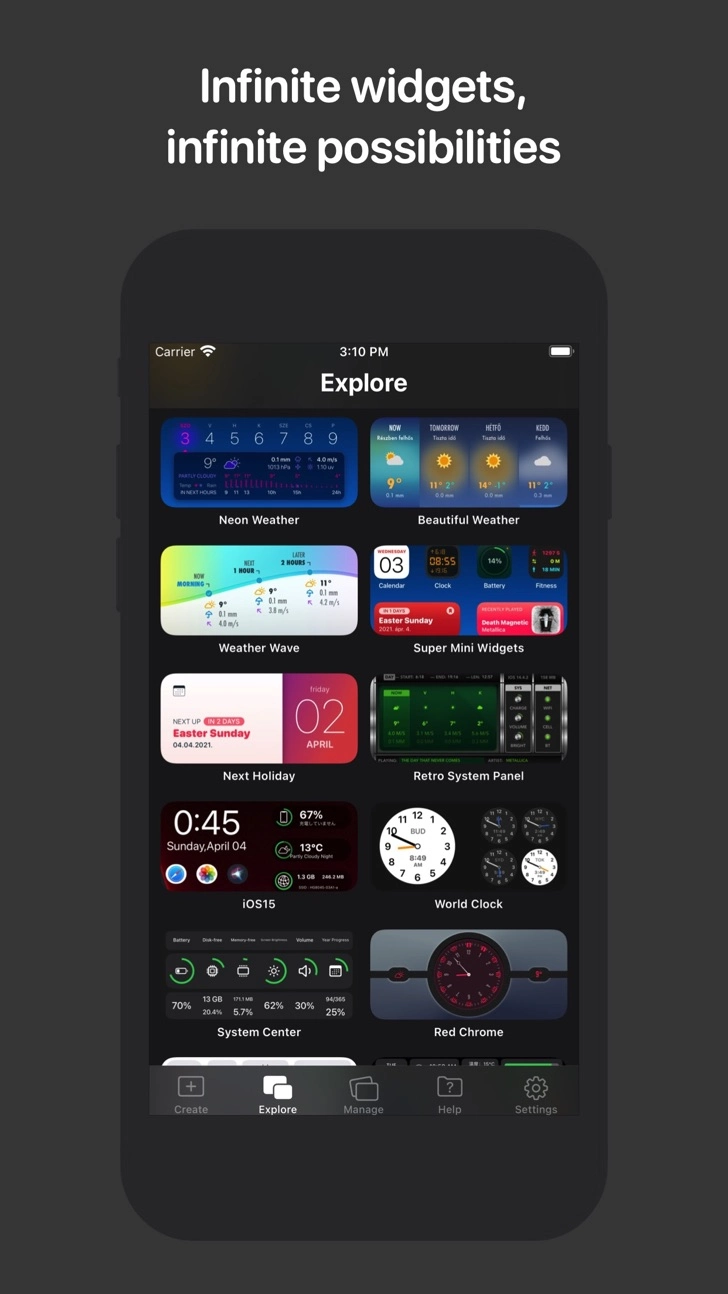You are about to download the Widgy Widgets 2.0 for iPhone and iPad (Require iOS 15.0 or Later): Widgy Widgets is a free Utilities App: Home Screen Reimagined ...
Please be aware that iPa4Fun does not offer direct ipa file download for old version of Widgy Widgets. You can read more about Widgy Widgets or download it on the App Store (90.98 MB) >
Download and Try Widgy Widgets 2.0 for iPhone and iPad
Widgy Widgets version 2.0 Release Notes
Introducing Watchy - Widgy for your Apple watch!
Including:
• (almost) everything you love about Widgy, but for your Watch
• everything is integrated with Widgy - no need to download a separate app
• working buttons and tap actions
• always-on mode acting as dark mode
• smoother analog seconds animations
• watch complications as a shortcut to open up Watchy, so you're always a tap from Watchy
New features:
• improved tap actions with smoother animation
• added feels like weather temperature
• added min and max temperature for today (both for text and charts)
• tap actions - added "Run Shortcut + Reload Widget"
• added option for automatic edges rounding (most useful for Watchy due to different screen rounding on different generations of Watches) + similar option for auto shape for gauge/ring chart/curved label
• added date editor/customizer to text layers
• agenda symbol scale increased to 300%
• added option for agenda to show expired today items
• added agenda option for completed reminders (including smart symbols)
• dual sim support for text/system network
• web images with no cache now ironically use cache while editing a widget (to have snappier editing, since it was fetching image on every redraw)
• added a monospaced digital clock font
• improved locale detection for initial onboarding
• added a few new app icons
• added UV index and fog coverage for charts
• updated battery mah info for new devices
• macOS - agenda/calendar should work now
• improved stash storage
• QR scanner now pauses camera if importing from files or photos
• exiting editor resets timeline to current time
• updated all languages
UI related updates:
• moved sort and filter to the navigation bar (both in create tab and explore tab)
• create tab and manage/pick widget now have collapsable headers
• create tab now remembers your filters and collapsed headers between sessions
• create tab and onboarding now have a nice intro animation
• manage/pick widget now uses your sort preferences from the create tab
• added a zoom toggle option to manage/pick widget
• added option to silence "apply theme" during widget assigning
• added icon picker to onboarding
• added predefined templates to widget reporting screen in explore
• moved the 1 tap action per small widget warning to add the add new layer screen
• added influencer button to the create tab
• location pickers now list more location info (city, state)
• added clear cache option to editor
• added clear all values option to automation screen
• restoring in-app purchases should list which purchases were restored
• new design for all in-app purchases (including watchy purchase screen)
• added the "store" section to the settings tab
• improved javascript editor, now with various themes, better help screen, and better results screen
• improved toast message designs
• new designs for all in app purchase screens
• updated onboarding
Bugs fixes:
• fixed password protection password check
• fixed the name days endpoint
• live timer text now works properly with gradients (was being stuck on the home screen)
• fixed the line chart not rendering the chart line if using no interpolation or linear interpolation
• fixed a bug that was sometimes assigning automation to the wrong items
• HealthKit items are now properly sorted by date
• copying of automation should persist between editing sessions
• improved help tab text animation
• macOS - fixed some menus showing empty text
Download Widgy Widgets for iOS 15.0 or later
• Release Date: October 10, 2020
• Updated On: May 31, 2022
• App Version: 2.0
• File Size: 90.98 MB (95400960 Bytes)
• Device Compatibility: iPhone and iPad
• Requires iOS: 15.0 and up
• Interactive Elements: In-App Purchases
• App Languages: English, Croatian, Dutch, French, German, Italian, Japanese, Korean, Portuguese, Romanian, Simplified Chinese, Traditional Chinese
• Download on the App Store:
Widgy Widgets Version History
• Widgy Widgets 3.3 (Latest Version, Updated: April 11, 2024)
• Widgy Widgets 3.2.1 (Updated: March 11, 2024)
• Widgy Widgets 3.2 (Updated: March 3, 2024)
• Widgy Widgets 3.1.3 (Updated: October 1, 2023)
• Widgy Widgets 3.1.2 (Updated: September 25, 2023)