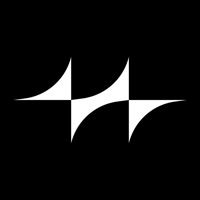Download FlowVella 7.42 for iPhone and iPad
A Free Productivity App By Flowboard
![]() Downloads: 0 Updated: April 13, 2022
Downloads: 0 Updated: April 13, 2022
You are about to download the FlowVella 7.42 for iPhone and iPad (Require iOS 11.0 or Later): FlowVella is a free Productivity App: FlowVella Presentation App, Presentations and Kiosks ...
Please be aware that iPa4Fun does not offer direct ipa file download for old version of FlowVella. You can read more about FlowVella or download it on the App Store (95.94 MB) >
Download and Try FlowVella 7.42 for iPhone and iPad
FlowVella version 7.42 Release Notes
Couple of new bug fixes on certain sized iPads in viewing mode and a fix where PRO users were not seeing the right folder.
Based on customer feedback and request, we made some changes in the kiosk mode settings.
1 - The timer reset for activity now starts at 30 seconds and still goes to 15 minutes.
2 - We have a new on/off switch that allows a video to finish playing before the timer fires - for example, the timer is set for 1 minute, but there is a video on a screen that is autoplay and a user visited, or is a video they launched and it is longer than 1 minute, the video will finish playing, and then the timer will fire.
3 - When the reset timer is fired, we now use a 'fade in' transition to the front page.
4 - We changed the layout on the 'Night Mode' screen - this is a cosmetic change.
From Version 7.40
NEW - Apple Watch Remote. We're calling it FlowVella Conductor.
Built on top of our recently introduced remote control features, the FlowVella Conductor Watch app allows you to remote control your flows.
This presentation remote will set the bar going forward as it goes beyond what is out there.
You can control the presentation to go forward, back, play multimedia and go back to 'home' or the first screen.
It also shows a screenshot of the page/slide/screen you are on, so you have context.
Additionally, there is a timer that you can swipe to while you're presenting to give you an idea of how much time you have spent.
Lastly, we created a 'practice' feature. This shows the screenshot of the page/slide/screen and time since start.
The idea here is when you are working on your presentation, you can practice anywhere, on a walk, in bed, at your desk.
The screenshot will trigger the content of the slide and the timer will keep you on track for when you will ultimately give that amazing presentation.
One important thing to note, this is not just a remote controller for a connected device, this is an extension of our 'Conductor' feature.
This means anyone viewing the presentation within the FlowVella iOS apps or on specific web urls, will follow whatever the Conductor is viewing.
NEW - Our FlowVella icon is updated with yellow. We stand with Ukraine
Fixes:
Bluetooth keyboards and presentation remotes like AirTurn were not working on iOS/iPadOS 15 iPhones and iPads and now are working as intended.
Within the Team Flows tab, for our PRO users, flows were not updating properly after an update was posted. This is fixed. And you can also pull to tap and pull down to check for the latest off the server.
Download FlowVella for iOS 11.0 or later
• Release Date: April 18, 2013
• Updated On: April 13, 2022
• App Version: 7.42
• File Size: 95.94 MB (100598784 Bytes)
• Device Compatibility: iPhone and iPad
• Requires iOS: 11.0 and up
• Interactive Elements: In-App Purchases
• App Languages: English, French, German, Italian, Japanese, Portuguese, Simplified Chinese, Spanish
• Download on the App Store:
FlowVella Version History
• FlowVella 7.50 (Latest Version, Updated: June 22, 2022)
• FlowVella 7.40 (Updated: March 29, 2022)
• FlowVella 7.04 (Updated: December 2, 2021)
• FlowVella 7.01 (Updated: November 15, 2021)