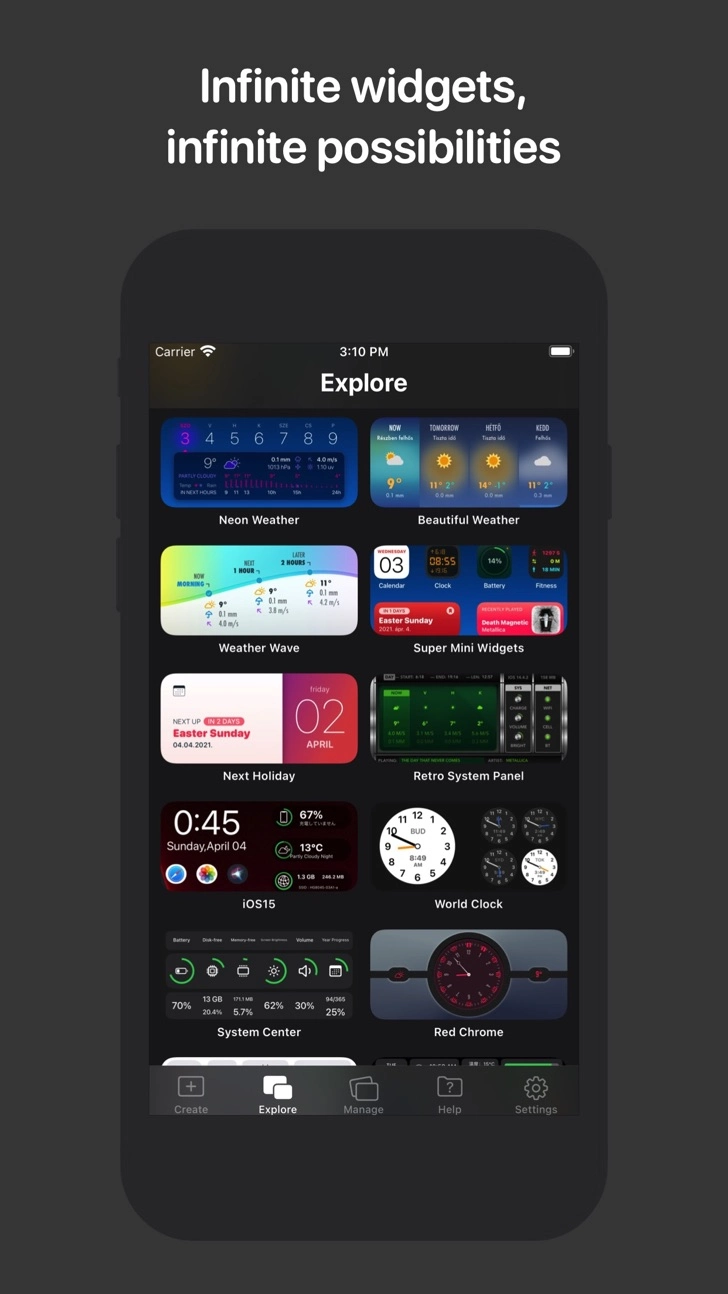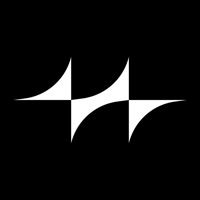You are about to download the Widgy 1.9 for iPhone and iPad (Require iOS 15.0 or Later): Widgy is a free Utilities App: Home Screen Reimagined ...
Please be aware that iPa4Fun does not offer direct ipa file download for old version of Widgy. You can read more about Widgy or download it on the App Store (57.14 MB) >
Download and Try Widgy 1.9 for iPhone and iPad
Widgy version 1.9 Release Notes
Major:
• revamped editor UI with custom controls tailored to Widgys needs
• merged colors and gradients, meaning you can use gradients almost everywhere
• added analog seconds layer - with no memory impact on widgets
• added widget theming - recolor and change fonts of whole widgets with just a few taps
• new color wheel based on okHSL color model
• added button tap actions that can show or hide desired layers, thus making Widgys interactive
• if you don't want to see the Widgy UI when using tap actions, there's now an option for that
• copy/paste of layers now works with custom colors/gradients
• unused custom colors and gradients can now be deleted
• added 4 dynamic colors that are extracted from users wallpaper
• smoother gradient interpolation across the whole app
• added a lot of new system info entries
• added optional password protection for widget sharing
• solid layer replaced with more powerful Shape layer
• added new app icons by SCOSeanKly and Meowizard
• added search for all symbols
• added batch importing and exporting of widgets
Minor:
• bumped agenda colors to 20 entries
• smart symbols (+chart smart symbols) can now use colored and hierarchical symbols
• frame drawer coordinates are now unified across the app
• added horoscope to the acknowledgments
• data source search is now glued to the keyboard instead of presenting a popup
• all data source search is now real-time
• frame drawer buttons now properly aligned with the rest of the design
• improved button placing in preview screen on lo-res devices
• show "tap to customize" instead of assigned widget name
• frame drawer - improved bounds switch behavior (more similar to how that switch was working before automation was introduced)
• you can now reorder custom gradients colors
• all agenda dates that are not of the current year don't show the year anymore
• moved merchandise button to the settings tab
• removed the gradient layer, since the Shape layer has all the needed functionality now
• updated PPI info for the last generation of iDevices
• more detailed "Device Model" info (for example returns iPhone 13 instead of just iPhone)
• messages tab - added "reset to default" option to the popup
• text date data sources got day and month in ordinal format (1st, 2nd, 3rd)
• all decimal properties got ordinal and spelled out options
• occurring reminders are now displaying in-app
• transparency cropper not asking for device type anymore if no images are present
• updated localizations
• if the widget importer failed to import, don't automatically close the import screen
• when changing the agenda sources in widget settings, sources now refresh right away
• widgets on the home screen skip rendering of objects that are out of bounds (due to automation)
Bugs:
• possible agenda crash fix
• fix for search icon from image drawer appearing on other tabs too
• fix for reorder bug in text multi-data (you could reorder items even if not in edit mode)
• blink fix for devices that don't have the default font scaling
• fixed bug that changed random values in drawers while holding down the stepper
• fixed - search not setting to clear button when changing tabs in drawers
• frame drawer - when rotating, the object size text was not being updated
• HealthKit items that are displayed in percentages now display in the range 0-100 instead of decimal 0-1
• line chart with interpolation off now renders more correctly (removed the first line)
• fixed anticlockwise curved label text rendering in reversed order
• fixed automation editor first row not responding to touch events
• fixed dark mode images from files and random photo sources
• fixed a bug related to change of system display zoom setting and transparent background
Download Widgy for iOS 15.0 or later
• Release Date: October 10, 2020
• Updated On: February 1, 2022
• App Version: 1.9
• File Size: 57.14 MB (59917312 Bytes)
• Device Compatibility: iPhone and iPad
• Requires iOS: 15.0 and up
• Interactive Elements: In-App Purchases
• App Languages: English, Croatian, Dutch, French, German, Italian, Japanese, Korean, Portuguese, Romanian, Simplified Chinese, Traditional Chinese
• Download on the App Store:
Widgy Version History
• Widgy Widgets 3.3 (Latest Version, Updated: April 11, 2024)
• Widgy Widgets 3.2.1 (Updated: March 11, 2024)
• Widgy Widgets 3.2 (Updated: March 3, 2024)
• Widgy Widgets 3.1.3 (Updated: October 1, 2023)
• Widgy Widgets 3.1.2 (Updated: September 25, 2023)