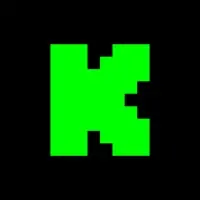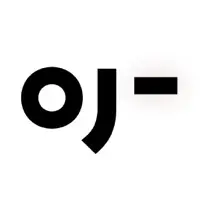Download Spark Camera 3.8.5 for iPhone
A Free Photo & Video App By Dayworks.
![]() Downloads: 3 Updated: December 10, 2020
Downloads: 3 Updated: December 10, 2020
You are about to download the Spark Camera 3.8.5 for iPhone (Require iOS 12.2 or Later): Spark Camera is a free Photo & Video App: Spark Camera & Video Editor, #1 Vlogging Camera. Try the new Super Transitions ...
Please be aware that iPa4Fun does not offer direct ipa file download for old version of Spark Camera. You can read more about Spark Camera or download it on the App Store (184.62 MB) >
Download and Try Spark Camera 3.8.5 for iPhone
Spark Camera version 3.8.5 Release Notes
NEW CAMERA SETTINGS
ALL camera settings you choose will now persist across app launches. We've made zoom, FPS, and resolution much more robust, and we can't wait for you to try it out.
TEXT OVER VIDEO
You can (finally!) add text over your videos! Choose from a number of different fonts and colors to give your text the perfect look. The duration of a text overlay is the length of the clip you add it to, however you can span the text over multiple clips! We're going to continue improving this feature so please email us with any feedback.
VIDEO EFFECTS
We've added 5 amazing video effects to spice up your videos! VHS makes your video look like you're watching an old VHS tape. Film grain makes it look even older. Slide Projector makes it look EVEN older and more nostalgic. Disposable Camera makes your videos look like a fun weekend with friends. And lastly, Glitch gives you a futuristic Matrix look.
SPARK CLOUD: SAVE SPACE & BACK UP
Offload your Spark projects to Spark Cloud to save space on your phone! This also backs up your videos in case you lose your phone. If you'd like to start editing a video again, simply download the project on any of your devices to pick up where you left off! To offload a project, press and hold on a project in your gallery of Sparks.
HANDS-FREE CAMERA BUTTON
Want to shoot clips hands-free? You can now turn on the brand new camera button in Spark Settings. You can still press and hold on the camera button to take short clips, or you can simply tap on it to shoot a clip hands-free.
DUPLICATE PROJECT
Many of you have been asking for the ability to duplicate your Spark projects. Well now you can! Press and hold on any Spark project and you can choose to duplicate the entire project. Everything gets copied over, including your music choice, voiceover, transitions, etc.
COMING SOON
We're completely revamping the camera to give you the best possible experience when shooting on any iPhone, including HDR! Please continue to send us feedback at support@sparkcamera.com and we'll be sure to add your requests to our list.
Download Spark Camera for iOS 12.2 or later
• Release Date: August 18, 2016
• Updated On: December 10, 2020
• App Version: 3.8.5
• File Size: 184.62 MB (193587200 Bytes)
• Device Compatibility: iPhone
• Requires iOS: 12.2 and up
• Interactive Elements: In-App Purchases
• App Languages: English, French, German, Italian, Japanese, Korean, Russian, Simplified Chinese, Spanish
• Download on the App Store:
Also Spark Camera is included in the following collections:
Spark Camera Version History
• Spark Camera 3.8.8 (Latest Version, Updated: January 5, 2021)
• Spark Camera 3.8.7 (Updated: January 4, 2021)
• Spark Camera 3.8.6 (Updated: December 16, 2020)
• Spark Camera 3.8.4 (Updated: December 6, 2020)