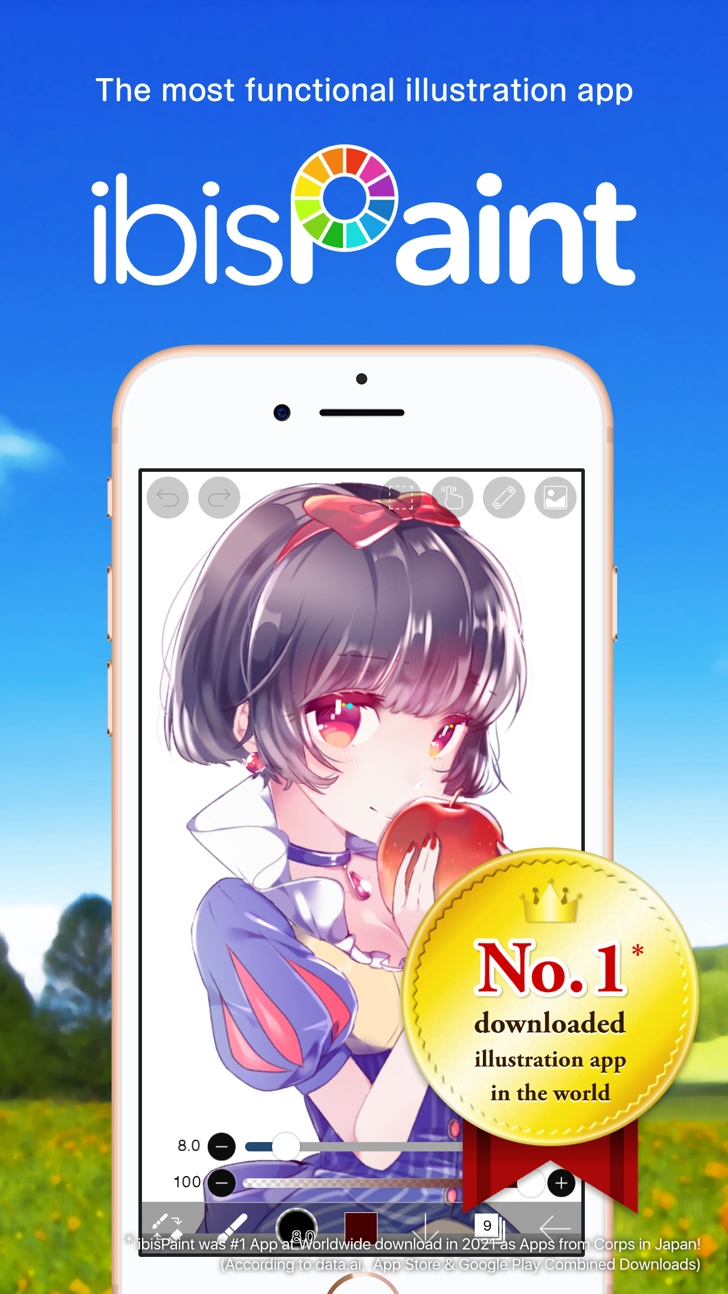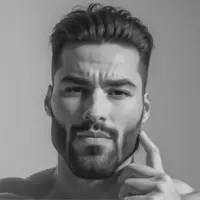Download ibis Paint X 5.5.0 for iPhone and iPad
A Free Entertainment App By ibis inc.
![]() Downloads: 219 Updated: July 6, 2018
Downloads: 219 Updated: July 6, 2018
You are about to download the ibis Paint X 5.5.0 for iPhone and iPad (Require iOS 9.0 or Later): ibis Paint X is a free Entertainment App: ibisPaint X is a popular and versatile drawing app downloaded more than 20 million times in total as a series, which provides 142 brushes, over 1600 ...
Please be aware that iPa4Fun does not offer direct ipa file download for old version of ibis Paint X. You can read more about ibis Paint X or download it on the App Store (54.64 MB) >
Download and Try ibis Paint X 5.5.0 for iPhone and iPad
ibis Paint X version 5.5.0 Release Notes
Thank you for using ibis Paint X!
The summary of this update is below.
[New Features]
Removed the limit of the maximum number of layers. (However the app runs slower if you add too many layers.)
Added gestures to execute "Undo" by two fingers tap and "Redo" by three fingers tap on Canvas screen. (You can disable this function in the Settings window.)
Added new filters: Radial Line filter and Speed Line filter.
Added new prime filters: Tone Curve filter, Gradation Map filter and Clouds filter. (These are Prime features.)
Added new blend modes: Invert, Lighter Color and Darker Color.
Added a function to save DPI information when saving a PNG file.
Added the support for color profiles (such as Display P3 profile) when loading image files.
[Improved Points]
Added the Translate Scale button in the toolbar of the Lasso tool.
Improved the Import Picture feature in My Gallery so that the DPI information of a png file is set to the canvas if you create a new artwork from a png file. Also, the default value of the DPI information of a canvas has been changed to 350 DPI (which was 300 DPI in older versions). The default value will be used when you create an artwork without specifying DPI or when you create an artwork from a png file which does not include DPI information.
Added the Transparent switch to the UI of Channels Shift (Moving) filter and Channels Shift (Zooming) filter.
The maximum font size in the Text tool has been enlarged to 2000px.
The maximum value of Horizontal Space and Vertical Space sliders in the Add Frame window of the Frame Divider tool has been enlarged to 350px.
Improved the performance of opening the Layer window.
Improved the performance of saving and loading artwork files.
Improved the performance of moving, rotating and zooming the canvas while you are using the Magic Wand tool and the Flood Fill tool.
Improved the performance of adding a new layer to the artwork.
Improved the performance of the Lasso tool.
Improved the performance of changing the current layer to another layer.
Improved the performance of executing commands which involves inverting layers horizontally or vertically, undoing and redoing them.
Improved the performance of clearing layer contents.
Improved the performance of the Invert Layer Color command and Invert Selection Area command.
Improved the performance of rendering dashed lines which represents a selection area.
Improved the performance of removing a layer.
Improved the performance of moving or transforming shapes (such as Text shapes or Frame shapes) in a Text layer, Frame layer and Shape layer.
Improved the performance of the Resize command in the Canvas tool.
Improved the performance of operations with two fingers (such as moving or rotating the canvas or cancelling a stroke) while you are using the Brush tool, Eraser tool, Smudge tool and Blur tool.
Improved the Import Picture feature in MyGallery so that it tries to preserve the size of the image as far as possible, even when a very large image is being imported.
Improved the quality of the images transformed by the Translate Scale command in the Transform tool when both of the Repeat switch and the Interpolation switch are on.
Omitted an image reduction process which has been done in older versions when the app imports a large image (which has an edge longer than 2048px) on some old devices (whose RAM is less than 512MB).
Improved the behavior of the Strength slider in the Blur Frame filter so that you can easily adjust the value to a small one (such as 1px or 2px).
Improved the message of tips which are shown when digital styluses are connected or disconnected to the app. Improved the label of a button in the Settings window which shows the status of a digital stylus.
Changed the behavior of buttons on digital styluses so that it will not execute undo or redo when some window is shown.
[Fixed Bugs and Problems]
Fixed many bugs and problems.
Download ibis Paint X for iOS 9.0 or later
• Release Date: August 1, 2011
• Updated On: July 6, 2018
• App Version: 5.5.0
• File Size: 54.64 MB
• Device Compatibility: iPhone and iPad
• Requires iOS: 9.0 and up
• App Languages: English, Arabic, Dutch, French, German, Hebrew, Hindi, Indonesian, Italian, Japanese, Korean, Portuguese, Russian, Simplified Chinese, Spanish, Thai, Traditional Chinese, Turkish, Vietnamese
• Download on the App Store:
ibis Paint X Version History
• ibis Paint X 12.0.4 (Latest Version, Updated: April 7, 2024)
• ibis Paint X 12.0.3 (Updated: April 1, 2024)
• ibis Paint X 12.0.1 (Updated: March 20, 2024)
• ibis Paint X 12.0.0 (Updated: March 12, 2024)
• ibis Paint X 11.2.2 (Updated: February 15, 2024)