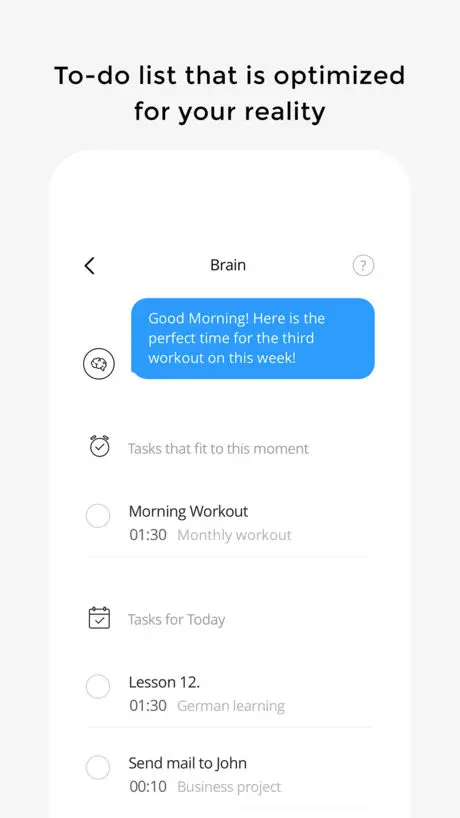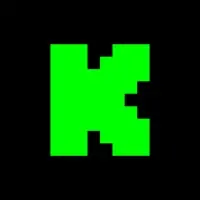Download Purp 3.0 for iPhone and iPad
A Free Productivity App By Pepzen Ltd.
![]() Downloads: 5 Updated: November 23, 2018
Downloads: 5 Updated: November 23, 2018
You are about to download the Purp 3.0 for iPhone and iPad (Require iOS 12.0 or Later): Purp is a free Productivity App: Complete tasks & reach goals! ...
Please be aware that iPa4Fun does not offer direct ipa file download for Purp. You can read more about Purp or download it on the App Store (78.46 MB) >
Download and Try Purp 3.0 for iPhone and iPad
Purp version 3.0 Release Notes
NEW FEATURES:
ROUTINES
When you have repeating tasks for specific days or you want to practice new habits you can define them in the new part of Purp, called ‘Routines’ and the app will automatically add these to your to-do list in Brain and to your selected goal if you define it.
ROADMAP
By roadmap, you can overview each of your projects and goals at the same time on a quarter-based timeline. Each goal is represented as a color bar, and on the timeline, you can see on which days you have to work on it. If you select one of them, you will see the tasks belong to that goal. Or, if you tap on the date, you will see the tasks belong to the given day from all goals.
IMPORT / EXPORT DATA
At 'Settings & Help' the first option is an ‘Import / Export Backup’. Click on it, and follow the instructions to export and send in mail an XML backup file with your Categories, Goals and Tasks. You can list your backups, and import back, so you can restore an earlier state. Or you can import from an old email as well. If you want to start Purp from scratch, you can clean your app with one button here.
DAY PLAN IN BRAIN
From now, you can use the ‘Smart list’ and the ‘Day plan’ in the Brain. The ‘Smart list’ is continuously updating and shows you which task fits the given moment. ‘Day plan’ shows you the ideal plan for your actual day with the time schedule. At Brain Settings, you can set when start your day, and also select other option to personalize your lists.
PERSONALIZE BRAIN
At ‘Brain Settings’ you can set the style, as you want to be motivated. To prepare better smart to-do list for you, you can set, when you start the day, how much you are a workaholic or lazy. Here you can set too, that the ‘Brain’ to be the first screen, when you open Purp.
GESTURE INTERACTION
From now, you can add goals and task by ‘pull down and release’ on the goal, routine and the task lists. We added also floating buttons instead of fix positioned buttons, thus the usage of Purp will be much faster and more comfortable.
IMPROVEMEMTS:
Prepared for IOS 12.0 and IOS 12.1., iPhone X, XR, and XS.
Bug fixes, such after Task or Goal creation, can’t see them in the List. Crashes after Play a Tasks or set a Reminder etc.
SYNC:
Synchronization is temporarily unavailable because of stability issues. Expected to be available in version 3.1. in December/January.
UPCOMING IN 3.1.:
iPad user interface update with Landscape mode.
Synchronization coming back.
Little improvements.
Download Purp for iOS 12.0 or later
Purp Version History
• Purp 2.0.6 (Updated: December 14, 2017)
• Purp 2.0.5 (Updated: December 8, 2017)
• Purp 2.0.4 (Updated: November 13, 2017)
• Purp 2.0.3 (Updated: October 24, 2017)
• Purp 2.0.2 (Updated: October 19, 2017)