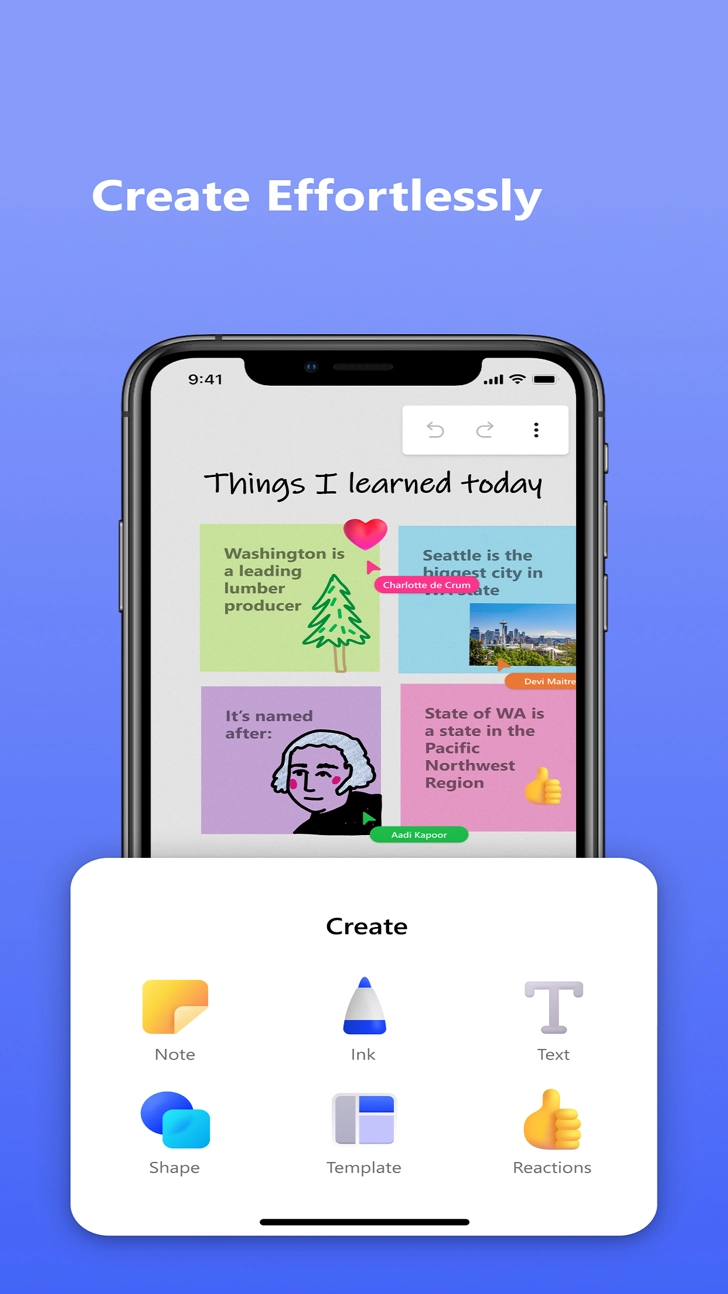Microsoft Whiteboard 24.10103.0.9116 for iPhone and iPad
A Free Productivity App
Published By Microsoft Corporation
Microsoft Whiteboard (com.microsoft.whiteboard): Your digital smartboard...Read More > or Download Now >
Microsoft Whiteboard for iPhone and iPad
Tech Specs
- • Latest Version: 24.10103.0.9116
- • Updated: January 5, 2024
- • Requires: iOS 14.0 and up
- • Developer: Microsoft Corporation
- • Age Rating: 4+
User Reviews

- • Rating Average
- 4.5 out of 5
- • Rating Users
- 9010
Download Count
- • Total Downloads
- 95
- • Current Version Downloads
- 1
You can download the the latest version of Microsoft Whiteboard or explore its version history.
More About Microsoft Whiteboard
-- Create freely, work naturally –
Microsoft Whiteboard provides an infinite canvas where imagination has room to grow: draw, type, add a sticky or an image, stack things up, move them around – it’s all possible. The touch-first, pen-first interface frees your ideas from the keyboard, and the intelligent inking technology transforms your doodles into great-looking tables, shapes, and lines that can be copied, pasted, and combined with other objects.
--Collaborate in real time, wherever you are—
Microsoft Whiteboard brings every member of a team together, whether they’re huddled around a wall-size touchscreen or working from their own devices across the globe. On the Whiteboard canvas, you can see where others are in real time and start inking on the same area – or not. It’s about getting everyone on the same page – or board.
--Save automatically, resume seamlessly –
Forget having to take photos of your whiteboards, or marking them with “Do Not Erase.” With Microsoft Whiteboard, your brainstorming sessions are saved automatically to the Microsoft cloud, so you can pick up where you left off, whenever – and wherever – inspiration strikes next.
What's New in Microsoft Whiteboard 24.10103.0.9116 >
1. Intune Company Portal version [19.0.1] support for access by work & school accounts
2. Updated app user interface for iPads
3. Ability to jumpstart an empty board using refreshed templates
4. Expanded reaction set on iPads
5. Enhanced ink color picker on iPads & iPhones