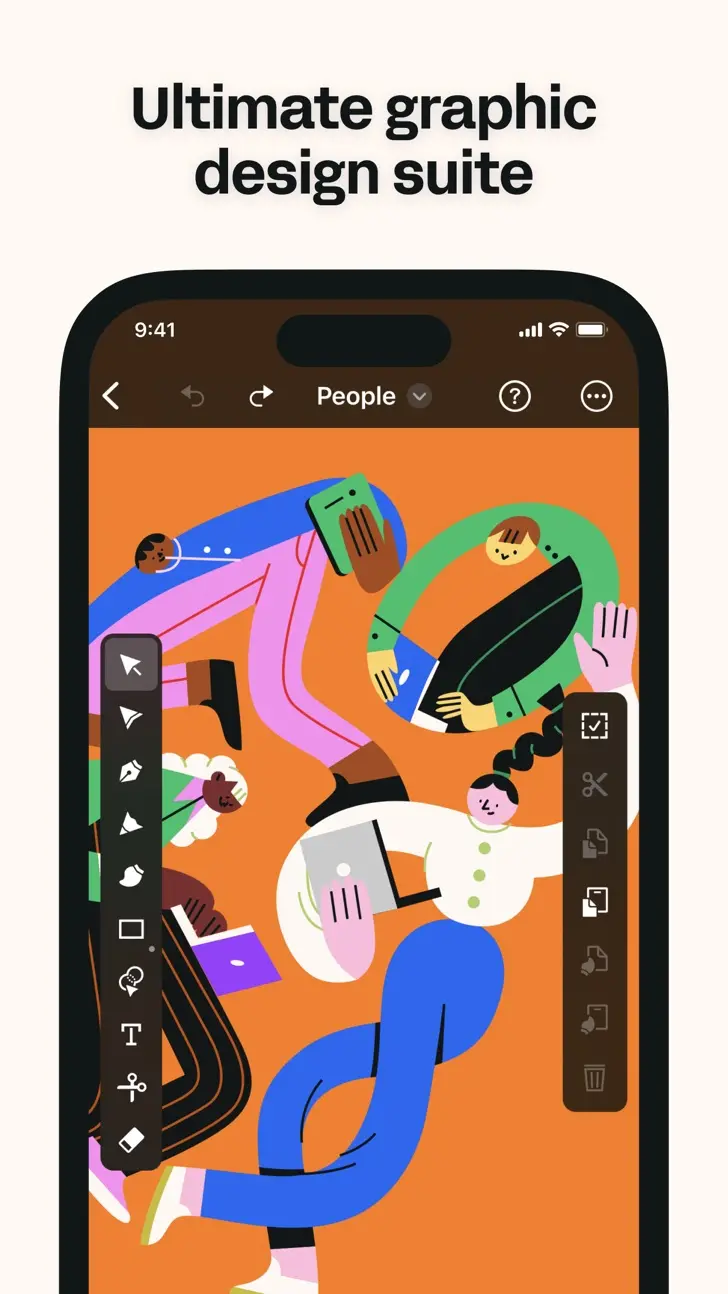Vectornator (com.linearity.vn): Vectornator Vector Illustrator, Design, sketch, and create, Create sophisticated illustrations, interfaces, beautiful designs and more....Read More > or Download Now >
Vectornator for iPhone and iPad
Tech Specs
- • Latest Version: 5.4.6
- • Updated: April 19, 2024
- • Requires: iOS 15.0 and up
- • Developer: Linearity GmbH
- • Age Rating: 4+
User Reviews

- • Rating Average
- 4.5 out of 5
- • Rating Users
- 12894
Download Count
- • Total Downloads
- 233
- • Current Version Downloads
- 0
You can download the the latest version of Vectornator or explore its version history.
More About Vectornator
Vectornator does not look or feel like any graphic design tool you have ever used.
It combines all the powerful tools, advanced features, and high performance that desktop apps offer with a revolutionary card user interface that is built for the touch of your finger and the precision of your pencil.
Some feature highlights:
• Create detailed vectors using our Pen, Node, Brush, and Shape tools.
• Easily Align, Group, Mask, Order, Scale, Rotate, or Duplicate your objects.
• Use Advanced Vector operations such as Corner radius, Boolean, combining, separating, outlining paths, and more.
• Typography tool with full control over line height, kerning, tracking, font import, ability to outline text and placing it on a path.
• Automatically turn bitmap images into vectors with Auto Trace.
• Work with different artboards in a single document for an optimal UI and Web design experience.
• Add any of our 80K icons from the Iconator library to your designs.
• Color Picker with support for Gradients, Palettes, Hex input, HSB, RGB, Color blending, and Wide color gamut.
• Precisely insert values instead of sliders with our keypad and move your objects by point with our built-in Joystick controls.
Integrations:
• Compatible with Adobe Illustrator and Creative Cloud
• A wide range of import and export options (AI*, PDF*, SVG, PNG, JPG) + Individual layer export
• Supports iCloud Sync, Drag and drop, Keyboard shortcuts, Split View, and Custom fonts.
• Optimized for iPad Pro and Apple pencil, Supports digital input devices such as: (Apple Pencil, Adonit Pixel Stylus, Bamboo styli, Bamboo Slate, and Bamboo Folio).
Contact:
Do you have questions, feedback, or good ideas? We are always happy to hear from you! Please contact us at support@vectornator.io.
Read more about Vectornator on www.vectornator.io
Also follow us on Twitter @vectornator, Instagram @vectornatorpro, and like our Vectornator Facebook page.
Notes:
For optimal performance, we recommend using Vectornator on iPad Air 2, iPad Pro models, and iPhone 6s and later.
What's New in Vectornator 5.4.6 >
Versions 5.4.4-5.4.6
These updates include bug fixes and performance improvements.
Version 5.4.3
GUIDE ENHANCEMENTS
- Guides now show real-time labels indicating their precise position on the canvas, making it easier to place them accurately.
- Guides now adhere to rounded numbers, making alignment tasks simpler and more intuitive.
- This feature adjusts intelligently to the document's measurement unit, ensuring guides automatically align to every incremental unit (e.g., 1px, 1mm). This facilitates smoother design adjustments.
LINE HEIGHT CONTROL
- Fonts now display default line height in points (pt).
- You can now set line heights below the default value, allowing for a "negative line height." Setting the line height to zero (0) will result in a true zero line height.
- You can now fine-tune line heights with values in points or percentages for precise text layout and design control.
———
We’re on a mission to empower designers with the ultimate tools for bringing ideas to life. Our software is constantly evolving, but we need your feedback to improve even more. Whether you have a question, opinion, or an idea, we want to hear it! Contact us directly in the Linearity Forum or email us at support@linearity.io. If you enjoy using Linearity Curve, please rate the app and share your review. Thank you for being part of our community!