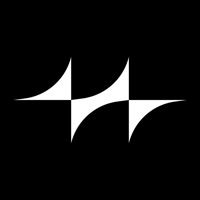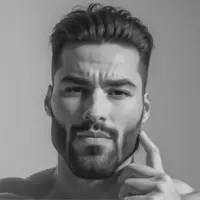Download Castro 2023.1 for iPhone
A Free Entertainment App By Tiny Podcast Company Ltd.
![]() Downloads: 1 Updated: March 6, 2023
Downloads: 1 Updated: March 6, 2023
You are about to download the Castro 2023.1 for iPhone (Require iOS 13.0 or Later): Castro is a free Entertainment App: Castro Podcast Player, Play, Track & Manage Podcasts, A podcast personal assistant, Pass the time by working through your podcast playlists. ...
Please be aware that iPa4Fun does not offer direct ipa file download for old version of Castro. You can read more about Castro or download it on the App Store (67.47 MB) >
Download and Try Castro 2023.1 for iPhone
Castro version 2023.1 Release Notes
Castro has been revamped
Queue:
The Redesigned Queue now features 3 tabs of episode classification.
Episodes: This section of the Queue hosts all of the episodes added to the Queue
Shows: This section displays the grid of all of the episodes, whose episodes are present in the app, tapping any of the episodes here takes us to a new podcast details screen, as described down below.
Categories: This section shows all of the Categories, whose episodes belong to the Queue. Tapping any of the Categories takes us to a new Category details screen, as described down below.
Queue Filtering:
We can now filter the queued episodes based on a Podcast or a Category, from their respective tabs as explained above. Such as if we go to a Podcast and select the Play all Queued episode button we add a filter for that Podcast, same for the Category.
Once we activate any filter, the Queue is configured as if the filtered episodes are the only ones added to the queue. It will start playing those episodes only.
A new filtered version of the Queue will be introduced to us, a button, an indication for the active filter, and all the episodes satisfying the active filter.
We can toggle between the filtered and the non-filtered state, by simply tapping the filter button; we can even get rid of the filter altogether, by tapping and holding over the filter button.
The player will continue playing the current playing episode, until the end. And after that, the filtered episodes start playing next in line. Vice-versa for the full Queue.
Once all the filtered episodes complete playing, the filter gets removed and normal queued episodes start playing.
Inbox:
Similar to the Queue, the new Inbox screen now hosts 4 tabs
Top Picks: The latest Episodes of the Podcast the user needs to have listened to. Episodes start showing up here when you have listened to enough episodes in the app. Pretty much similar behavior from the previous version.
All: All the episodes of newly subscribed podcasts, and newly released episodes of the subscribed podcasts. Pretty much similar behavior from the previous version.
Shows and Categories: Similar to the Queue section.
Library:
The redesigned Library has 4 different segments.
Search: We can search subscribed Podcasts here.
Starred:
Further, it shows a screen with 3 different categories
All: List of all the episodes which we have marked as starred
Shows: All the Podcasts, whose episodes are in the list of Starred. It will also show the badge count of episodes.
Category: All the podcast categories, whose episodes are marked as starred. It will also show the badge count of all podcasts of related categories.
History:
Similar to the Starred feature, we move to the next screen by tapping this tab
All: List of all the episodes that user have listened to
Shows: All the Podcasts, whose episodes are in History. It will also show the badge count of episodes.
Category: All the podcast categories, whose episodes are added to the History. It will also show the badge count of all podcasts of related categories.
Sideloads: List of all sideload episodes.
List of all Subscribed Podcasts
Theme: The appearance section of the App’s settings now has a new look
Display Mode: Can be used to switch between Light and Dark mode.
Automatic: Automatically uses the device settings.
Accent Color: Castro now supports changing the Accent color, which we can use to kinda personalize the App as per our choices
Podcast(Show) Details Screen:
Now we can see the information related to the Podcast here
It now has several dynamic tabs that list all of its episodes, these can be seen as filters and help get to know the actual role of the Podcast in our Castro App.
This screen pops up extra options at the bottom, based on the source of origin for this screen which helps us perform actions over the episodes in context.
Category Details Screen: Similar to the Show Details screen, this screen hosts similar information related to the selected Category.
Download Castro for iOS 13.0 or later
Castro Version History
• Castro 2024.3 (Latest Version, Updated: April 7, 2024)
• Castro 2023.15 (Updated: October 21, 2023)
• Castro 2023.14 (Updated: October 15, 2023)
• Castro 2023.13 (Updated: September 13, 2023)
• Castro 2023.12 (Updated: August 19, 2023)