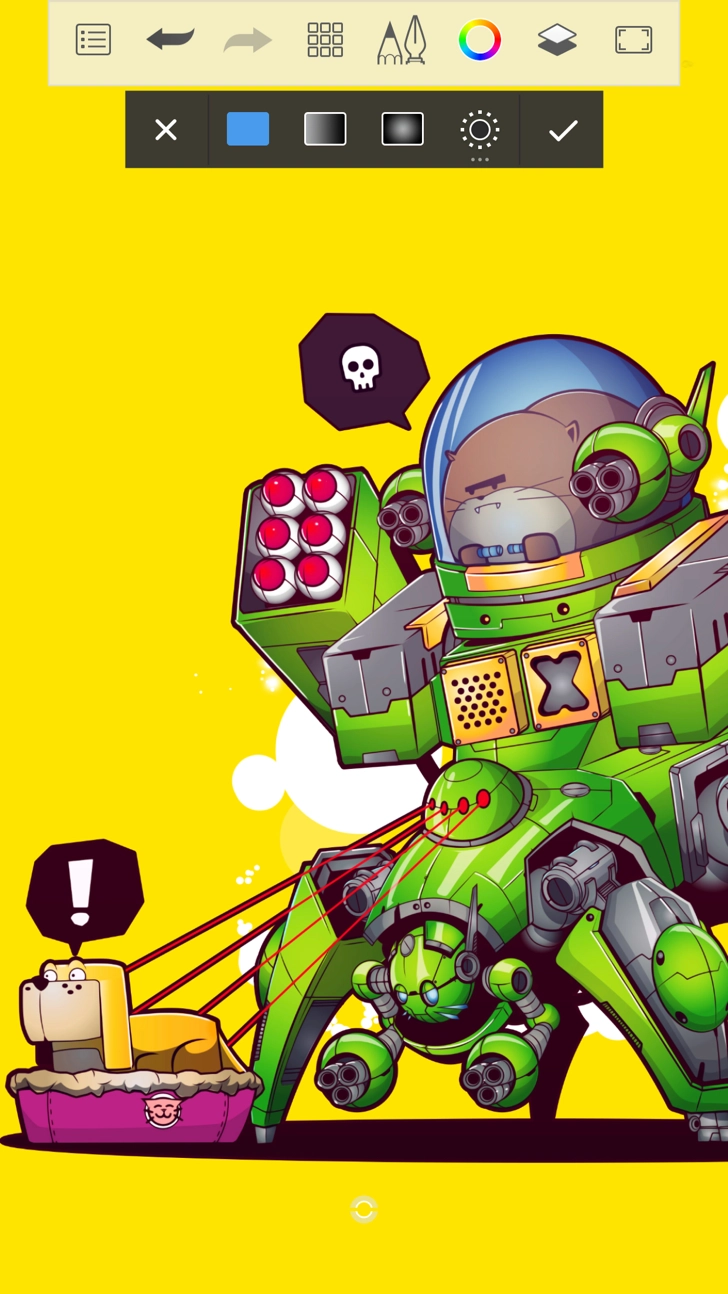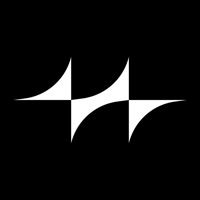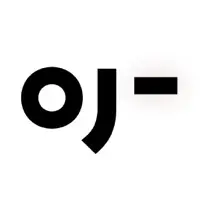Download Autodesk SketchBook 5.2.0 for iPhone and iPad
A Free Productivity App By Sketchbook, Inc
![]() Downloads: 59 Updated: September 20, 2021
Downloads: 59 Updated: September 20, 2021
You are about to download the Autodesk SketchBook 5.2.0 for iPhone and iPad (Require iOS 11.0 or Later): Autodesk SketchBook is a free Productivity App: Sketchbook®, Draw, paint, & sketch anywhere. All-in-one tool for professionals. For when inspiration hits. ...
Please be aware that iPa4Fun does not offer direct ipa file download for old version of Autodesk SketchBook. You can read more about Autodesk SketchBook or download it on the App Store (119.00 MB) >
Download and Try Autodesk SketchBook 5.2.0 for iPhone and iPad
Autodesk SketchBook version 5.2.0 Release Notes
• Updated Color Editor and Color Library
- New quick access to complementary color and 9-swatch color history at the top of the Color Editor
- On the right side of the Color Editor, a new icon lets you toggle from the Color Wheel panel to the new Color Set panel
• Color Sets are a new method of creating and storing palettes of swatches
- If you're upgrading from a previous version of Sketchbook, your custom color palette will populate as a new Color Set
- You can drag and drop colors from the swatches in the top section of the Color Editor to populate palettes
- In the Color Library you can create a new blank set or load one of our presets as a starting point, including a Basic starter set, a Variety collection, and a set of Greys
• Other color updates
- Custom Gradient for generating 9-swatch blends of 2 selected colors
- HEX color values field to allow copying and pasting color across apps
- On iPad, pin the Color Editor from the Color Puck to remain open while you draw
- Removal of Copic library and markers – these had to be removed as they were licensed to Autodesk and that license did not transfer to us
• Removal of iCloud from the Gallery. The connection to iCloud breaks when an app transfers between developers. If you have been saving to iCloud, all your files are still there! There is a dialog explaining what to do to access your files that appears on first launch, and also the first time you go to the Gallery.
• New “Save” and “Files” options in the main menu. Because of the iCloud break, it was necessary to create a way for people to bring those files back into Sketchbook. We took this opportunity to expand where and how you can save and export your files.
- You can now import and export Sketchbook files to your device, iCloud, and other third-party cloud services
• Other data-related changes
- The Import from iTunes option has been retired
- A close button has been added to the Gallery. When the Gallery is dismissed, the canvas reverts to the last open sketch.
• Developer update from Autodesk to Sketchbook, Inc. Updated icon, about box, links to support, and dropping the internal cap in the app name
• Sketchbook no longer collects any personal data, so there is no request to opt-in for personal data usage
Download Autodesk SketchBook for iOS 11.0 or later
• Release Date: October 9, 2014
• Updated On: September 20, 2021
• App Version: 5.2.0
• File Size: 119.00 MB (124776448 Bytes)
• Device Compatibility: iPhone and iPad
• Requires iOS: 11.0 and up
• App Languages: English, French, German, Italian, Japanese, Korean, Portuguese, Russian, Simplified Chinese, Spanish, Traditional Chinese
• Download on the App Store:
Also Autodesk SketchBook is included in the following collections:
Autodesk SketchBook Version History
• Autodesk SketchBook 6.0.6 (Latest Version, Updated: October 2, 2023)
• Autodesk SketchBook 6.0.5 (Updated: March 26, 2023)
• Autodesk SketchBook 6.0.4 (Updated: January 23, 2023)
• Autodesk SketchBook 6.0.3 (Updated: December 11, 2022)
• Autodesk SketchBook 6.0.2 (Updated: December 6, 2022)