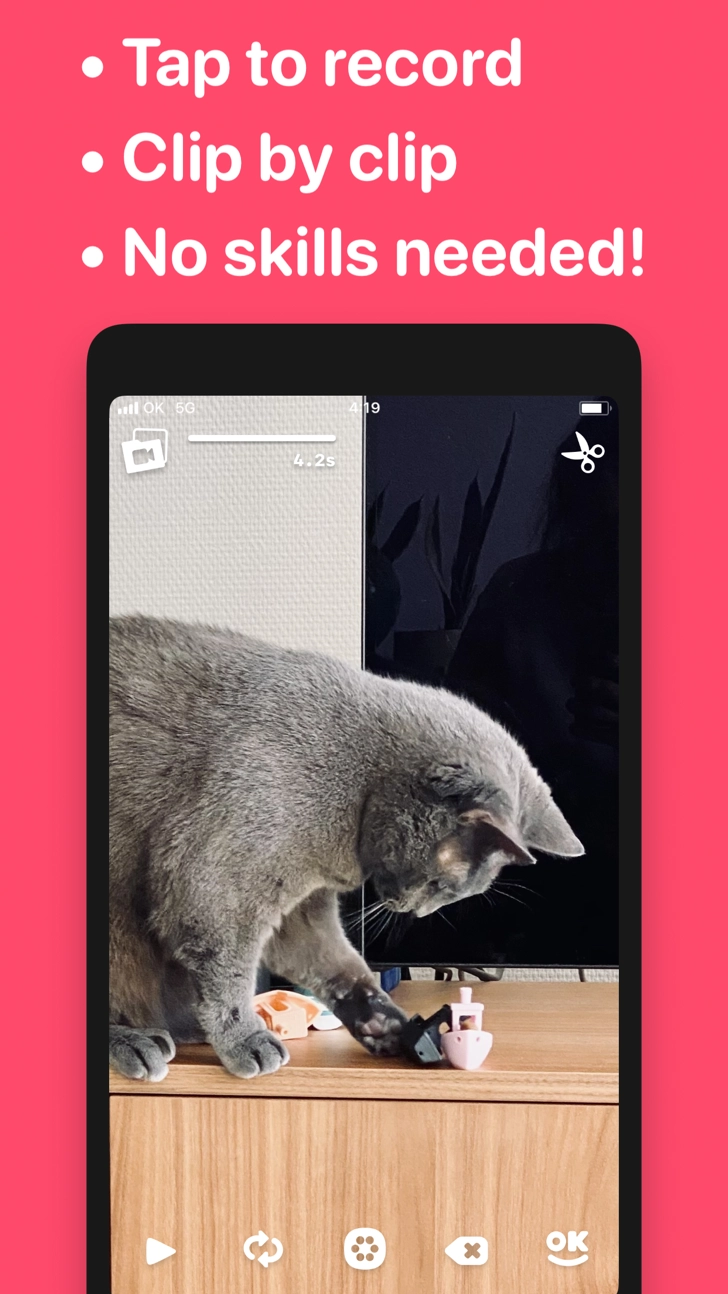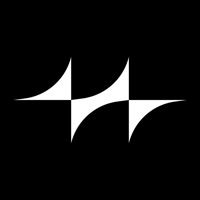You are about to download the OK Video 8.0.1 for iPhone (Require iOS 12.1 or Later): OK Video is a free Utilities App: Super Fast Video Sequences ...
Please be aware that iPa4Fun does not offer direct ipa file download for old version of OK Video. You can read more about OK Video or download it on the App Store (10.42 MB) >
Download and Try OK Video 8.0.1 for iPhone
OK Video version 8.0.1 Release Notes
Big changes in this one, hope you’re ready for ‘em!
• Timeline Editor
Tap the timeline or the edit button in the top of the screen to bring up the Timeline Editor. Here you can delete individual clips and even rearrange your whole composition. Yes, you can finally remove accidental shots! Or insert an extra shot in the beginning, or make same-person dialogs easier, or, or... so much possibilities!
• New design
The whole app got a fresh coat of paint and all icons (including the App Icon!) have been redesigned. Ain’t they cute?
• Flash
There’s now a new option in the menu that allows you to turn on the flash while recording. Real handy when it’s too dark to OK Video. It also works with the front-facing camera, no idea how we pulled that off ¯\_(ツ)_/¯
• Pro Tips
When waiting for your video to export, you can now use this time to read up on some pro tips! For example, did you know that both the preview button and the OK button have a special function when you long-press them? There’s certainly some stuff you might not know already that’ll make your OK Video experience even better. If you didn’t have enough time to read these tips, you can always read all of them if you scroll down a bit in settings.
• Haptics
People with iOS 13 and up now get to feel every action (except during recording as that will mess with the recorded audio). Button presses and using the menu now got a whole lot more tactile.
Thank you for using OK Video! Please leave a review if you like this little app, it really helps. And make sure to tell all your friends!
Full boring list of changes:
- Added timeline editor with in-app purchase to rearrange and delete any clip
- Added flash mode, uses device’s flash during recording
- Now showing ‘pro tips’ during export and from settings
- Updated app icon, all fonts and button icons, and more subtle design changes
- Added haptics for buttons and menus on devices running iOS 13 and up
- Updated watermark, now showing logo and informative text
- Fixed issue where last clip sometimes introduces an echo
- When saving video, only permission to save is asked
Download OK Video for iOS 12.1 or later
OK Video Version History
• OK Video 9.1 (Latest Version, Updated: April 26, 2023)
• OK Video 9 (Updated: May 30, 2022)
• OK Video 8.1 (Updated: April 28, 2022)
• OK Video 8.0.2 (Updated: January 14, 2021)