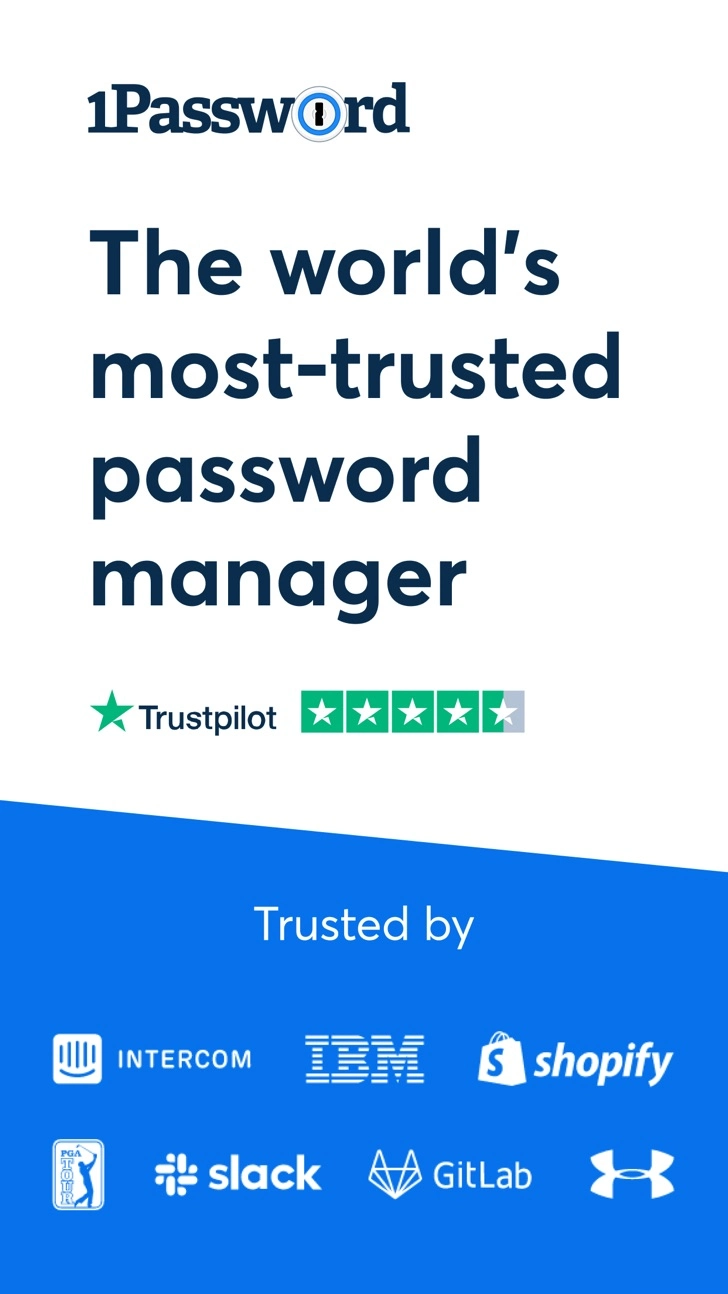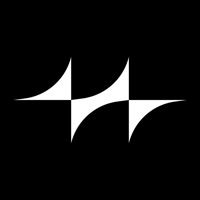Download 1Password 6.9 for iPhone and iPad
A Free Utilities App By AgileBits Inc.
![]() Downloads: 4 Updated: September 19, 2017
Downloads: 4 Updated: September 19, 2017
You are about to download the 1Password 6.9 for iPhone and iPad (Require iOS 9.3 or Later): 1Password is a free Utilities App: 1Password remembers all your passwords for you, and keeps them safe and secure behind the one password that only you know.1Password: the ...
Please be aware that iPa4Fun does not offer direct ipa file download for old version of 1Password. You can read more about 1Password or download it on the App Store (112.06 MB) >
Download and Try 1Password 6.9 for iPhone and iPad
1Password version 6.9 Release Notes
Happy iOS 11 Day, everyone! Today we are pleased to bring you 1Password 6.9: The iOS 11 Edition. With today's update 1Password is ready and raring to go on the latest and greatest that Apple has to offer. Now before we go much farther I want to set your mind at ease: you are not going to find a bunch of "this one goes to 11" puns and references in the release notes below. We could have, and we considered it, but we didn't. You're welcome. :)
What we did do instead was bring an incredible feature from iOS 11 on iPad and made it right at home in 1Password. Starting today you can now drag and drop information between apps on iPad. Drag and drop feels incredibly natural on iPad in iOS 11 and we're so excited to have it working in everyone's favorite password manager.
# TL;DR
• Built for iOS 11.
• You can now drag usernames, passwords, and more out of 1Password on your iPad running iOS 11.
• Add information from Contacts easily by dragging and dropping into 1Password.
• Drag text into your items while editing them.
# Multitasking With 1Password Has Never Been So Great
Never before has it felt so natural to get the information you want out of 1Password and into any app where you need it. Simply pull up 1Password side-by-side with another app, find the Login for that app in 1Password, and then drag and drop your username and password right into the login fields. And it's not just usernames and passwords, either. You can drag and drop any field from any item. It's simple and it's simply amazing.
# Contacts, Meet Identities
One of the most powerful features of 1Password is its ability to fill your name and mailing address into an web page (when you're shopping online, for instance). With drag and drop it's never been easier to get your personal information into 1Password. Just drag your contact card from Contacts and drop it into 1Password. All of your information will be imported into a shiny new 1Password Identity, ready to be filled into your browser at a moment's notice.
# Add Any Information From Anywhere
Have a crucial piece of information you want to store in 1Password? Start editing an item, drag that info in, and drop it. Easy peasy!
1Password never prompts you for a review because we value your workflow too much to interrupt it. If you feel generous or have a couple of minutes, please leave a review. It makes a huge difference to us. Thank you in advance. :)
If you need us you can find us at @1Password on Twitter, at facebook.com/1Password, or support.1password.com, we love hearing from you!
Download 1Password for iOS 9.3 or later
• Release Date: December 13, 2012
• Updated On: September 19, 2017
• App Version: 6.9
• File Size: 112.06 MB
• Device Compatibility: iPhone and iPad
• Requires iOS: 9.3 and up
• App Languages: English
• Download on the App Store:
Also 1Password is included in the following collections:
1Password Version History
• 1Password 7 7.10.2 (Latest Version, Updated: February 1, 2023)
• 1Password 7 7.10.1 (Updated: January 25, 2023)
• 1Password 7 7.10.0 (Updated: November 1, 2022)
• 1Password 7 7.9.9 (Updated: September 12, 2022)
• 1Password 7 7.9.8 (Updated: August 11, 2022)