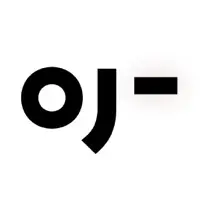iPa4Fun collected total 14 version history (release notes) for Looks.
Looks Version History
-
Looks v1.5.3 (Latest Version)
► Updated: April 9, 2018
► What's New in Version 1.5.3:
[v1.5.1]
Other minor bug fixes and improvements
[v1.5.0]
1. New tone enhancing filters
Find the best filter to match your own makeup style.
Change filters by swiping left or right in camera mode.
2. Improved user experience and interface
Adjusted the interface to make key features more convenient, while making those used less frequently easy to find when needed.
3. Restored the feature to adjust all makeup intensity at once
Based on user feedback, a feature to adjust the intensity of all makeup has been added back.
-
Looks v1.5.1 (Old Version)
► Updated: October 25, 2017
► What's New in Version 1.5.1:
[v1.5.1]
Other minor bug fixes and improvements
[v1.5.0]
1. New tone enhancing filters
Find the best filter to match your own makeup style.
Change filters by swiping left or right in camera mode.
2. Improved user experience and interface
Adjusted the interface to make key features more convenient, while making those used less frequently easy to find when needed.
3. Restored the feature to adjust all makeup intensity at once
Based on user feedback, a feature to adjust the intensity of all makeup has been added back.
-
Looks v1.5.0 (Old Version)
► Updated: October 12, 2017
► What's New in Version 1.5.0:
[v1.5.1]
Other minor bug fixes and improvements
[v1.5.0]
1. New tone enhancing filters
Find the best filter to match your own makeup style.
Change filters by swiping left or right in camera mode.
2. Improved user experience and interface
Adjusted the interface to make key features more convenient, while making those used less frequently easy to find when needed.
3. Restored the feature to adjust all makeup intensity at once
Based on user feedback, a feature to adjust the intensity of all makeup has been added back.
-
Looks v1.4.4 (Old Version)
► Updated: September 7, 2017
► What's New in Version 1.4.4:
[v1.5.1]
Other minor bug fixes and improvements
[v1.5.0]
1. New tone enhancing filters
Find the best filter to match your own makeup style.
Change filters by swiping left or right in camera mode.
2. Improved user experience and interface
Adjusted the interface to make key features more convenient, while making those used less frequently easy to find when needed.
3. Restored the feature to adjust all makeup intensity at once
Based on user feedback, a feature to adjust the intensity of all makeup has been added back.
-
Looks v1.4.0 (Old Version)
► Updated: June 20, 2017
► What's New in Version 1.4.0:
[v1.5.1]
Other minor bug fixes and improvements
[v1.5.0]
1. New tone enhancing filters
Find the best filter to match your own makeup style.
Change filters by swiping left or right in camera mode.
2. Improved user experience and interface
Adjusted the interface to make key features more convenient, while making those used less frequently easy to find when needed.
3. Restored the feature to adjust all makeup intensity at once
Based on user feedback, a feature to adjust the intensity of all makeup has been added back.
-
Looks v1.3.4 (Old Version)
► Updated: April 28, 2017
► What's New in Version 1.3.4:
[v1.5.1]
Other minor bug fixes and improvements
[v1.5.0]
1. New tone enhancing filters
Find the best filter to match your own makeup style.
Change filters by swiping left or right in camera mode.
2. Improved user experience and interface
Adjusted the interface to make key features more convenient, while making those used less frequently easy to find when needed.
3. Restored the feature to adjust all makeup intensity at once
Based on user feedback, a feature to adjust the intensity of all makeup has been added back.
-
Looks v1.3.3 (Old Version)
► Updated: March 25, 2017
► What's New in Version 1.3.3:
[v1.5.1]
Other minor bug fixes and improvements
[v1.5.0]
1. New tone enhancing filters
Find the best filter to match your own makeup style.
Change filters by swiping left or right in camera mode.
2. Improved user experience and interface
Adjusted the interface to make key features more convenient, while making those used less frequently easy to find when needed.
3. Restored the feature to adjust all makeup intensity at once
Based on user feedback, a feature to adjust the intensity of all makeup has been added back.
-
Looks v1.3.1 (Old Version)
► Updated: February 7, 2017
► What's New in Version 1.3.1:
[v1.5.1]
Other minor bug fixes and improvements
[v1.5.0]
1. New tone enhancing filters
Find the best filter to match your own makeup style.
Change filters by swiping left or right in camera mode.
2. Improved user experience and interface
Adjusted the interface to make key features more convenient, while making those used less frequently easy to find when needed.
3. Restored the feature to adjust all makeup intensity at once
Based on user feedback, a feature to adjust the intensity of all makeup has been added back.
-
Looks v1.3.0 (Old Version)
► Updated: January 12, 2017
► What's New in Version 1.3.0:
[v1.5.1]
Other minor bug fixes and improvements
[v1.5.0]
1. New tone enhancing filters
Find the best filter to match your own makeup style.
Change filters by swiping left or right in camera mode.
2. Improved user experience and interface
Adjusted the interface to make key features more convenient, while making those used less frequently easy to find when needed.
3. Restored the feature to adjust all makeup intensity at once
Based on user feedback, a feature to adjust the intensity of all makeup has been added back.
-
Looks v1.2.0 (Old Version)
► Updated: November 29, 2016
► What's New in Version 1.2.0:
[v1.5.1]
Other minor bug fixes and improvements
[v1.5.0]
1. New tone enhancing filters
Find the best filter to match your own makeup style.
Change filters by swiping left or right in camera mode.
2. Improved user experience and interface
Adjusted the interface to make key features more convenient, while making those used less frequently easy to find when needed.
3. Restored the feature to adjust all makeup intensity at once
Based on user feedback, a feature to adjust the intensity of all makeup has been added back.
-
Looks v1.1.4 (Old Version)
► Updated: November 21, 2016
► What's New in Version 1.1.4:
[v1.5.1]
Other minor bug fixes and improvements
[v1.5.0]
1. New tone enhancing filters
Find the best filter to match your own makeup style.
Change filters by swiping left or right in camera mode.
2. Improved user experience and interface
Adjusted the interface to make key features more convenient, while making those used less frequently easy to find when needed.
3. Restored the feature to adjust all makeup intensity at once
Based on user feedback, a feature to adjust the intensity of all makeup has been added back.
-
Looks v1.1.3 (Old Version)
► Updated: October 31, 2016
► What's New in Version 1.1.3:
[v1.5.1]
Other minor bug fixes and improvements
[v1.5.0]
1. New tone enhancing filters
Find the best filter to match your own makeup style.
Change filters by swiping left or right in camera mode.
2. Improved user experience and interface
Adjusted the interface to make key features more convenient, while making those used less frequently easy to find when needed.
3. Restored the feature to adjust all makeup intensity at once
Based on user feedback, a feature to adjust the intensity of all makeup has been added back.
-
Looks v1.1.2 (Old Version)
► Updated: October 19, 2016
► What's New in Version 1.1.2:
[v1.5.1]
Other minor bug fixes and improvements
[v1.5.0]
1. New tone enhancing filters
Find the best filter to match your own makeup style.
Change filters by swiping left or right in camera mode.
2. Improved user experience and interface
Adjusted the interface to make key features more convenient, while making those used less frequently easy to find when needed.
3. Restored the feature to adjust all makeup intensity at once
Based on user feedback, a feature to adjust the intensity of all makeup has been added back.
-
Looks v1.1.1 (Old Version)
► Updated: October 3, 2016
► What's New in Version 1.1.1:
[v1.5.1]
Other minor bug fixes and improvements
[v1.5.0]
1. New tone enhancing filters
Find the best filter to match your own makeup style.
Change filters by swiping left or right in camera mode.
2. Improved user experience and interface
Adjusted the interface to make key features more convenient, while making those used less frequently easy to find when needed.
3. Restored the feature to adjust all makeup intensity at once
Based on user feedback, a feature to adjust the intensity of all makeup has been added back.