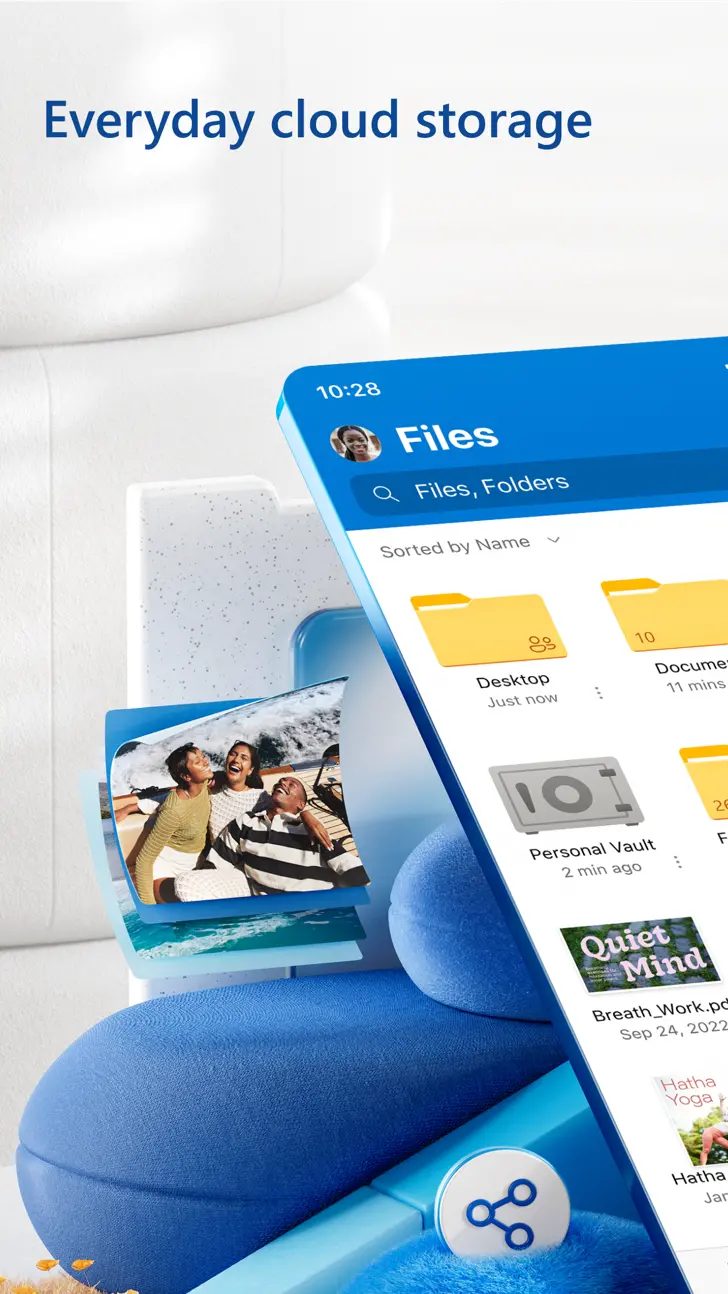Microsoft OneDrive 15.10.3 for iPhone and iPad
A Free Photo & Video App
Published By Microsoft Corporation
Microsoft OneDrive (com.microsoft.skydrive): File & photo cloud storage...Read More > or Download Now >
Microsoft OneDrive for iPhone and iPad
Tech Specs
- • Latest Version: 15.10.3
- • Updated: April 12, 2024
- • Requires: iOS 16.0 and up
- • Developer: Microsoft Corporation
- • Age Rating: 4+
User Reviews

- • Rating Average
- 4.5 out of 5
- • Rating Users
- 446806
Download Count
- • Total Downloads
- 769
- • Current Version Downloads
- 0
You can download the the latest version of Microsoft OneDrive or explore its version history.
More About Microsoft OneDrive
• Quickly open and save OneDrive files in Office apps like Word, Excel, PowerPoint, and OneNote.
• Easily find photos thanks to automatic tagging.
• Get notifications when a shared document is edited.
• Share albums of your favorite photos and videos.
• Highlight, annotate, and sign PDF files in your OneDrive.
• Access your most important files offline.
Note: For you to sign in to OneDrive for Business, your organization needs to have a qualifying SharePoint Online or Office 365 business subscription plan. You cannot sign in with an account from an on-premises directory.
To make an in-app purchase of an Office 365 Home or Personal subscription, open the app. In the Me tab, tap your storage or the diamond. Subscriptions begin at $6.99 a month in the US, and can vary by region. With an Office 365 subscription, you get 1TB of storage for each user, OneDrive Premium features, access to all features in Word, Excel, and PowerPoint on iPad, iPhone, and iPod touch, and you can install Word, Excel, PowerPoint, Outlook, and OneNote on PCs or Macs.
Office 365 subscriptions purchased from the app will be charged to your iTunes account and will automatically renew within 24 hours prior to the end of the current subscription period, unless auto-renewal is disabled beforehand. To manage your subscriptions or to disable auto-renewal, after purchase, go to your iTunes account settings. A subscription cannot be cancelled during the active subscription period.
This app is provided by Microsoft. Data provided through the use of this store and this app may be accessible to Microsoft and transferred to, stored, and processed in the United States or any other country where Microsoft or its affiliates maintain facilities.
Privacy Policy: https://go.microsoft.com/fwlink/?LinkID=507539. Terms of Use: https://go.microsoft.com/fwlink/p/?LinkID=246338.
What's New in Microsoft OneDrive 15.10.3 >
This update contains bug fixes and stability improvements.