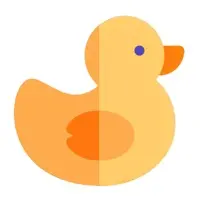iPa4Fun collected total 75 version history (release notes) for Monolog.
Monolog Version History
-
Monolog v1.17.0 (Latest Version)
► Updated: February 7, 2024
► What's New in Version 1.17.0:
## [1.17.0] - 2024-02-07
### Added
- Introduced a browser extension for creating quick notes or clipping articles from web pages. Available for download from the Chrome Store or [here](https://monolognotes.com/en/chrome_extension/) after approval.
### Optimized
- Note template editing now utilizes a new editor
- Added the ability to create new notes with plain text from the clipboard
### Fixed
- Images added to notes from the clipboard or by drag & drop are now correctly uploaded to the cloud.
- New notes now correctly create review reminders.
- Fixed an issue where clicking on bidirectional links at the bottom of notes focused incorrectly
- Fixed the issue where the second column layout did not display in split-screen mode
- Fixed incorrect escaping when converting to Markdown
-
Monolog v1.16.7 (Old Version)
► Updated: November 20, 2023
► What's New in Version 1.16.7:
## [1.17.0] - 2024-02-07
### Added
- Introduced a browser extension for creating quick notes or clipping articles from web pages. Available for download from the Chrome Store or [here](https://monolognotes.com/en/chrome_extension/) after approval.
### Optimized
- Note template editing now utilizes a new editor
- Added the ability to create new notes with plain text from the clipboard
### Fixed
- Images added to notes from the clipboard or by drag & drop are now correctly uploaded to the cloud.
- New notes now correctly create review reminders.
- Fixed an issue where clicking on bidirectional links at the bottom of notes focused incorrectly
- Fixed the issue where the second column layout did not display in split-screen mode
- Fixed incorrect escaping when converting to Markdown
-
Monolog v1.16.6 (Old Version)
► Updated: October 23, 2023
► What's New in Version 1.16.6:
## [1.17.0] - 2024-02-07
### Added
- Introduced a browser extension for creating quick notes or clipping articles from web pages. Available for download from the Chrome Store or [here](https://monolognotes.com/en/chrome_extension/) after approval.
### Optimized
- Note template editing now utilizes a new editor
- Added the ability to create new notes with plain text from the clipboard
### Fixed
- Images added to notes from the clipboard or by drag & drop are now correctly uploaded to the cloud.
- New notes now correctly create review reminders.
- Fixed an issue where clicking on bidirectional links at the bottom of notes focused incorrectly
- Fixed the issue where the second column layout did not display in split-screen mode
- Fixed incorrect escaping when converting to Markdown
-
Monolog v1.16.5 (Old Version)
► Updated: August 20, 2023
► What's New in Version 1.16.5:
## [1.17.0] - 2024-02-07
### Added
- Introduced a browser extension for creating quick notes or clipping articles from web pages. Available for download from the Chrome Store or [here](https://monolognotes.com/en/chrome_extension/) after approval.
### Optimized
- Note template editing now utilizes a new editor
- Added the ability to create new notes with plain text from the clipboard
### Fixed
- Images added to notes from the clipboard or by drag & drop are now correctly uploaded to the cloud.
- New notes now correctly create review reminders.
- Fixed an issue where clicking on bidirectional links at the bottom of notes focused incorrectly
- Fixed the issue where the second column layout did not display in split-screen mode
- Fixed incorrect escaping when converting to Markdown
-
Monolog v1.16.2 (Old Version)
► Updated: August 9, 2023
► What's New in Version 1.16.2:
## [1.17.0] - 2024-02-07
### Added
- Introduced a browser extension for creating quick notes or clipping articles from web pages. Available for download from the Chrome Store or [here](https://monolognotes.com/en/chrome_extension/) after approval.
### Optimized
- Note template editing now utilizes a new editor
- Added the ability to create new notes with plain text from the clipboard
### Fixed
- Images added to notes from the clipboard or by drag & drop are now correctly uploaded to the cloud.
- New notes now correctly create review reminders.
- Fixed an issue where clicking on bidirectional links at the bottom of notes focused incorrectly
- Fixed the issue where the second column layout did not display in split-screen mode
- Fixed incorrect escaping when converting to Markdown
-
Monolog v1.16.0 (Old Version)
► Updated: July 29, 2023
► What's New in Version 1.16.0:
## [1.17.0] - 2024-02-07
### Added
- Introduced a browser extension for creating quick notes or clipping articles from web pages. Available for download from the Chrome Store or [here](https://monolognotes.com/en/chrome_extension/) after approval.
### Optimized
- Note template editing now utilizes a new editor
- Added the ability to create new notes with plain text from the clipboard
### Fixed
- Images added to notes from the clipboard or by drag & drop are now correctly uploaded to the cloud.
- New notes now correctly create review reminders.
- Fixed an issue where clicking on bidirectional links at the bottom of notes focused incorrectly
- Fixed the issue where the second column layout did not display in split-screen mode
- Fixed incorrect escaping when converting to Markdown
-
Monolog v1.15.10 (Old Version)
► Updated: March 4, 2023
► What's New in Version 1.15.10:
## [1.17.0] - 2024-02-07
### Added
- Introduced a browser extension for creating quick notes or clipping articles from web pages. Available for download from the Chrome Store or [here](https://monolognotes.com/en/chrome_extension/) after approval.
### Optimized
- Note template editing now utilizes a new editor
- Added the ability to create new notes with plain text from the clipboard
### Fixed
- Images added to notes from the clipboard or by drag & drop are now correctly uploaded to the cloud.
- New notes now correctly create review reminders.
- Fixed an issue where clicking on bidirectional links at the bottom of notes focused incorrectly
- Fixed the issue where the second column layout did not display in split-screen mode
- Fixed incorrect escaping when converting to Markdown
-
Monolog v1.15.8 (Old Version)
► Updated: February 8, 2023
► What's New in Version 1.15.8:
## [1.17.0] - 2024-02-07
### Added
- Introduced a browser extension for creating quick notes or clipping articles from web pages. Available for download from the Chrome Store or [here](https://monolognotes.com/en/chrome_extension/) after approval.
### Optimized
- Note template editing now utilizes a new editor
- Added the ability to create new notes with plain text from the clipboard
### Fixed
- Images added to notes from the clipboard or by drag & drop are now correctly uploaded to the cloud.
- New notes now correctly create review reminders.
- Fixed an issue where clicking on bidirectional links at the bottom of notes focused incorrectly
- Fixed the issue where the second column layout did not display in split-screen mode
- Fixed incorrect escaping when converting to Markdown
-
Monolog v1.15.7 (Old Version)
► Updated: February 5, 2023
► What's New in Version 1.15.7:
## [1.17.0] - 2024-02-07
### Added
- Introduced a browser extension for creating quick notes or clipping articles from web pages. Available for download from the Chrome Store or [here](https://monolognotes.com/en/chrome_extension/) after approval.
### Optimized
- Note template editing now utilizes a new editor
- Added the ability to create new notes with plain text from the clipboard
### Fixed
- Images added to notes from the clipboard or by drag & drop are now correctly uploaded to the cloud.
- New notes now correctly create review reminders.
- Fixed an issue where clicking on bidirectional links at the bottom of notes focused incorrectly
- Fixed the issue where the second column layout did not display in split-screen mode
- Fixed incorrect escaping when converting to Markdown
-
Monolog v1.15.6 (Old Version)
► Updated: January 21, 2023
► What's New in Version 1.15.6:
## [1.17.0] - 2024-02-07
### Added
- Introduced a browser extension for creating quick notes or clipping articles from web pages. Available for download from the Chrome Store or [here](https://monolognotes.com/en/chrome_extension/) after approval.
### Optimized
- Note template editing now utilizes a new editor
- Added the ability to create new notes with plain text from the clipboard
### Fixed
- Images added to notes from the clipboard or by drag & drop are now correctly uploaded to the cloud.
- New notes now correctly create review reminders.
- Fixed an issue where clicking on bidirectional links at the bottom of notes focused incorrectly
- Fixed the issue where the second column layout did not display in split-screen mode
- Fixed incorrect escaping when converting to Markdown
-
Monolog v1.15.5 (Old Version)
► Updated: December 31, 2022
► What's New in Version 1.15.5:
## [1.17.0] - 2024-02-07
### Added
- Introduced a browser extension for creating quick notes or clipping articles from web pages. Available for download from the Chrome Store or [here](https://monolognotes.com/en/chrome_extension/) after approval.
### Optimized
- Note template editing now utilizes a new editor
- Added the ability to create new notes with plain text from the clipboard
### Fixed
- Images added to notes from the clipboard or by drag & drop are now correctly uploaded to the cloud.
- New notes now correctly create review reminders.
- Fixed an issue where clicking on bidirectional links at the bottom of notes focused incorrectly
- Fixed the issue where the second column layout did not display in split-screen mode
- Fixed incorrect escaping when converting to Markdown
-
Monolog v1.15.4 (Old Version)
► Updated: December 21, 2022
► What's New in Version 1.15.4:
## [1.17.0] - 2024-02-07
### Added
- Introduced a browser extension for creating quick notes or clipping articles from web pages. Available for download from the Chrome Store or [here](https://monolognotes.com/en/chrome_extension/) after approval.
### Optimized
- Note template editing now utilizes a new editor
- Added the ability to create new notes with plain text from the clipboard
### Fixed
- Images added to notes from the clipboard or by drag & drop are now correctly uploaded to the cloud.
- New notes now correctly create review reminders.
- Fixed an issue where clicking on bidirectional links at the bottom of notes focused incorrectly
- Fixed the issue where the second column layout did not display in split-screen mode
- Fixed incorrect escaping when converting to Markdown
-
Monolog v1.15.3 (Old Version)
► Updated: December 12, 2022
► What's New in Version 1.15.3:
## [1.17.0] - 2024-02-07
### Added
- Introduced a browser extension for creating quick notes or clipping articles from web pages. Available for download from the Chrome Store or [here](https://monolognotes.com/en/chrome_extension/) after approval.
### Optimized
- Note template editing now utilizes a new editor
- Added the ability to create new notes with plain text from the clipboard
### Fixed
- Images added to notes from the clipboard or by drag & drop are now correctly uploaded to the cloud.
- New notes now correctly create review reminders.
- Fixed an issue where clicking on bidirectional links at the bottom of notes focused incorrectly
- Fixed the issue where the second column layout did not display in split-screen mode
- Fixed incorrect escaping when converting to Markdown
-
Monolog v1.15.2 (Old Version)
► Updated: November 14, 2022
► What's New in Version 1.15.2:
## [1.17.0] - 2024-02-07
### Added
- Introduced a browser extension for creating quick notes or clipping articles from web pages. Available for download from the Chrome Store or [here](https://monolognotes.com/en/chrome_extension/) after approval.
### Optimized
- Note template editing now utilizes a new editor
- Added the ability to create new notes with plain text from the clipboard
### Fixed
- Images added to notes from the clipboard or by drag & drop are now correctly uploaded to the cloud.
- New notes now correctly create review reminders.
- Fixed an issue where clicking on bidirectional links at the bottom of notes focused incorrectly
- Fixed the issue where the second column layout did not display in split-screen mode
- Fixed incorrect escaping when converting to Markdown
-
Monolog v1.15.1 (Old Version)
► Updated: October 31, 2022
► What's New in Version 1.15.1:
## [1.17.0] - 2024-02-07
### Added
- Introduced a browser extension for creating quick notes or clipping articles from web pages. Available for download from the Chrome Store or [here](https://monolognotes.com/en/chrome_extension/) after approval.
### Optimized
- Note template editing now utilizes a new editor
- Added the ability to create new notes with plain text from the clipboard
### Fixed
- Images added to notes from the clipboard or by drag & drop are now correctly uploaded to the cloud.
- New notes now correctly create review reminders.
- Fixed an issue where clicking on bidirectional links at the bottom of notes focused incorrectly
- Fixed the issue where the second column layout did not display in split-screen mode
- Fixed incorrect escaping when converting to Markdown