Monolog (com.marveltechs.Monolog): backlinks & bookmarks, Smart personal note space...Read More > or Download Now >
Monolog for iPhone and iPad
Tech Specs
- • Latest Version: 1.17.0
- • Updated: February 7, 2024
- • Requires: iOS 16.0 and up
- • Developer: 澍 王
- • Age Rating: 4+
User Reviews

- • Rating Average
- 4.5 out of 5
- • Rating Users
- 24
Download Count
- • Total Downloads
- 0
- • Current Version Downloads
- 0
You can download the the latest version of Monolog or explore its version history.
More About Monolog
It’s not a traditional note-taking app.
For some people, it could serve as a mind tool.
For others, it's a unified representation of all personal thinking and learning.
#Monolog distinguishes itself that it:
— Makes connections between ideas by heavy use of hierarchical hashtags and bi-directional links.
— Allows you to revisit the ideas in a spaced manner in order to retain them in memory or to inspire new ones.
— Provides visualized statistics to help you keep track of your thoughts and focuses along the way.
— Is native, fast and accessible both offline and online. Data stores only on your devices and your iCloud storage. Secure and persistent.
You’re probably familiar with “uni-directional” links: hyperlinks in a web page are mono-directional. The reason it’s called “mono-directional”, is because if page A points to, or links to page B, page B doesn’t automatically links back to page A. It doesn’t even know that page A existed.
Bi-directional links fixed that. Linked pages would know that they’re mentioned and who mentioned them. This feature is extremely useful when it comes to building a personal digital garden.
Links can be established by “mentioning” another note in 3 different scenarios:
1. By typing @ and insert the reference when editing a note.
2. By tapping the “mention” button when viewing a note. The link won’t show in the text but the connection will be established.
3. By selecting a specific range of text when viewing a note, then tapping “Comment” to reference both the selected text and the original note. Comment Notes would come in handy when you’re reviewing old notes and feel like adding something, or reading a clipped article and wish to quote and make some side notes.
A hierarchical hashtag is not only a label or classification of a note, it’s also:
1. an important part of the content
2. a piece of structured information, which contains metadata in addition to literal content
3. an entity in a knowledge graph
4. a reference to a collection of notes in a bi-directional manner (one to one vs. one to many)
Also, hashtags in #Monolog have hierarchy, which makes them ideal to refer to an entity, a concept, or even a date while maintaining the intrinsic connections and relationships between these tags and notes.
Some classic scenarios to use hierarchical hashtags are:
1. An entity, “#TechCompanies/Apple”;
2. A concept, “Economics/Microeconomics”
3. A date, “I have to finish this before #2021/05/08”. The “year/month/day” format may not be your accustomed date format, but it’s perfect to represent date hierarchy and makes the tag detail page a natural container of daily notes.
Moreover, since we mentioned the tag’s detail page, every hashtag has its own metadata: when it was created, its parent and child tags, the statistics of its associated notes, and a list of all notes associated to it. You can find the info on its detail page, and use it to keep track of your interested topics and thoughts along the way.
To create a new tag, simply type # when editing a note, then continue typing its name, without spaces, and optionally separate hierarchies with “/“. You can create a child tag directly, for example “#WWDC/2021”, its parent tag “#WWDC” will be automatically created.
A note never reviewed does no good.
# Monolog adopts the SuperMemo like spaced repetition as the mechanism to revisit your notes.
By default, each note is added to Daily Review list after creation and will receive a notification at 8 pm in 2 days. The reminder is optional and customizable.
When reviewing a note, you can choose to simply swipe it and never review it again, or set the next reminder.
What's New in Monolog 1.17.0 >
## [1.17.0] - 2024-02-07
### Added
- Introduced a browser extension for creating quick notes or clipping articles from web pages. Available for download from the Chrome Store or [here](https://monolognotes.com/en/chrome_extension/) after approval.
### Optimized
- Note template editing now utilizes a new editor
- Added the ability to create new notes with plain text from the clipboard
### Fixed
- Images added to notes from the clipboard or by drag & drop are now correctly uploaded to the cloud.
- New notes now correctly create review reminders.
- Fixed an issue where clicking on bidirectional links at the bottom of notes focused incorrectly
- Fixed the issue where the second column layout did not display in split-screen mode
- Fixed incorrect escaping when converting to Markdown