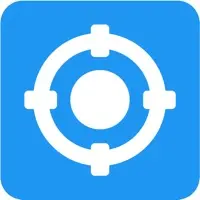Mailburn Version History
A Free Business App By Mailburn Inc.
![]() Downloads: 41 Updated: January 4, 2017
Downloads: 41 Updated: January 4, 2017
iPa4Fun collected total 11 version history (release notes) for Mailburn.
Mailburn Version History
-
Mailburn v1.7.1 (Latest Version)
► Updated: January 4, 2017
► What's New in Version 1.7.1:
Mailburn 1.7
Inbox Zero fans rejoice! Now you can move emails from Talks section (ex-Important) and mark them as Tasks to complete. Easily snooze emails to a certain period of time and you are good to go.
[Fixed] Scroll now positions you correctly when you open email.
[Fixed] Some links were not highlighted as links in email body. Now they are.
[Fixed] If you add many receptions you can now scroll the list.
[Fixed] Forwards can't be saved as drafts anymore. Just do another one ;)
Enjoy the app and send us any feedback or questions to hello@mailburn.com
-
Mailburn v1.6.1 (Old Version)
► Updated: February 20, 2016
► What's New in Version 1.6.1:
Mailburn 1.7
Inbox Zero fans rejoice! Now you can move emails from Talks section (ex-Important) and mark them as Tasks to complete. Easily snooze emails to a certain period of time and you are good to go.
[Fixed] Scroll now positions you correctly when you open email.
[Fixed] Some links were not highlighted as links in email body. Now they are.
[Fixed] If you add many receptions you can now scroll the list.
[Fixed] Forwards can't be saved as drafts anymore. Just do another one ;)
Enjoy the app and send us any feedback or questions to hello@mailburn.com
-
Mailburn v1.6 (Old Version)
► Updated: February 8, 2016
► What's New in Version 1.6:
Mailburn 1.7
Inbox Zero fans rejoice! Now you can move emails from Talks section (ex-Important) and mark them as Tasks to complete. Easily snooze emails to a certain period of time and you are good to go.
[Fixed] Scroll now positions you correctly when you open email.
[Fixed] Some links were not highlighted as links in email body. Now they are.
[Fixed] If you add many receptions you can now scroll the list.
[Fixed] Forwards can't be saved as drafts anymore. Just do another one ;)
Enjoy the app and send us any feedback or questions to hello@mailburn.com
-
Mailburn v1.5.1 (Old Version)
► Updated: December 16, 2015
► What's New in Version 1.5.1:
Mailburn 1.7
Inbox Zero fans rejoice! Now you can move emails from Talks section (ex-Important) and mark them as Tasks to complete. Easily snooze emails to a certain period of time and you are good to go.
[Fixed] Scroll now positions you correctly when you open email.
[Fixed] Some links were not highlighted as links in email body. Now they are.
[Fixed] If you add many receptions you can now scroll the list.
[Fixed] Forwards can't be saved as drafts anymore. Just do another one ;)
Enjoy the app and send us any feedback or questions to hello@mailburn.com
-
Mailburn v1.5 (Old Version)
► Updated: December 3, 2015
► What's New in Version 1.5:
Mailburn 1.7
Inbox Zero fans rejoice! Now you can move emails from Talks section (ex-Important) and mark them as Tasks to complete. Easily snooze emails to a certain period of time and you are good to go.
[Fixed] Scroll now positions you correctly when you open email.
[Fixed] Some links were not highlighted as links in email body. Now they are.
[Fixed] If you add many receptions you can now scroll the list.
[Fixed] Forwards can't be saved as drafts anymore. Just do another one ;)
Enjoy the app and send us any feedback or questions to hello@mailburn.com
-
Mailburn v1.4.1 (Old Version)
► Updated: October 9, 2015
► What's New in Version 1.4.1:
Mailburn 1.7
Inbox Zero fans rejoice! Now you can move emails from Talks section (ex-Important) and mark them as Tasks to complete. Easily snooze emails to a certain period of time and you are good to go.
[Fixed] Scroll now positions you correctly when you open email.
[Fixed] Some links were not highlighted as links in email body. Now they are.
[Fixed] If you add many receptions you can now scroll the list.
[Fixed] Forwards can't be saved as drafts anymore. Just do another one ;)
Enjoy the app and send us any feedback or questions to hello@mailburn.com
-
Mailburn v1.4 (Old Version)
► Updated: October 5, 2015
► What's New in Version 1.4:
Mailburn 1.7
Inbox Zero fans rejoice! Now you can move emails from Talks section (ex-Important) and mark them as Tasks to complete. Easily snooze emails to a certain period of time and you are good to go.
[Fixed] Scroll now positions you correctly when you open email.
[Fixed] Some links were not highlighted as links in email body. Now they are.
[Fixed] If you add many receptions you can now scroll the list.
[Fixed] Forwards can't be saved as drafts anymore. Just do another one ;)
Enjoy the app and send us any feedback or questions to hello@mailburn.com
-
Mailburn v1.3 (Old Version)
► Updated: August 23, 2015
► What's New in Version 1.3:
Mailburn 1.7
Inbox Zero fans rejoice! Now you can move emails from Talks section (ex-Important) and mark them as Tasks to complete. Easily snooze emails to a certain period of time and you are good to go.
[Fixed] Scroll now positions you correctly when you open email.
[Fixed] Some links were not highlighted as links in email body. Now they are.
[Fixed] If you add many receptions you can now scroll the list.
[Fixed] Forwards can't be saved as drafts anymore. Just do another one ;)
Enjoy the app and send us any feedback or questions to hello@mailburn.com
-
Mailburn v1.2 (Old Version)
► Updated: July 25, 2015
► What's New in Version 1.2:
Mailburn 1.7
Inbox Zero fans rejoice! Now you can move emails from Talks section (ex-Important) and mark them as Tasks to complete. Easily snooze emails to a certain period of time and you are good to go.
[Fixed] Scroll now positions you correctly when you open email.
[Fixed] Some links were not highlighted as links in email body. Now they are.
[Fixed] If you add many receptions you can now scroll the list.
[Fixed] Forwards can't be saved as drafts anymore. Just do another one ;)
Enjoy the app and send us any feedback or questions to hello@mailburn.com
-
Mailburn v1.1.3 (Old Version)
► Updated: June 29, 2015
► What's New in Version 1.1.3:
Mailburn 1.7
Inbox Zero fans rejoice! Now you can move emails from Talks section (ex-Important) and mark them as Tasks to complete. Easily snooze emails to a certain period of time and you are good to go.
[Fixed] Scroll now positions you correctly when you open email.
[Fixed] Some links were not highlighted as links in email body. Now they are.
[Fixed] If you add many receptions you can now scroll the list.
[Fixed] Forwards can't be saved as drafts anymore. Just do another one ;)
Enjoy the app and send us any feedback or questions to hello@mailburn.com
-
Mailburn v1.1.2 (Old Version)
► Updated: April 7, 2015
► What's New in Version 1.1.2:
Mailburn 1.7
Inbox Zero fans rejoice! Now you can move emails from Talks section (ex-Important) and mark them as Tasks to complete. Easily snooze emails to a certain period of time and you are good to go.
[Fixed] Scroll now positions you correctly when you open email.
[Fixed] Some links were not highlighted as links in email body. Now they are.
[Fixed] If you add many receptions you can now scroll the list.
[Fixed] Forwards can't be saved as drafts anymore. Just do another one ;)
Enjoy the app and send us any feedback or questions to hello@mailburn.com