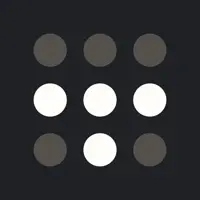OmniFocus 2 Legacy Version History
A Paid Productivity App for $39.99 By The Omni Group
![]() Downloads: 1443 Updated: May 1, 2017
Downloads: 1443 Updated: May 1, 2017
iPa4Fun collected total 43 version history (release notes) for OmniFocus 2 Legacy.
OmniFocus 2 Legacy Version History
-
OmniFocus 2 Legacy v2.19.1 (Latest Version)
► Updated: May 1, 2017
► What's New in Version 2.19.1:
OmniFocus 2.19 introduces a new attachment storage and sync system. To migrate to the new system you’ll need to be running OmniFocus 2.19 or later on all of your iOS devices and OmniFocus 2.9 or later on all of your Macs. Once all of your syncing devices are running a version that supports the new system, you’ll be prompted to migrate your database.
OmniFocus 2.19.1 is a minor update focused on bug fixes.
Attachments When viewing from Settings and sorting by Added, the added date is now displayed correctly.
Sync Fixed a problem where OmniFocus didn’t recognize that an error returned by NGINX (that OmniFocus’ data/ directory hadn’t been created yet) was recoverable. OmniFocus should once again be able to sync to NGINX WebDAV servers without a workaround.
Crash Fixed a crash with attachment preview generation that was the eventual result of a transient bug during our 2.19 test period.
Crash Fixed our most common crash in OmniFocus 2.x.
Sync Errors Updated the error message that appears when OmniFocus is unable to overwrite one of its own files on the server. This is a problem currently affecting customers syncing using Jianguoyun (坚果云).
Sync Settings OmniFocus now warns you about possible data loss when disabling sync.
Localizations Updated Localizations.
If you have any feedback or questions, we’d love to hear from you! The Omni Group offers free tech support; you can email omnifocus@omnigroup.com, call 1–800–315–6664 or 1–206–523–4152, or tweet @OmniFocus.
If OmniFocus empowers you, we would appreciate an App Store review. Your review will help other people find OmniFocus and make them more productive too.
-
OmniFocus 2 Legacy v2.19 (Old Version)
► Updated: April 11, 2017
► What's New in Version 2.19:
OmniFocus 2.19 introduces a new attachment storage and sync system. To migrate to the new system you’ll need to be running OmniFocus 2.19 or later on all of your iOS devices and OmniFocus 2.9 or later on all of your Macs. Once all of your syncing devices are running a version that supports the new system, you’ll be prompted to migrate your database.
OmniFocus 2.19.1 is a minor update focused on bug fixes.
Attachments When viewing from Settings and sorting by Added, the added date is now displayed correctly.
Sync Fixed a problem where OmniFocus didn’t recognize that an error returned by NGINX (that OmniFocus’ data/ directory hadn’t been created yet) was recoverable. OmniFocus should once again be able to sync to NGINX WebDAV servers without a workaround.
Crash Fixed a crash with attachment preview generation that was the eventual result of a transient bug during our 2.19 test period.
Crash Fixed our most common crash in OmniFocus 2.x.
Sync Errors Updated the error message that appears when OmniFocus is unable to overwrite one of its own files on the server. This is a problem currently affecting customers syncing using Jianguoyun (坚果云).
Sync Settings OmniFocus now warns you about possible data loss when disabling sync.
Localizations Updated Localizations.
If you have any feedback or questions, we’d love to hear from you! The Omni Group offers free tech support; you can email omnifocus@omnigroup.com, call 1–800–315–6664 or 1–206–523–4152, or tweet @OmniFocus.
If OmniFocus empowers you, we would appreciate an App Store review. Your review will help other people find OmniFocus and make them more productive too.
-
OmniFocus 2 Legacy v2.18.2 (Old Version)
► Updated: March 1, 2017
► What's New in Version 2.18.2:
OmniFocus 2.19 introduces a new attachment storage and sync system. To migrate to the new system you’ll need to be running OmniFocus 2.19 or later on all of your iOS devices and OmniFocus 2.9 or later on all of your Macs. Once all of your syncing devices are running a version that supports the new system, you’ll be prompted to migrate your database.
OmniFocus 2.19.1 is a minor update focused on bug fixes.
Attachments When viewing from Settings and sorting by Added, the added date is now displayed correctly.
Sync Fixed a problem where OmniFocus didn’t recognize that an error returned by NGINX (that OmniFocus’ data/ directory hadn’t been created yet) was recoverable. OmniFocus should once again be able to sync to NGINX WebDAV servers without a workaround.
Crash Fixed a crash with attachment preview generation that was the eventual result of a transient bug during our 2.19 test period.
Crash Fixed our most common crash in OmniFocus 2.x.
Sync Errors Updated the error message that appears when OmniFocus is unable to overwrite one of its own files on the server. This is a problem currently affecting customers syncing using Jianguoyun (坚果云).
Sync Settings OmniFocus now warns you about possible data loss when disabling sync.
Localizations Updated Localizations.
If you have any feedback or questions, we’d love to hear from you! The Omni Group offers free tech support; you can email omnifocus@omnigroup.com, call 1–800–315–6664 or 1–206–523–4152, or tweet @OmniFocus.
If OmniFocus empowers you, we would appreciate an App Store review. Your review will help other people find OmniFocus and make them more productive too.
-
OmniFocus 2 Legacy v2.18.1 (Old Version)
► Updated: February 7, 2017
► What's New in Version 2.18.1:
OmniFocus 2.19 introduces a new attachment storage and sync system. To migrate to the new system you’ll need to be running OmniFocus 2.19 or later on all of your iOS devices and OmniFocus 2.9 or later on all of your Macs. Once all of your syncing devices are running a version that supports the new system, you’ll be prompted to migrate your database.
OmniFocus 2.19.1 is a minor update focused on bug fixes.
Attachments When viewing from Settings and sorting by Added, the added date is now displayed correctly.
Sync Fixed a problem where OmniFocus didn’t recognize that an error returned by NGINX (that OmniFocus’ data/ directory hadn’t been created yet) was recoverable. OmniFocus should once again be able to sync to NGINX WebDAV servers without a workaround.
Crash Fixed a crash with attachment preview generation that was the eventual result of a transient bug during our 2.19 test period.
Crash Fixed our most common crash in OmniFocus 2.x.
Sync Errors Updated the error message that appears when OmniFocus is unable to overwrite one of its own files on the server. This is a problem currently affecting customers syncing using Jianguoyun (坚果云).
Sync Settings OmniFocus now warns you about possible data loss when disabling sync.
Localizations Updated Localizations.
If you have any feedback or questions, we’d love to hear from you! The Omni Group offers free tech support; you can email omnifocus@omnigroup.com, call 1–800–315–6664 or 1–206–523–4152, or tweet @OmniFocus.
If OmniFocus empowers you, we would appreciate an App Store review. Your review will help other people find OmniFocus and make them more productive too.
-
OmniFocus 2 Legacy v2.18 (Old Version)
► Updated: January 27, 2017
► What's New in Version 2.18:
OmniFocus 2.19 introduces a new attachment storage and sync system. To migrate to the new system you’ll need to be running OmniFocus 2.19 or later on all of your iOS devices and OmniFocus 2.9 or later on all of your Macs. Once all of your syncing devices are running a version that supports the new system, you’ll be prompted to migrate your database.
OmniFocus 2.19.1 is a minor update focused on bug fixes.
Attachments When viewing from Settings and sorting by Added, the added date is now displayed correctly.
Sync Fixed a problem where OmniFocus didn’t recognize that an error returned by NGINX (that OmniFocus’ data/ directory hadn’t been created yet) was recoverable. OmniFocus should once again be able to sync to NGINX WebDAV servers without a workaround.
Crash Fixed a crash with attachment preview generation that was the eventual result of a transient bug during our 2.19 test period.
Crash Fixed our most common crash in OmniFocus 2.x.
Sync Errors Updated the error message that appears when OmniFocus is unable to overwrite one of its own files on the server. This is a problem currently affecting customers syncing using Jianguoyun (坚果云).
Sync Settings OmniFocus now warns you about possible data loss when disabling sync.
Localizations Updated Localizations.
If you have any feedback or questions, we’d love to hear from you! The Omni Group offers free tech support; you can email omnifocus@omnigroup.com, call 1–800–315–6664 or 1–206–523–4152, or tweet @OmniFocus.
If OmniFocus empowers you, we would appreciate an App Store review. Your review will help other people find OmniFocus and make them more productive too.
-
OmniFocus 2 Legacy v2.17.4 (Old Version)
► Updated: December 15, 2016
► What's New in Version 2.17.4:
OmniFocus 2.19 introduces a new attachment storage and sync system. To migrate to the new system you’ll need to be running OmniFocus 2.19 or later on all of your iOS devices and OmniFocus 2.9 or later on all of your Macs. Once all of your syncing devices are running a version that supports the new system, you’ll be prompted to migrate your database.
OmniFocus 2.19.1 is a minor update focused on bug fixes.
Attachments When viewing from Settings and sorting by Added, the added date is now displayed correctly.
Sync Fixed a problem where OmniFocus didn’t recognize that an error returned by NGINX (that OmniFocus’ data/ directory hadn’t been created yet) was recoverable. OmniFocus should once again be able to sync to NGINX WebDAV servers without a workaround.
Crash Fixed a crash with attachment preview generation that was the eventual result of a transient bug during our 2.19 test period.
Crash Fixed our most common crash in OmniFocus 2.x.
Sync Errors Updated the error message that appears when OmniFocus is unable to overwrite one of its own files on the server. This is a problem currently affecting customers syncing using Jianguoyun (坚果云).
Sync Settings OmniFocus now warns you about possible data loss when disabling sync.
Localizations Updated Localizations.
If you have any feedback or questions, we’d love to hear from you! The Omni Group offers free tech support; you can email omnifocus@omnigroup.com, call 1–800–315–6664 or 1–206–523–4152, or tweet @OmniFocus.
If OmniFocus empowers you, we would appreciate an App Store review. Your review will help other people find OmniFocus and make them more productive too.
-
OmniFocus 2 Legacy v2.17.3 (Old Version)
► Updated: October 10, 2016
► What's New in Version 2.17.3:
OmniFocus 2.19 introduces a new attachment storage and sync system. To migrate to the new system you’ll need to be running OmniFocus 2.19 or later on all of your iOS devices and OmniFocus 2.9 or later on all of your Macs. Once all of your syncing devices are running a version that supports the new system, you’ll be prompted to migrate your database.
OmniFocus 2.19.1 is a minor update focused on bug fixes.
Attachments When viewing from Settings and sorting by Added, the added date is now displayed correctly.
Sync Fixed a problem where OmniFocus didn’t recognize that an error returned by NGINX (that OmniFocus’ data/ directory hadn’t been created yet) was recoverable. OmniFocus should once again be able to sync to NGINX WebDAV servers without a workaround.
Crash Fixed a crash with attachment preview generation that was the eventual result of a transient bug during our 2.19 test period.
Crash Fixed our most common crash in OmniFocus 2.x.
Sync Errors Updated the error message that appears when OmniFocus is unable to overwrite one of its own files on the server. This is a problem currently affecting customers syncing using Jianguoyun (坚果云).
Sync Settings OmniFocus now warns you about possible data loss when disabling sync.
Localizations Updated Localizations.
If you have any feedback or questions, we’d love to hear from you! The Omni Group offers free tech support; you can email omnifocus@omnigroup.com, call 1–800–315–6664 or 1–206–523–4152, or tweet @OmniFocus.
If OmniFocus empowers you, we would appreciate an App Store review. Your review will help other people find OmniFocus and make them more productive too.
-
OmniFocus 2 Legacy v2.17.2 (Old Version)
► Updated: October 5, 2016
► What's New in Version 2.17.2:
OmniFocus 2.19 introduces a new attachment storage and sync system. To migrate to the new system you’ll need to be running OmniFocus 2.19 or later on all of your iOS devices and OmniFocus 2.9 or later on all of your Macs. Once all of your syncing devices are running a version that supports the new system, you’ll be prompted to migrate your database.
OmniFocus 2.19.1 is a minor update focused on bug fixes.
Attachments When viewing from Settings and sorting by Added, the added date is now displayed correctly.
Sync Fixed a problem where OmniFocus didn’t recognize that an error returned by NGINX (that OmniFocus’ data/ directory hadn’t been created yet) was recoverable. OmniFocus should once again be able to sync to NGINX WebDAV servers without a workaround.
Crash Fixed a crash with attachment preview generation that was the eventual result of a transient bug during our 2.19 test period.
Crash Fixed our most common crash in OmniFocus 2.x.
Sync Errors Updated the error message that appears when OmniFocus is unable to overwrite one of its own files on the server. This is a problem currently affecting customers syncing using Jianguoyun (坚果云).
Sync Settings OmniFocus now warns you about possible data loss when disabling sync.
Localizations Updated Localizations.
If you have any feedback or questions, we’d love to hear from you! The Omni Group offers free tech support; you can email omnifocus@omnigroup.com, call 1–800–315–6664 or 1–206–523–4152, or tweet @OmniFocus.
If OmniFocus empowers you, we would appreciate an App Store review. Your review will help other people find OmniFocus and make them more productive too.
-
OmniFocus 2 Legacy v2.17.1 (Old Version)
► Updated: September 27, 2016
► What's New in Version 2.17.1:
OmniFocus 2.19 introduces a new attachment storage and sync system. To migrate to the new system you’ll need to be running OmniFocus 2.19 or later on all of your iOS devices and OmniFocus 2.9 or later on all of your Macs. Once all of your syncing devices are running a version that supports the new system, you’ll be prompted to migrate your database.
OmniFocus 2.19.1 is a minor update focused on bug fixes.
Attachments When viewing from Settings and sorting by Added, the added date is now displayed correctly.
Sync Fixed a problem where OmniFocus didn’t recognize that an error returned by NGINX (that OmniFocus’ data/ directory hadn’t been created yet) was recoverable. OmniFocus should once again be able to sync to NGINX WebDAV servers without a workaround.
Crash Fixed a crash with attachment preview generation that was the eventual result of a transient bug during our 2.19 test period.
Crash Fixed our most common crash in OmniFocus 2.x.
Sync Errors Updated the error message that appears when OmniFocus is unable to overwrite one of its own files on the server. This is a problem currently affecting customers syncing using Jianguoyun (坚果云).
Sync Settings OmniFocus now warns you about possible data loss when disabling sync.
Localizations Updated Localizations.
If you have any feedback or questions, we’d love to hear from you! The Omni Group offers free tech support; you can email omnifocus@omnigroup.com, call 1–800–315–6664 or 1–206–523–4152, or tweet @OmniFocus.
If OmniFocus empowers you, we would appreciate an App Store review. Your review will help other people find OmniFocus and make them more productive too.
-
OmniFocus 2 Legacy v2.17 (Old Version)
► Updated: September 20, 2016
► What's New in Version 2.17:
OmniFocus 2.19 introduces a new attachment storage and sync system. To migrate to the new system you’ll need to be running OmniFocus 2.19 or later on all of your iOS devices and OmniFocus 2.9 or later on all of your Macs. Once all of your syncing devices are running a version that supports the new system, you’ll be prompted to migrate your database.
OmniFocus 2.19.1 is a minor update focused on bug fixes.
Attachments When viewing from Settings and sorting by Added, the added date is now displayed correctly.
Sync Fixed a problem where OmniFocus didn’t recognize that an error returned by NGINX (that OmniFocus’ data/ directory hadn’t been created yet) was recoverable. OmniFocus should once again be able to sync to NGINX WebDAV servers without a workaround.
Crash Fixed a crash with attachment preview generation that was the eventual result of a transient bug during our 2.19 test period.
Crash Fixed our most common crash in OmniFocus 2.x.
Sync Errors Updated the error message that appears when OmniFocus is unable to overwrite one of its own files on the server. This is a problem currently affecting customers syncing using Jianguoyun (坚果云).
Sync Settings OmniFocus now warns you about possible data loss when disabling sync.
Localizations Updated Localizations.
If you have any feedback or questions, we’d love to hear from you! The Omni Group offers free tech support; you can email omnifocus@omnigroup.com, call 1–800–315–6664 or 1–206–523–4152, or tweet @OmniFocus.
If OmniFocus empowers you, we would appreciate an App Store review. Your review will help other people find OmniFocus and make them more productive too.
-
OmniFocus 2 Legacy v2.16.1 (Old Version)
► Updated: September 13, 2016
► What's New in Version 2.16.1:
OmniFocus 2.19 introduces a new attachment storage and sync system. To migrate to the new system you’ll need to be running OmniFocus 2.19 or later on all of your iOS devices and OmniFocus 2.9 or later on all of your Macs. Once all of your syncing devices are running a version that supports the new system, you’ll be prompted to migrate your database.
OmniFocus 2.19.1 is a minor update focused on bug fixes.
Attachments When viewing from Settings and sorting by Added, the added date is now displayed correctly.
Sync Fixed a problem where OmniFocus didn’t recognize that an error returned by NGINX (that OmniFocus’ data/ directory hadn’t been created yet) was recoverable. OmniFocus should once again be able to sync to NGINX WebDAV servers without a workaround.
Crash Fixed a crash with attachment preview generation that was the eventual result of a transient bug during our 2.19 test period.
Crash Fixed our most common crash in OmniFocus 2.x.
Sync Errors Updated the error message that appears when OmniFocus is unable to overwrite one of its own files on the server. This is a problem currently affecting customers syncing using Jianguoyun (坚果云).
Sync Settings OmniFocus now warns you about possible data loss when disabling sync.
Localizations Updated Localizations.
If you have any feedback or questions, we’d love to hear from you! The Omni Group offers free tech support; you can email omnifocus@omnigroup.com, call 1–800–315–6664 or 1–206–523–4152, or tweet @OmniFocus.
If OmniFocus empowers you, we would appreciate an App Store review. Your review will help other people find OmniFocus and make them more productive too.
-
OmniFocus 2 Legacy v2.16 (Old Version)
► Updated: September 6, 2016
► What's New in Version 2.16:
OmniFocus 2.19 introduces a new attachment storage and sync system. To migrate to the new system you’ll need to be running OmniFocus 2.19 or later on all of your iOS devices and OmniFocus 2.9 or later on all of your Macs. Once all of your syncing devices are running a version that supports the new system, you’ll be prompted to migrate your database.
OmniFocus 2.19.1 is a minor update focused on bug fixes.
Attachments When viewing from Settings and sorting by Added, the added date is now displayed correctly.
Sync Fixed a problem where OmniFocus didn’t recognize that an error returned by NGINX (that OmniFocus’ data/ directory hadn’t been created yet) was recoverable. OmniFocus should once again be able to sync to NGINX WebDAV servers without a workaround.
Crash Fixed a crash with attachment preview generation that was the eventual result of a transient bug during our 2.19 test period.
Crash Fixed our most common crash in OmniFocus 2.x.
Sync Errors Updated the error message that appears when OmniFocus is unable to overwrite one of its own files on the server. This is a problem currently affecting customers syncing using Jianguoyun (坚果云).
Sync Settings OmniFocus now warns you about possible data loss when disabling sync.
Localizations Updated Localizations.
If you have any feedback or questions, we’d love to hear from you! The Omni Group offers free tech support; you can email omnifocus@omnigroup.com, call 1–800–315–6664 or 1–206–523–4152, or tweet @OmniFocus.
If OmniFocus empowers you, we would appreciate an App Store review. Your review will help other people find OmniFocus and make them more productive too.
-
OmniFocus 2 Legacy v2.15.2 (Old Version)
► Updated: August 17, 2016
► What's New in Version 2.15.2:
OmniFocus 2.19 introduces a new attachment storage and sync system. To migrate to the new system you’ll need to be running OmniFocus 2.19 or later on all of your iOS devices and OmniFocus 2.9 or later on all of your Macs. Once all of your syncing devices are running a version that supports the new system, you’ll be prompted to migrate your database.
OmniFocus 2.19.1 is a minor update focused on bug fixes.
Attachments When viewing from Settings and sorting by Added, the added date is now displayed correctly.
Sync Fixed a problem where OmniFocus didn’t recognize that an error returned by NGINX (that OmniFocus’ data/ directory hadn’t been created yet) was recoverable. OmniFocus should once again be able to sync to NGINX WebDAV servers without a workaround.
Crash Fixed a crash with attachment preview generation that was the eventual result of a transient bug during our 2.19 test period.
Crash Fixed our most common crash in OmniFocus 2.x.
Sync Errors Updated the error message that appears when OmniFocus is unable to overwrite one of its own files on the server. This is a problem currently affecting customers syncing using Jianguoyun (坚果云).
Sync Settings OmniFocus now warns you about possible data loss when disabling sync.
Localizations Updated Localizations.
If you have any feedback or questions, we’d love to hear from you! The Omni Group offers free tech support; you can email omnifocus@omnigroup.com, call 1–800–315–6664 or 1–206–523–4152, or tweet @OmniFocus.
If OmniFocus empowers you, we would appreciate an App Store review. Your review will help other people find OmniFocus and make them more productive too.
-
OmniFocus 2 Legacy v2.15.1 (Old Version)
► Updated: August 3, 2016
► What's New in Version 2.15.1:
OmniFocus 2.19 introduces a new attachment storage and sync system. To migrate to the new system you’ll need to be running OmniFocus 2.19 or later on all of your iOS devices and OmniFocus 2.9 or later on all of your Macs. Once all of your syncing devices are running a version that supports the new system, you’ll be prompted to migrate your database.
OmniFocus 2.19.1 is a minor update focused on bug fixes.
Attachments When viewing from Settings and sorting by Added, the added date is now displayed correctly.
Sync Fixed a problem where OmniFocus didn’t recognize that an error returned by NGINX (that OmniFocus’ data/ directory hadn’t been created yet) was recoverable. OmniFocus should once again be able to sync to NGINX WebDAV servers without a workaround.
Crash Fixed a crash with attachment preview generation that was the eventual result of a transient bug during our 2.19 test period.
Crash Fixed our most common crash in OmniFocus 2.x.
Sync Errors Updated the error message that appears when OmniFocus is unable to overwrite one of its own files on the server. This is a problem currently affecting customers syncing using Jianguoyun (坚果云).
Sync Settings OmniFocus now warns you about possible data loss when disabling sync.
Localizations Updated Localizations.
If you have any feedback or questions, we’d love to hear from you! The Omni Group offers free tech support; you can email omnifocus@omnigroup.com, call 1–800–315–6664 or 1–206–523–4152, or tweet @OmniFocus.
If OmniFocus empowers you, we would appreciate an App Store review. Your review will help other people find OmniFocus and make them more productive too.
-
OmniFocus 2 Legacy v2.15 (Old Version)
► Updated: August 1, 2016
► What's New in Version 2.15:
OmniFocus 2.19 introduces a new attachment storage and sync system. To migrate to the new system you’ll need to be running OmniFocus 2.19 or later on all of your iOS devices and OmniFocus 2.9 or later on all of your Macs. Once all of your syncing devices are running a version that supports the new system, you’ll be prompted to migrate your database.
OmniFocus 2.19.1 is a minor update focused on bug fixes.
Attachments When viewing from Settings and sorting by Added, the added date is now displayed correctly.
Sync Fixed a problem where OmniFocus didn’t recognize that an error returned by NGINX (that OmniFocus’ data/ directory hadn’t been created yet) was recoverable. OmniFocus should once again be able to sync to NGINX WebDAV servers without a workaround.
Crash Fixed a crash with attachment preview generation that was the eventual result of a transient bug during our 2.19 test period.
Crash Fixed our most common crash in OmniFocus 2.x.
Sync Errors Updated the error message that appears when OmniFocus is unable to overwrite one of its own files on the server. This is a problem currently affecting customers syncing using Jianguoyun (坚果云).
Sync Settings OmniFocus now warns you about possible data loss when disabling sync.
Localizations Updated Localizations.
If you have any feedback or questions, we’d love to hear from you! The Omni Group offers free tech support; you can email omnifocus@omnigroup.com, call 1–800–315–6664 or 1–206–523–4152, or tweet @OmniFocus.
If OmniFocus empowers you, we would appreciate an App Store review. Your review will help other people find OmniFocus and make them more productive too.