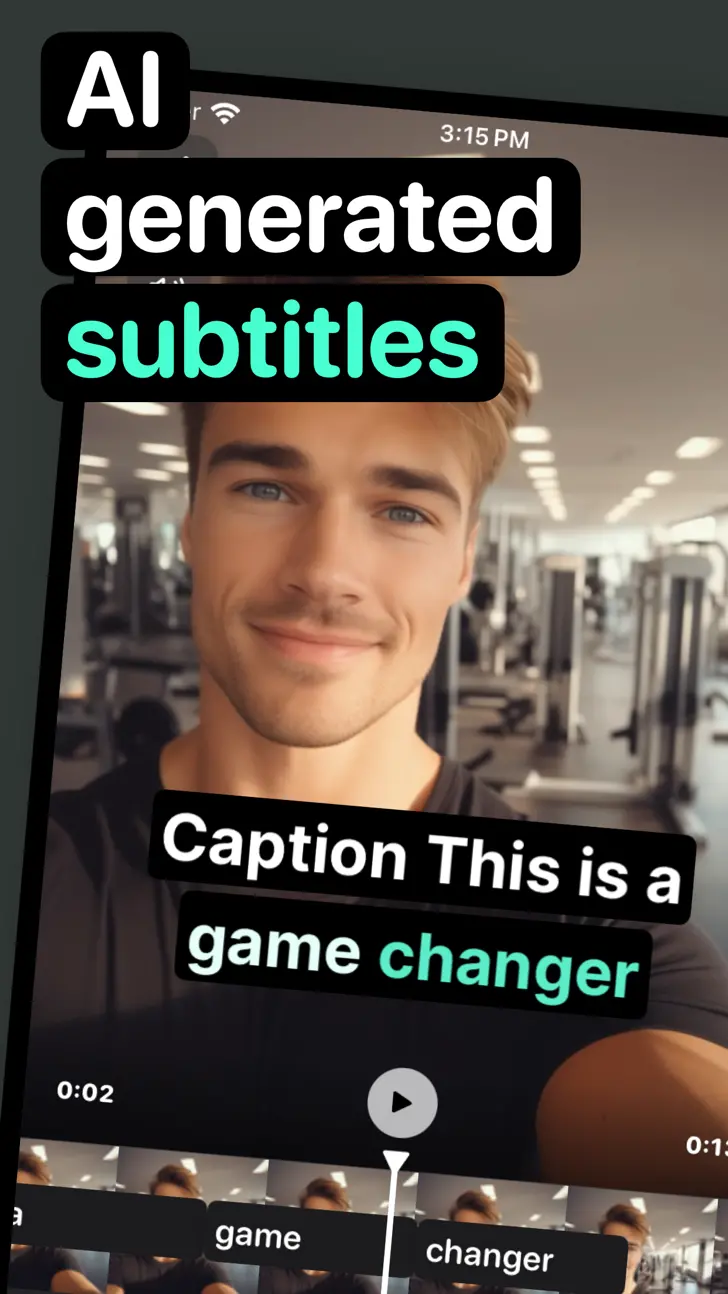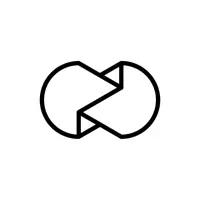Caption This 2.0.23 for iPhone and iPad
A Paid Graphics & Design App for $2.99
Published By Jonathan Brennecke
Caption This (com.jonbrennecke.CaptionThis): AI closed caption video editor...Read More > or Download Now >
Caption This for iPhone and iPad
Tech Specs
- • Latest Version: 2.0.23
- • Updated: April 17, 2024
- • Requires: iOS 17.0 and up
- • Developer: Jonathan Brennecke
- • Age Rating: 4+
User Reviews

- • Rating Average
- 1 out of 5
- • Rating Users
- 1
Download Count
- • Total Downloads
- 3
- • Current Version Downloads
- 0
You can download the the latest version of Caption This or explore its version history.
More About Caption This
Create eye-catching videos that stand out on social media. Just record a video, or load it from your camera roll, and “Caption This” will add captions that are perfectly synced to your speech. Captions can be edited. Plus you can be creative with a variety of fonts and colors. Best of all, your videos can be any length. "Caption This" has no limits on video duration (although longer videos may take a while to process).
Are you tired of turning up the volume to watch Instagram stories? “Caption This” uses advanced speech-recognition to transcribe your speech.
Captions help improve engagement with your videos. They also help make your videos more accessible to hearing-impaired audiences.
Use “Caption This” to:
• Increase engagement on social media
• Make your videos accessible to deaf and hearing-impaired audiences
JUST TALK
• Add captions from your speech
• Captions are synced with the video
• Captions are transcribed automatically with advanced speech-recognition
• Caption text can be edited with the built-in text editor
BE CREATIVE
• Create your custom look with our hand-picked palette of colors
• Choose from a selection of beautiful fonts
FEATURES
• Record videos using the built-in camera mode
• Load videos from your camera library
• Supports both portrait and landscape videos
• No limits on video length--videos can be as long as you want
• Automatically generate captions that are synced with your video
• In camera mode, tap any location in the screen to set focus and exposure
• In camera mode, shoot videos using either the front or back camera
• Customize text and background colors. Choose from our color palette, or use the color picker to select any color
• Edit the generated captions in the text editor
What's New in Caption This 2.0.23 >
Caption This version 2.0.23 fixes the order of recent project on the Home screen, so that your most recently edited project shows at the top of the list.