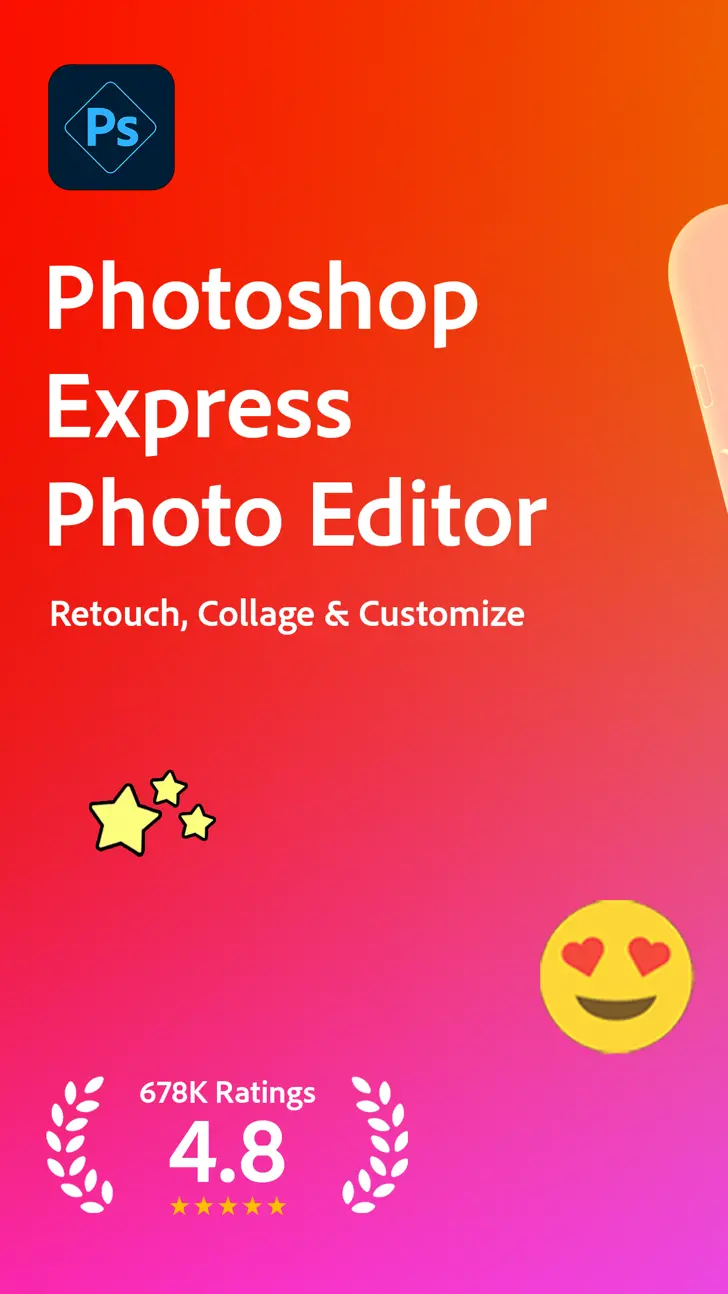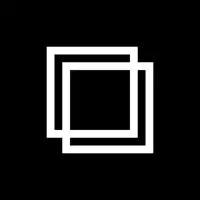Adobe Photoshop Express 24.15 for iPhone and iPad
A Free Graphics & Design App
Published By Adobe Inc.
Adobe Photoshop Express (com.adobe.PSMobile): Video, AI Retouch, Pic Collage, Professional photo editing, From instant fix-ups to fine-tuned adjustments, everything you need is here....Read More > or Download Now >
Adobe Photoshop Express for iPhone and iPad
Tech Specs
- • Latest Version: 24.15
- • Updated: April 15, 2024
- • Requires: iOS 14.0 and up
- • Developer: Adobe Inc.
- • Age Rating: 4+
User Reviews

- • Rating Average
- 5 out of 5
- • Rating Users
- 714965
Download Count
- • Total Downloads
- 449
- • Current Version Downloads
- 0
You can download the the latest version of Adobe Photoshop Express or explore its version history.
Also Adobe Photoshop Express is included in the following collections:
More About Adobe Photoshop Express
Tap into your creativity on the go with Photoshop Express–the fast and easy photo editor–used by millions of creative individuals. Edit pictures like the pros with this easy-to-use digital studio full of photo editing features on your mobile device.
Photoshop Express delivers a full spectrum of free photo effects and editing features at your fingertips. Personalize your experiences with borders and text, enhance color and imagery, create picture collages, make quick fixes and enhance your share-worthy moments.
PHOTO FILTERS AND EFFECTS
• Intensify your moments with photo effects from Looks categories: Black and White, Portrait, Nature and Duo tones.
• Amplify your photo’s appearance with a unique assortment of new Blend effects.
• Explore Color Temperature, Vibrance and other color effects with an easy adjustment slider.
• Remove atmospheric fog or Dehaze for clear, detail-rich scenery.
STUNNING PHOTO COLLAGES
• Create professional-quality photo collages by adding ready-to-use backgrounds, gradients and layouts.
• Apply the Style Transfer feature to easy apply the same look and feel across all the images in your collage.
• Highlight color themes with the Pop-Color Tool to get that wow effect.
• Unleash creativity with the photo collage maker by applying unique effects for aspiring artistry.
ADD BORDERS AND TEXT
• Customize stickers, memes and captions with your own unique personal touches.
• Style your messages with a wide array of fonts, colors and opacity controls.
• Inspire with photo color matching borders or choose unique custom frames.
• Fine-tune text placement with pan, zoom and rotate settings.
• Add watermarks easily by adding custom text or logos.
QUICK FIXES
• Crop, straighten, rotate, and flip your photos for eye-catching compositions.
• Use Auto-Fix options for one-touch adjustments to Contrast, Exposure, and White Balance settings.
• Remove Red-Eye and Pet-Eye from your favorite moments.
• Add emphasis on your subject with simple vignettes.
APPLY BLUR
• Shift focus to specific elements and blend out backgrounds with Radial Blur.
• Enhance imagery and create movement with the Full Blur features.
REMOVE NOISE
• Smooth out graininess or Reduce Color Noise for crystal clear pics.
• Sharpen details to make your photos look their best.
PERSPECTIVE CORRECTION
• Fix crooked images instantly with Auto Settings.
• Correct distorted camera angles with the Transform Tool.
SPOT HEALING
• Easily reduce blemishes and spots from selfies and portraits with Blemish Removal.
Photoshop Express is brought to you by Adobe, proud makers of the Photoshop family.
Adobe Terms of Use:
You must be 13 or older and agree to Adobe’s terms and privacy policy.
http://www.adobe.com/go/terms_linkfree
http://www.adobe.com/go/privacy_policy_linkfree
What's New in Adobe Photoshop Express 24.15 >
Video Magic Has Arrived! Trim clips, adjust speed and resize for high resolution video exports. Add thousands of audio tracks directly integrated from Adobe Stock to elevate your edit. Turn photo dumps into videos or make a trailer of your life with new video editing tools.
AI-Powered Camera Lenses: See life through a new lens with over 100 aesthetic, Insta-worthy AI-powered filters and effects. Preview and capture artistic shots of friends, food, scenery, and yourself!
Eye Makeup: Make them pop! Whether you're serving drama, a natural look or having a vibrant moment, our NEW eye makeup tool has you covered. Try it out!
Lipstick Glow-Up! You can now tweak the intensity of lipstick color with an easy slider. We also recently added more lipstick styles, enabling users to find just the right tone and texture.
Auto-Selection Magic: Multiple objects within your image are pre-populated to choose and selectively apply adjustments.
On-Trend Content: Whether you're aiming for a photo booth or film aesthetic, or jumping on the plazacore, old money or cottagecore trend, we've got you covered with one-tap themes, stickers and overlays to capture the vibe.
Radial Blur: Create focus and maintain some mystery by setting a focal point with the radial blur tool. Use the arrows to adjust the size of your focal point and adjust the slider for intensity.
Content Search is Here! Now easily find the trendy stickers, overlays, and backgrounds with our new search feature to unleash your creativity.
Pearly White in a Pinch! Magically brighten your smile with our slick teeth whitening tool.
Draw Tool: It's your doodling era. Get artsy with your edits by drawing on photos using an array of brushes, colors, and presets.
Blend Tool is Now Free: Easily blend layers from multiple images to create stunning edits for your feed.
Gradient Backgrounds: Remove a "blah" background and choose from dozens of colorful gradients! Now a free feature!
And as always, we have fixed bugs, simplified the UI, and improved the app stability and performance to ensure that your experience on the app runs as smoothly as ever.