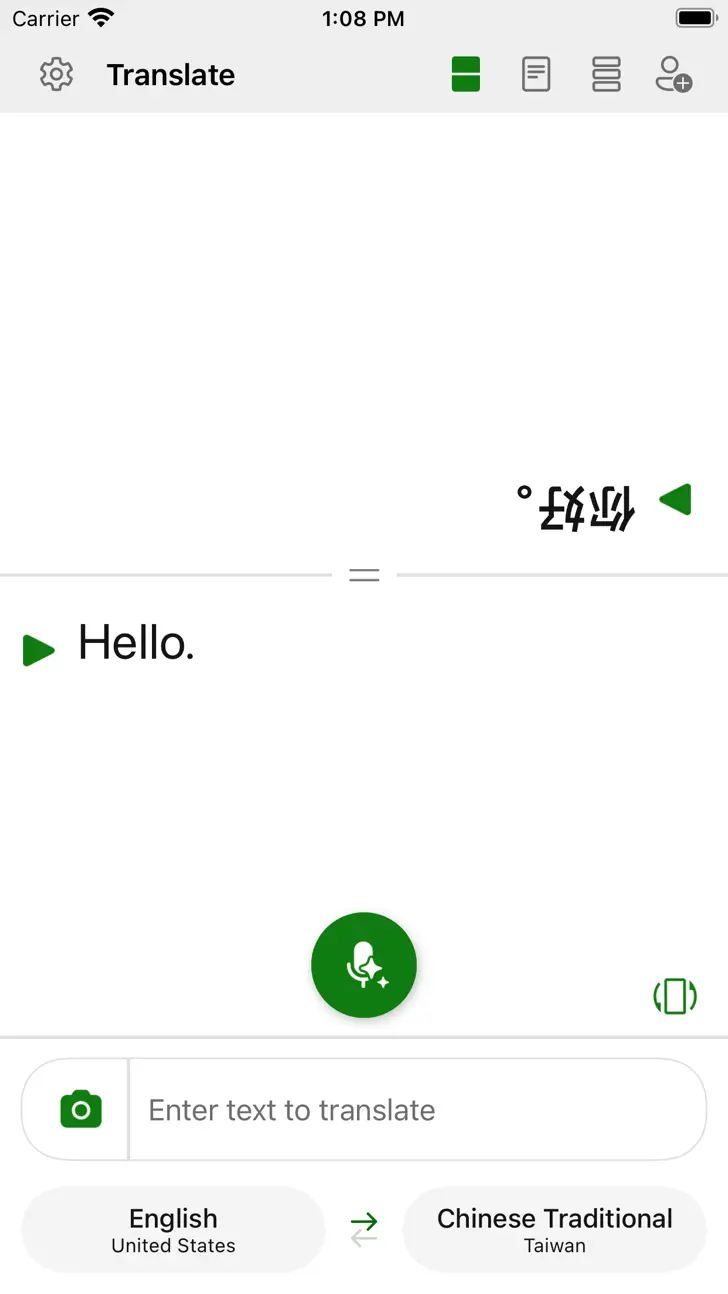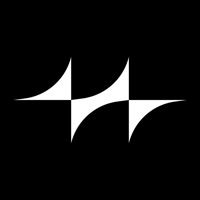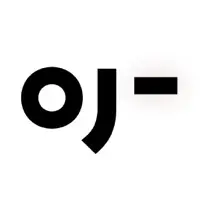Download Microsoft Translator 24.3.1 for iPhone and iPad
A Free Travel App By Microsoft Corporation
![]() Downloads: 0 Updated: March 14, 2024
Downloads: 0 Updated: March 14, 2024
You are about to download the Microsoft Translator 24.3.1 for iPhone and iPad (Require iOS 14.0 or Later): Microsoft Translator is a free Travel App: Translate 100+ languages, Translate screenshots in over 60 languages ...
Please be aware that iPa4Fun does not offer direct ipa file download for old version of Microsoft Translator. You can read more about Microsoft Translator or download it on the App Store (29.92 MB) >
Download and Try Microsoft Translator 24.3.1 for iPhone and iPad
Microsoft Translator version 24.3.1 Release Notes
This update includes the following:
- Copy only the translated text or both original and translated text.
- Bug fixes and general improvements.
Our latest update includes UX improvements and new features. Here is a quick rundown of what is new:
- Improved user experience: We have made a number of tweaks and adjustments to the app's interface to make it more intuitive, user-friendly, and easier to access microphone, camera, and text input controls.
- Different translation views: you will notice a panel of different views (split-screen, single or full-screen, history, and converse (multi-device conversation)) that is easy to access and switch between. The current view is saved as default view for the next time the app is relaunched.
- Split-screen view: with this feature, you can now have a 1:1 conversation with the other person viewing the translation on their side by flipping one half of the screen. You can adjust the height of original or translated text space in this view.
- Single or full-screen view: with this feature, you can view your original and translated text on a single screen.
- Turn on/off history: with this setting, you can choose to save history or turn off saving history. In the history view, you can delete all translations with a single tap.
- Languages: you can now swap source and target languages to let the app know which languages to translate from and to.
- Microphone customization: with this setting, you can keep the microphone always on which means it will identify the language as you speak. You can also turn it off which will require you to manually press the microphone whenever you speak.
- Auto-scroll translated text: with this setting, you can turn on/off the ability to auto-scroll translated text.
We hope you enjoy the update and welcome any feedback you may have.
Bug fixes and general improvements.
Download Microsoft Translator for iOS 14.0 or later
• Release Date: August 6, 2015
• Updated On: March 14, 2024
• App Version: 24.3.1
• File Size: 29.92 MB (31378432 Bytes)
• Device Compatibility: iPhone and iPad
• Requires iOS: 14.0 and up
• App Languages: English, Arabic, Catalan, Danish, Dutch, Finnish, French, German, Hebrew, Hindi, Indonesian, Italian, Japanese, Korean, Norwegian Bokmål, Polish, Portuguese, Russian, Simplified Chinese, Spanish, Swedish, Thai, Traditional Chinese, Turkish
• Download on the App Store:
Microsoft Translator Version History
• Microsoft Translator 24.4.1 (Latest Version, Updated: April 11, 2024)
• Microsoft Translator 24.1.1 (Updated: January 24, 2024)
• Microsoft Translator 23.3.2 (Updated: March 15, 2023)
• Microsoft Translator 23.3.1 (Updated: March 8, 2023)