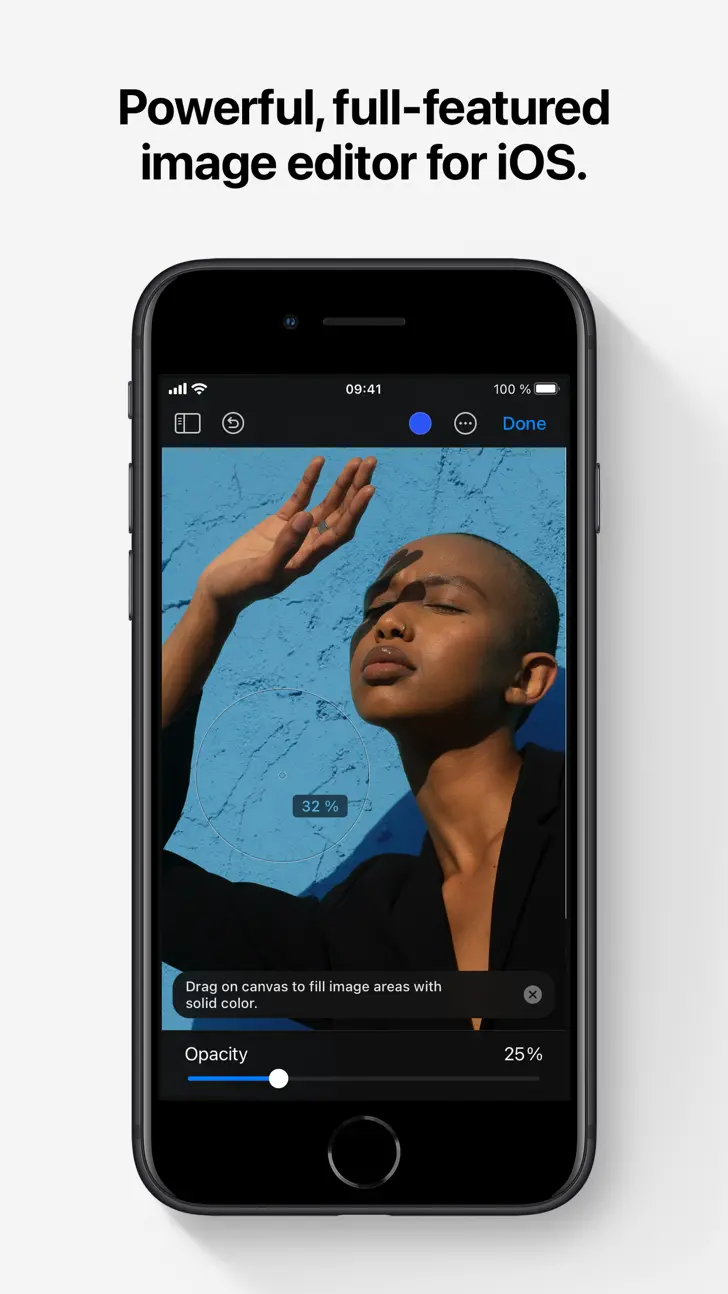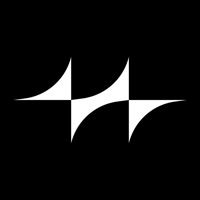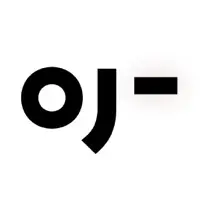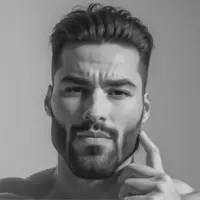Download Pixelmator 3.0.2 for iPhone and iPad
A Paid Graphics & Design App for $9.99 By Pixelmator Team
![]() Downloads: 1 Updated: July 5, 2023
Downloads: 1 Updated: July 5, 2023
You are about to download the Pixelmator 3.0.2 for iPhone and iPad (Require iOS 15.0 or Later): Pixelmator is a Graphics & Design App: Advanced photo editor, Make your pictures shine with this professional set of photography tools. ...
Please be aware that iPa4Fun does not offer direct ipa file download for old version of Pixelmator. You can read more about Pixelmator or download it on the App Store (521.08 MB) >
Download and Try Pixelmator 3.0.2 for iPhone and iPad
Pixelmator version 3.0.2 Release Notes
Pixelmator 3.0 brings an all-new Color Fill tool, letting you quickly fill images, shapes, and text layers with color.
• Use the new Color Fill tool to select a color using the color picker in the toolbar, then drag on the canvas to fill areas with that color. The more you drag, the more similar colors around the area you’re filling will be affected.
• Adjust color opacity using the Opacity slider at the bottom of the canvas.
• You can also quickly fill layers with the magic of drag & drop. Simply drag a selected color from the color well in the toolbar and drop it onto the canvas.
• Easily drag and drop colors right from the color swatch collections in the color picker, or even from other apps.
• Once you drop a color onto the canvas, adjust the fill tolerance by tapping Edit Fill Color, then dragging the Tolerance wheel.
• Use the new Sample All Layers, Smooth Edges, and Lock Alpha options in the More menu in the toolbar to additionally control how Color Fill behaves when filling layers.
Improvements and Fixes in Version 3.0.2
• Easily adjust the opacity of colors you drag and drop onto layers. Tap Edit Color Fill, then drag the Opacity slider at the bottom.
• If you've turned off tips in Pixelmator and would like to show them again, tap the More menu in the toolbar and choose Reset All Tips.
• When quickly tapping layers to fill them with color, they would sometimes become empty. Fixed.
• If Sample All Layers was turned on, the Color Fill tool would not fill layers with a selected color when quickly tapping them. Fixed.
• The color settings would sometimes be adjusted incorrectly when adjusting them through Edit Color Fill. Fixed.
Have any feedback about this update or Pixelmator in general? Let us know at support@pixelmator.com!
Download Pixelmator for iOS 15.0 or later
• Release Date: October 24, 2014
• Updated On: July 5, 2023
• App Version: 3.0.2
• File Size: 521.08 MB (546390016 Bytes)
• Device Compatibility: iPhone and iPad
• Requires iOS: 15.0 and up
• App Languages: English, French, German, Italian, Japanese, Korean, Portuguese, Russian, Simplified Chinese, Spanish, Traditional Chinese
• Download on the App Store:
Pixelmator Version History
• Pixelmator 3.1.6 (Latest Version, Updated: January 17, 2024)
• Pixelmator 3.1.5 (Updated: November 14, 2023)
• Pixelmator 3.1.4 (Updated: October 27, 2023)
• Pixelmator 3.1.2 (Updated: October 12, 2023)
• Pixelmator 3.0.12 (Updated: August 30, 2023)