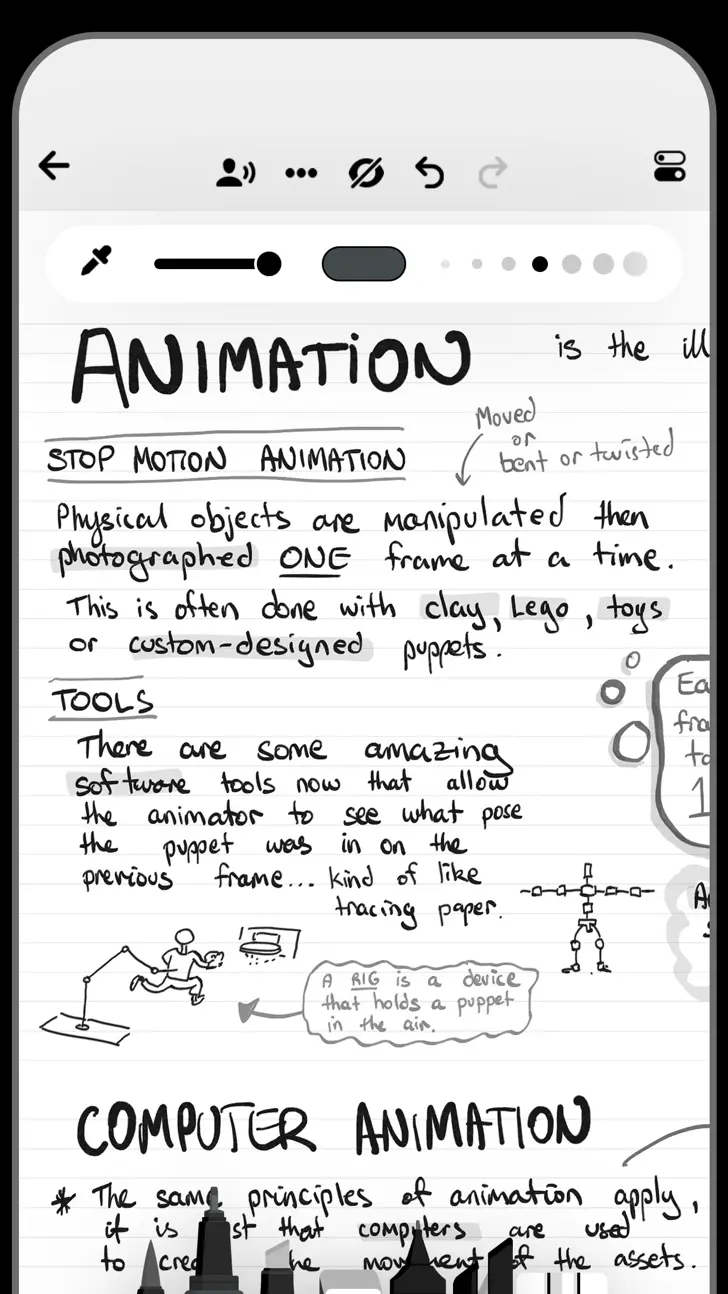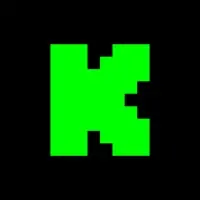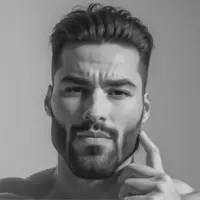Download Flow by Moleskine Studio 3.0.1 for iPhone and iPad
A Free Graphics & Design App By Moleskine Srl
![]() Downloads: 1 Updated: June 11, 2023
Downloads: 1 Updated: June 11, 2023
You are about to download the Flow by Moleskine Studio 3.0.1 for iPhone and iPad (Require iOS 14.0 or Later): Flow by Moleskine Studio is a free Graphics & Design App: Flow: Sketch, Draw, Take Notes, Notebook & Pencil Case, A beautiful way to draw, For notes that require illustrations, try Flow by Moleskine. ...
Please be aware that iPa4Fun does not offer direct ipa file download for old version of Flow by Moleskine Studio. You can read more about Flow by Moleskine Studio or download it on the App Store (211.77 MB) >
Download and Try Flow by Moleskine Studio 3.0.1 for iPhone and iPad
Flow by Moleskine Studio version 3.0.1 Release Notes
LAYERS
Layers are now available in Flow. It’s been one of our most requested features and we’ve spent months working with our testers to get it just right.
Layers are like stacked pieces of transparent paper. You can draw on them independently, you can merge them, rearrange their order, hide or show them and change their opacity. Layers create a safeguard for your work so you can change individual parts while preserving the rest. For example, you might sketch something with pencil on one layer, then draw over the top with ink then hide the original pencil sketch layer completely. You can also bring that layer back if you want to start again.
FLOW WEB VIEWER
You can now view your Flow documents in your web browser! Just login with your account at flowapp.moleskinestudio.com to check it out.
PRESSURE CURVES
You can now choose from four different Apple Pencil pressure curves, along with the corresponding influence that the curve has on your drawing. You can easily access this by the Gesture Settings button along the top right.
HOVER
If you have the latest iPad Pro with Apple Pencil, you can now see a preview of your strokes when hovering.
PEN SIZES
We’ve added WAY more pen sizes. Bigger. Smaller. We’ve got it all.
PANNING
You can now pan the canvas further off screen when zoomed, making it easier to position your work where you want it.
PERFORMANCE
There are some big performance boosts in this release, reducing latency and load times even more.
MARKER TOOL BLENDING
The chisel marker and round marker tools now apply their ink additively to the page, so when you draw with multiple passes the colour remains the same but increases in strength, whereas previously these tools would darken the page as you drew over a spot multiple times.
PENCIL CASE
If you haven’t already tried Pencil Case - it moves your tools to your iPhone screen so you can have an immersive experience on iPad. We’ve streamlined the Pencil Case layout to be clearer and we’ve added Layers so you can dedicate your iPhone to controlling them, giving you more real estate on iPad. Give it a try by opening Flow on both devices side by side and watch the magic happen.
SELECTING
- When using the Lasso, you can now just tap to select objects rather than having to draw around them.
- You can toggle whether your selection comes from the current layer or all enabled layers.
- With an active selection, you can choose a different layer and tap ‘Move to current layer’ to reorganise your document.
- If you want to select everything, tap and hold on the Lasso Knife in the tool dock.
ROTATING AND SCALING
- Objects now have handles which allows you to scale from corners or from the centre.
- The new rotate handle allows more accurate spinning goodness by showing the degrees of rotation.
- You can turn on ‘Snap’ by tapping the magnet icon to lock moving along an axis (shown by yellow guide lines). Rotation will be locked to 5º increments.
IMAGES
- It’s now easier to use images in your documents.
- Just tap an image with the Lasso to see the new images editor with options for editing opacity, resetting rotation or replacing the image with another.
TIMELAPSE
Our timelapse feature is unique because you can open any of your documents and retroactively create an awesome timelapse video from it. We’ve added a great new setting where you can choose whether it’s created based on time strokes were drawn, or based on the layered order of them (bottom to top). We’ve also tweaked the GIF export so it repeats the last frame so it highlights the end result. We love sharing Timelapse GIFs on Instagram so be sure to tag us @moleskinestudio when you post there.
INTERFACE
We’ve made countless improvements to the interface, see What’s New in the app for all the details.
THANK YOU!
If you want to chat to our developers and designers directly about these features (or something else), just email flow@moleskinestudio.com. We love hearing from our customers.
Download Flow by Moleskine Studio for iOS 14.0 or later
• Release Date: March 24, 2019
• Updated On: June 11, 2023
• App Version: 3.0.1
• File Size: 211.77 MB (222059520 Bytes)
• Device Compatibility: iPhone and iPad
• Requires iOS: 14.0 and up
• Interactive Elements: In-App Purchases
• App Languages: English, French, German, Italian, Japanese, Korean, Portuguese, Russian, Simplified Chinese, Spanish, Traditional Chinese, Turkish
• Download on the App Store:
Also Flow by Moleskine Studio is included in the following collections:
Flow by Moleskine Studio Version History
• Flow by Moleskine Studio 3.3.1 (Latest Version, Updated: March 11, 2024)
• Flow by Moleskine Studio 3.3.0 (Updated: December 13, 2023)
• Flow by Moleskine Studio 3.2.2 (Updated: November 1, 2023)
• Flow by Moleskine Studio 3.2.1 (Updated: September 27, 2023)
• Flow by Moleskine Studio 3.2.0 (Updated: September 19, 2023)