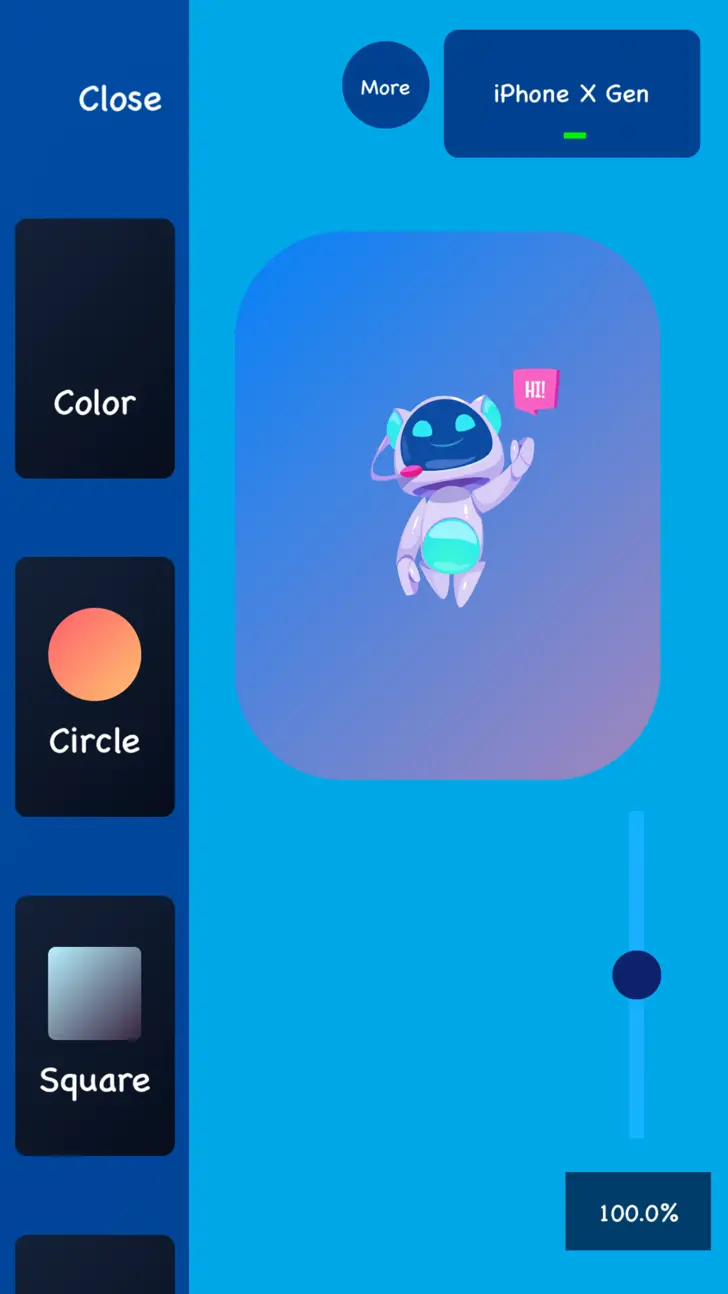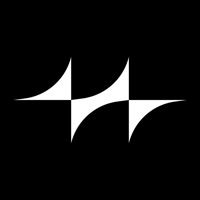Download Elements 1.2.0 for iPhone and iPad
A Free Graphics & Design App By Andrew Saxionis
![]() Downloads: 0 Updated: May 11, 2022
Downloads: 0 Updated: May 11, 2022
You are about to download the Elements 1.2.0 for iPhone and iPad (Require iOS 12.0 or Later): Elements is a free Graphics & Design App: Elements., Elements - Design Apps Today! ...
Please be aware that iPa4Fun does not offer direct ipa file download for old version of Elements. You can read more about Elements or download it on the App Store (43.23 MB) >
Download and Try Elements 1.2.0 for iPhone and iPad
Elements version 1.2.0 Release Notes
Hey there!
This update brings Element synching & Element saving for Pro Members.
Any Element added onto your canvas can now synchronize its data to all canvases & canvas orientations.
To synchronize an Element, open the control panel for an Element, and select “Options”, then select “Sync Element”.
Individual Elements added onto your canvas can now be saved and reused for Pro Members. Try and see what kind of Custom Elements you can create!
To save an Element, open the control panel for an Element, and select, “Options”, then “Save Element”.
This update also includes bug fixes and improvements!
Please contact support newelementshelp@gmail.com with any questions or suggestions!
Download Elements for iOS 12.0 or later
Elements Version History
• Elements 1.2.2 (Latest Version, Updated: August 20, 2022)
• Elements 1.2.1 (Updated: August 15, 2022)
• Elements 1.1.5 (Updated: February 16, 2022)
• Elements 1.1.4 (Updated: October 17, 2021)