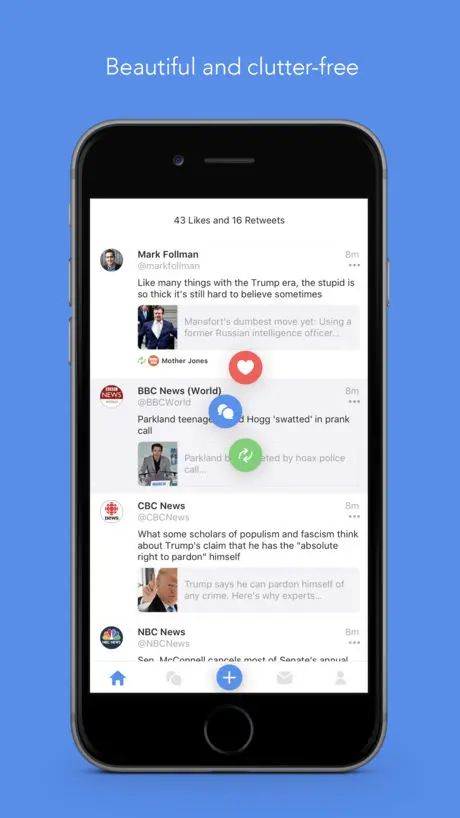Download Bluebird 1.1 for iPhone
A Free Social Networking App By Shihab Mehboob
![]() Downloads: 5 Updated: June 16, 2018
Downloads: 5 Updated: June 16, 2018
You are about to download the Bluebird 1.1 for iPhone (Require iOS 10.3 or Later): Bluebird is a free Social Networking App: Beauty comes in all shapes and sizes, and with Bluebird we absolutely believe that. The way in which you browse your timeline and interact with ...
Please be aware that iPa4Fun does not offer direct ipa file download for old version of Bluebird. You can read more about Bluebird or download it on the App Store (85.1 MB) >
Download and Try Bluebird 1.1 for iPhone
Bluebird version 1.1 Release Notes
The largest update yet! Added some things, changed some things, fixed some things, and removed some things.
Added fetch-based notifications (Streams API is being shut down by Twitter soon so using the Mentions API to fetch from periodically which means the app must be in an active state for these notifications to display, and only displays notifications for cases where you've been mentioned or replied to)
The notification fetch rate can be set from the new settings section, and has been set to 30 seconds by default (a lower fetch rate results in more battery drain)
Added onboarding cards to the app on first launch, which asks for permissions for notifications and Siri
Record videos via the camera by long-holding the shutter button
Drag the shutter button up whilst recording to zoom in
Added video uploads when composing tweets (either select a video from the gallery, or capture a video via the camera)
Added QR code detection to the camera, this presents a pop up when aimed at a QR code, allowing you to tap it to add the detected link to your tweet
Tapping the 'tweet' button for tweets longer than 280 characters now presents the option to tweet the text as an image
Added 'now playing' music to your tweet via the 'three dots' more icon (for songs played via the stock iOS music app)
Better handling of theme switching from the quick switcher as well as the settings page
Replaced the volume indicator to looks nicer, fixed for all devices so it displays correctly, doesn't flash on initial launch, and doesn't show the default HUD too accidentally
GIFs now play in the Picture in Picture video player, displaying track progress too and can be played/paused like a normal video
Jump to previous tweet scroll position
Tap tab bar items to scroll back to previous position
Added landscape video support
Added verified/bookmarked/locked indicators to users (next to their name in the timeline, and next to their tag in profile sections, allowing for it to remain minimal and not draw too much attention to itself)
Added alert for when posting a tweet fails
Tweet now gets saved as a draft if it fails to post
Text styling from the tweet compose screen now applies to selected text if text is selected, or to all text if it isn't
Recreated inline link previews
Added the ability to tap the image thumbnails next to links to enlarge them (also allowing you to see Instagram linked images)
Added the ability to view YouTube videos natively in the app (tap the thumbnail next to YouTube links to view)
Added four more hue/tint colours to choose from in the settings section
Added four more app icons
Condensed tweet headers to make the overall tweet waste less space
Added new fluid pull-to-refresh mechanism
Added new activity indicators
Added subtle haptics when selecting images from the gallery
Added swipe down in the camera to dismiss
Removed thick cell separators from the 'large tweets' view for the sake of consistency
Removed Fabric analytics and crash reporting tool from the app
Changed up the 'swipe back from anywhere' code as there were a few memory leaks
Fixed issue where setting app icons would freeze the app
Fixed issue where background music would stop playing when entering the app
Fixed issue where certain characters didn't transform with the text style options
Fixed issue where translating tweets with line breaks would only translate the tweet up to the line break
Fixed issue where inline link previews would display condensed link URLs
Fixed issue where pull to refresh would sometimes not work
Fixed crash when switching accounts from settings (drag your profile icon from your profile section to change accounts quicker)
Fixed issue where switching accounts wouldn't refresh the timeline
Fixed issue where there were duplicate users displayed in the mentions section activity popover
Under the hood performance improvements
Other minor fixes and UI tweaks
Download Bluebird for iOS 10.3 or later
Bluebird Version History
• Bluebird 1.2.3 (Latest Version, Updated: September 15, 2018)
• Bluebird 1.2.2 (Updated: August 8, 2018)
• Bluebird 1.2.1 (Updated: July 21, 2018)
• Bluebird 1.2 (Updated: June 23, 2018)