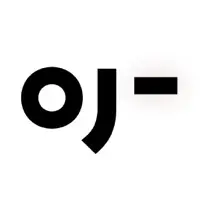You are about to download the TrialPad 4.6.1 for iPad (Require iOS 9.3 or Later): TrialPad is a free Business App: Organize and access all your evidence more efficiently, and present more effectively with the top rated litigation app on the App Store: TrialPad! ...
Please be aware that iPa4Fun does not offer direct ipa file download for old version of TrialPad. You can read more about TrialPad or download it on the App Store (97.29 MB) >
Download and Try TrialPad 4.6.1 for iPad
TrialPad version 4.6.1 Release Notes
New in 4.6.1:
By popular demand, the Bookmark feature has now been added to Key Docs! You can now add a bookmark to any Document or Key Doc page, give the bookmark a custom name, then tap on the name to go directly to that page.
Stability improvements while importing files into TrialPad.
Addressed an issue with the Undo button causing a crash after closing a document.
Addressed an issue that would prevent Snapshots from being shared.
Addressed an issue creating folders while the Documents list is filtered (e.g. Custom, Admitted, Exhibit #, or a search term).
Improved how “Show Document Thumbnails” is implemented in the Settings app.
Addressed an issue in iOS 9 where choosing “Support Website” or “Videos” from the Help menu would cause a crash.
Improved memory usage while zooming documents, reducing the chance of running out of memory from zooming in too far.
Many other minor new features, improvements, and fixes.
NOTE: There is a known issue in iOS 10 where loading or rendering PDF files may cause a crash. This issue affects many apps, including TrialPad, and is fixed in Apple’s forthcoming iOS 10.2 update. If you are running iOS 10.0 or iOS 10.1 and experience a crash after importing files into TrialPad, turn off “Show Document Thumbnails” under “TrialPad” in the Settings app. This will allow you to identify and remove any imported documents which cause a crash.
New in 4.6.0:
BOOKMARKS! You can now add a bookmark to any page, give the bookmark a custom name, then tap on the name to go directly to that page.
Jump To Page! Tap on the Page X of Y button and type in a page number to jump directly to that page.
Added option in Settings to Remember Document Position so that when you switch between long documents you’ll always come back to the same page (defaults to On).
Addressed an issue where launching the TrialPad from the App Store app would require a force quit.
New and updated User Guide within the app, and available as a PDF with bookmarks and hyperlinks on our website.
Many other minor new features, improvements, and fixes.
Download TrialPad for iOS 9.3 or later
TrialPad Version History
• TrialPad 4.6.5 (Latest Version, Updated: October 3, 2018)
• TrialPad 4.6.4 (Updated: October 12, 2017)
• TrialPad 4.6.3 (Updated: April 29, 2017)
• TrialPad 4.6.2 (Updated: March 27, 2017)