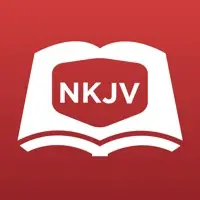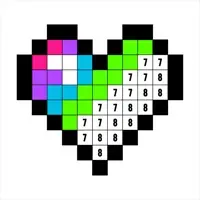O'Reilly Version History - Page 3
A Free Books App By O'Reilly Media, Inc.
![]() Downloads: 11 Updated: April 29, 2024
Downloads: 11 Updated: April 29, 2024
iPa4Fun collected total 39 version history (release notes) for O'Reilly.
O'Reilly Version History - Page 3
-
O'Reilly v9.0.0 (Latest Version)
► Updated: April 29, 2024
► What's New in Version 9.0.0:
We are excited to introduce a major update to our app, featuring a redesigned video player. Here's what's new:
• A modern video player interface designed to provide you with a more immersive and enjoyable viewing experience, with a clean layout and intuitive controls.
• Download Option: Now, you have the option to download videos within the video player interface, allowing you to save videos for offline viewing.
• Table of Contents: Easily navigate between clips without interrupting the video player.
• Improved Captioning: Choose from a list of available languages when enabling captions.
In addition to these new features, we have also addressed bugs and made performance improvements to ensure a smoother and more reliable experience for all users, including improved compatibility with screen readers.
-
O'Reilly v8.16.1 (Old Version)
► Updated: December 20, 2022
► What's New in Version 8.16.1:
We are excited to introduce a major update to our app, featuring a redesigned video player. Here's what's new:
• A modern video player interface designed to provide you with a more immersive and enjoyable viewing experience, with a clean layout and intuitive controls.
• Download Option: Now, you have the option to download videos within the video player interface, allowing you to save videos for offline viewing.
• Table of Contents: Easily navigate between clips without interrupting the video player.
• Improved Captioning: Choose from a list of available languages when enabling captions.
In addition to these new features, we have also addressed bugs and made performance improvements to ensure a smoother and more reliable experience for all users, including improved compatibility with screen readers.
-
O'Reilly v8.16.0 (Old Version)
► Updated: December 12, 2022
► What's New in Version 8.16.0:
We are excited to introduce a major update to our app, featuring a redesigned video player. Here's what's new:
• A modern video player interface designed to provide you with a more immersive and enjoyable viewing experience, with a clean layout and intuitive controls.
• Download Option: Now, you have the option to download videos within the video player interface, allowing you to save videos for offline viewing.
• Table of Contents: Easily navigate between clips without interrupting the video player.
• Improved Captioning: Choose from a list of available languages when enabling captions.
In addition to these new features, we have also addressed bugs and made performance improvements to ensure a smoother and more reliable experience for all users, including improved compatibility with screen readers.
-
O'Reilly v8.15.0 (Old Version)
► Updated: November 29, 2022
► What's New in Version 8.15.0:
We are excited to introduce a major update to our app, featuring a redesigned video player. Here's what's new:
• A modern video player interface designed to provide you with a more immersive and enjoyable viewing experience, with a clean layout and intuitive controls.
• Download Option: Now, you have the option to download videos within the video player interface, allowing you to save videos for offline viewing.
• Table of Contents: Easily navigate between clips without interrupting the video player.
• Improved Captioning: Choose from a list of available languages when enabling captions.
In addition to these new features, we have also addressed bugs and made performance improvements to ensure a smoother and more reliable experience for all users, including improved compatibility with screen readers.
-
O'Reilly v8.14.0 (Old Version)
► Updated: November 14, 2022
► What's New in Version 8.14.0:
We are excited to introduce a major update to our app, featuring a redesigned video player. Here's what's new:
• A modern video player interface designed to provide you with a more immersive and enjoyable viewing experience, with a clean layout and intuitive controls.
• Download Option: Now, you have the option to download videos within the video player interface, allowing you to save videos for offline viewing.
• Table of Contents: Easily navigate between clips without interrupting the video player.
• Improved Captioning: Choose from a list of available languages when enabling captions.
In addition to these new features, we have also addressed bugs and made performance improvements to ensure a smoother and more reliable experience for all users, including improved compatibility with screen readers.
-
O'Reilly v8.13.0 (Old Version)
► Updated: November 1, 2022
► What's New in Version 8.13.0:
We are excited to introduce a major update to our app, featuring a redesigned video player. Here's what's new:
• A modern video player interface designed to provide you with a more immersive and enjoyable viewing experience, with a clean layout and intuitive controls.
• Download Option: Now, you have the option to download videos within the video player interface, allowing you to save videos for offline viewing.
• Table of Contents: Easily navigate between clips without interrupting the video player.
• Improved Captioning: Choose from a list of available languages when enabling captions.
In addition to these new features, we have also addressed bugs and made performance improvements to ensure a smoother and more reliable experience for all users, including improved compatibility with screen readers.
-
O'Reilly v8.12.0 (Old Version)
► Updated: October 25, 2022
► What's New in Version 8.12.0:
We are excited to introduce a major update to our app, featuring a redesigned video player. Here's what's new:
• A modern video player interface designed to provide you with a more immersive and enjoyable viewing experience, with a clean layout and intuitive controls.
• Download Option: Now, you have the option to download videos within the video player interface, allowing you to save videos for offline viewing.
• Table of Contents: Easily navigate between clips without interrupting the video player.
• Improved Captioning: Choose from a list of available languages when enabling captions.
In addition to these new features, we have also addressed bugs and made performance improvements to ensure a smoother and more reliable experience for all users, including improved compatibility with screen readers.
-
O'Reilly v8.10.0 (Old Version)
► Updated: October 3, 2022
► What's New in Version 8.10.0:
We are excited to introduce a major update to our app, featuring a redesigned video player. Here's what's new:
• A modern video player interface designed to provide you with a more immersive and enjoyable viewing experience, with a clean layout and intuitive controls.
• Download Option: Now, you have the option to download videos within the video player interface, allowing you to save videos for offline viewing.
• Table of Contents: Easily navigate between clips without interrupting the video player.
• Improved Captioning: Choose from a list of available languages when enabling captions.
In addition to these new features, we have also addressed bugs and made performance improvements to ensure a smoother and more reliable experience for all users, including improved compatibility with screen readers.
-
O'Reilly v8.9.0 (Old Version)
► Updated: September 6, 2022
► What's New in Version 8.9.0:
We are excited to introduce a major update to our app, featuring a redesigned video player. Here's what's new:
• A modern video player interface designed to provide you with a more immersive and enjoyable viewing experience, with a clean layout and intuitive controls.
• Download Option: Now, you have the option to download videos within the video player interface, allowing you to save videos for offline viewing.
• Table of Contents: Easily navigate between clips without interrupting the video player.
• Improved Captioning: Choose from a list of available languages when enabling captions.
In addition to these new features, we have also addressed bugs and made performance improvements to ensure a smoother and more reliable experience for all users, including improved compatibility with screen readers.
-
O'Reilly v8.8.0 (Old Version)
► Updated: August 29, 2022
► What's New in Version 8.8.0:
We are excited to introduce a major update to our app, featuring a redesigned video player. Here's what's new:
• A modern video player interface designed to provide you with a more immersive and enjoyable viewing experience, with a clean layout and intuitive controls.
• Download Option: Now, you have the option to download videos within the video player interface, allowing you to save videos for offline viewing.
• Table of Contents: Easily navigate between clips without interrupting the video player.
• Improved Captioning: Choose from a list of available languages when enabling captions.
In addition to these new features, we have also addressed bugs and made performance improvements to ensure a smoother and more reliable experience for all users, including improved compatibility with screen readers.
-
O'Reilly v8.7.0 (Old Version)
► Updated: August 8, 2022
► What's New in Version 8.7.0:
We are excited to introduce a major update to our app, featuring a redesigned video player. Here's what's new:
• A modern video player interface designed to provide you with a more immersive and enjoyable viewing experience, with a clean layout and intuitive controls.
• Download Option: Now, you have the option to download videos within the video player interface, allowing you to save videos for offline viewing.
• Table of Contents: Easily navigate between clips without interrupting the video player.
• Improved Captioning: Choose from a list of available languages when enabling captions.
In addition to these new features, we have also addressed bugs and made performance improvements to ensure a smoother and more reliable experience for all users, including improved compatibility with screen readers.