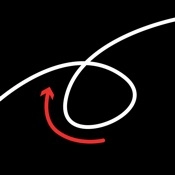Singularity Version History
A Free Lifestyle App By Vladimir Zavertaylov
![]() Downloads: 1 Updated: April 26, 2024
Downloads: 1 Updated: April 26, 2024
iPa4Fun collected total 66 version history (release notes) for Singularity.
Singularity Version History
-
Singularity v7.0.0 (Latest Version)
► Updated: April 26, 2024
► What's New in Version 7.0.0:
Attach files to the tasks!
Now available to everyone in the mobile app in the Pro version!
• Attach any files up to 5 MB on the task screen or attach them to a new task from your smartphone's gallery or file list.
• Attached image files will be displayed as covers, other files as titles.
• Images can be displayed as a horizontal list or as large pictures.
• Tasks with files can be transferred between projects and copied.
• In the settings added options for downloading and deleting files.
• Files are synchronised with the Singularity server. For unlimited attachments you can connect your S3 server!
P. S. Singularity is closer than you think!
-
Singularity v6.16.0 (Old Version)
► Updated: March 28, 2024
► What's New in Version 6.16.0:
Attach files to the tasks!
Now available to everyone in the mobile app in the Pro version!
• Attach any files up to 5 MB on the task screen or attach them to a new task from your smartphone's gallery or file list.
• Attached image files will be displayed as covers, other files as titles.
• Images can be displayed as a horizontal list or as large pictures.
• Tasks with files can be transferred between projects and copied.
• In the settings added options for downloading and deleting files.
• Files are synchronised with the Singularity server. For unlimited attachments you can connect your S3 server!
P. S. Singularity is closer than you think!
-
Singularity v6.15.0 (Old Version)
► Updated: March 4, 2024
► What's New in Version 6.15.0:
Attach files to the tasks!
Now available to everyone in the mobile app in the Pro version!
• Attach any files up to 5 MB on the task screen or attach them to a new task from your smartphone's gallery or file list.
• Attached image files will be displayed as covers, other files as titles.
• Images can be displayed as a horizontal list or as large pictures.
• Tasks with files can be transferred between projects and copied.
• In the settings added options for downloading and deleting files.
• Files are synchronised with the Singularity server. For unlimited attachments you can connect your S3 server!
P. S. Singularity is closer than you think!
-
Singularity v6.14.2 (Old Version)
► Updated: February 20, 2024
► What's New in Version 6.14.2:
Attach files to the tasks!
Now available to everyone in the mobile app in the Pro version!
• Attach any files up to 5 MB on the task screen or attach them to a new task from your smartphone's gallery or file list.
• Attached image files will be displayed as covers, other files as titles.
• Images can be displayed as a horizontal list or as large pictures.
• Tasks with files can be transferred between projects and copied.
• In the settings added options for downloading and deleting files.
• Files are synchronised with the Singularity server. For unlimited attachments you can connect your S3 server!
P. S. Singularity is closer than you think!
-
Singularity v6.14.1 (Old Version)
► Updated: February 13, 2024
► What's New in Version 6.14.1:
Attach files to the tasks!
Now available to everyone in the mobile app in the Pro version!
• Attach any files up to 5 MB on the task screen or attach them to a new task from your smartphone's gallery or file list.
• Attached image files will be displayed as covers, other files as titles.
• Images can be displayed as a horizontal list or as large pictures.
• Tasks with files can be transferred between projects and copied.
• In the settings added options for downloading and deleting files.
• Files are synchronised with the Singularity server. For unlimited attachments you can connect your S3 server!
P. S. Singularity is closer than you think!
-
Singularity v6.14.0 (Old Version)
► Updated: February 12, 2024
► What's New in Version 6.14.0:
Attach files to the tasks!
Now available to everyone in the mobile app in the Pro version!
• Attach any files up to 5 MB on the task screen or attach them to a new task from your smartphone's gallery or file list.
• Attached image files will be displayed as covers, other files as titles.
• Images can be displayed as a horizontal list or as large pictures.
• Tasks with files can be transferred between projects and copied.
• In the settings added options for downloading and deleting files.
• Files are synchronised with the Singularity server. For unlimited attachments you can connect your S3 server!
P. S. Singularity is closer than you think!
-
Singularity v6.12.1 (Old Version)
► Updated: January 24, 2024
► What's New in Version 6.12.1:
Attach files to the tasks!
Now available to everyone in the mobile app in the Pro version!
• Attach any files up to 5 MB on the task screen or attach them to a new task from your smartphone's gallery or file list.
• Attached image files will be displayed as covers, other files as titles.
• Images can be displayed as a horizontal list or as large pictures.
• Tasks with files can be transferred between projects and copied.
• In the settings added options for downloading and deleting files.
• Files are synchronised with the Singularity server. For unlimited attachments you can connect your S3 server!
P. S. Singularity is closer than you think!
-
Singularity v6.12.0 (Old Version)
► Updated: January 19, 2024
► What's New in Version 6.12.0:
Attach files to the tasks!
Now available to everyone in the mobile app in the Pro version!
• Attach any files up to 5 MB on the task screen or attach them to a new task from your smartphone's gallery or file list.
• Attached image files will be displayed as covers, other files as titles.
• Images can be displayed as a horizontal list or as large pictures.
• Tasks with files can be transferred between projects and copied.
• In the settings added options for downloading and deleting files.
• Files are synchronised with the Singularity server. For unlimited attachments you can connect your S3 server!
P. S. Singularity is closer than you think!
-
Singularity v6.11.2 (Old Version)
► Updated: December 13, 2023
► What's New in Version 6.11.2:
Attach files to the tasks!
Now available to everyone in the mobile app in the Pro version!
• Attach any files up to 5 MB on the task screen or attach them to a new task from your smartphone's gallery or file list.
• Attached image files will be displayed as covers, other files as titles.
• Images can be displayed as a horizontal list or as large pictures.
• Tasks with files can be transferred between projects and copied.
• In the settings added options for downloading and deleting files.
• Files are synchronised with the Singularity server. For unlimited attachments you can connect your S3 server!
P. S. Singularity is closer than you think!
-
Singularity v6.11.0 (Old Version)
► Updated: November 23, 2023
► What's New in Version 6.11.0:
Attach files to the tasks!
Now available to everyone in the mobile app in the Pro version!
• Attach any files up to 5 MB on the task screen or attach them to a new task from your smartphone's gallery or file list.
• Attached image files will be displayed as covers, other files as titles.
• Images can be displayed as a horizontal list or as large pictures.
• Tasks with files can be transferred between projects and copied.
• In the settings added options for downloading and deleting files.
• Files are synchronised with the Singularity server. For unlimited attachments you can connect your S3 server!
P. S. Singularity is closer than you think!
-
Singularity v6.10.3 (Old Version)
► Updated: November 12, 2023
► What's New in Version 6.10.3:
Attach files to the tasks!
Now available to everyone in the mobile app in the Pro version!
• Attach any files up to 5 MB on the task screen or attach them to a new task from your smartphone's gallery or file list.
• Attached image files will be displayed as covers, other files as titles.
• Images can be displayed as a horizontal list or as large pictures.
• Tasks with files can be transferred between projects and copied.
• In the settings added options for downloading and deleting files.
• Files are synchronised with the Singularity server. For unlimited attachments you can connect your S3 server!
P. S. Singularity is closer than you think!
-
Singularity v6.10.2 (Old Version)
► Updated: November 3, 2023
► What's New in Version 6.10.2:
Attach files to the tasks!
Now available to everyone in the mobile app in the Pro version!
• Attach any files up to 5 MB on the task screen or attach them to a new task from your smartphone's gallery or file list.
• Attached image files will be displayed as covers, other files as titles.
• Images can be displayed as a horizontal list or as large pictures.
• Tasks with files can be transferred between projects and copied.
• In the settings added options for downloading and deleting files.
• Files are synchronised with the Singularity server. For unlimited attachments you can connect your S3 server!
P. S. Singularity is closer than you think!
-
Singularity v6.10.0 (Old Version)
► Updated: October 25, 2023
► What's New in Version 6.10.0:
Attach files to the tasks!
Now available to everyone in the mobile app in the Pro version!
• Attach any files up to 5 MB on the task screen or attach them to a new task from your smartphone's gallery or file list.
• Attached image files will be displayed as covers, other files as titles.
• Images can be displayed as a horizontal list or as large pictures.
• Tasks with files can be transferred between projects and copied.
• In the settings added options for downloading and deleting files.
• Files are synchronised with the Singularity server. For unlimited attachments you can connect your S3 server!
P. S. Singularity is closer than you think!
-
Singularity v6.8.2 (Old Version)
► Updated: October 19, 2023
► What's New in Version 6.8.2:
Attach files to the tasks!
Now available to everyone in the mobile app in the Pro version!
• Attach any files up to 5 MB on the task screen or attach them to a new task from your smartphone's gallery or file list.
• Attached image files will be displayed as covers, other files as titles.
• Images can be displayed as a horizontal list or as large pictures.
• Tasks with files can be transferred between projects and copied.
• In the settings added options for downloading and deleting files.
• Files are synchronised with the Singularity server. For unlimited attachments you can connect your S3 server!
P. S. Singularity is closer than you think!
-
Singularity v6.7.1 (Old Version)
► Updated: September 14, 2023
► What's New in Version 6.7.1:
Attach files to the tasks!
Now available to everyone in the mobile app in the Pro version!
• Attach any files up to 5 MB on the task screen or attach them to a new task from your smartphone's gallery or file list.
• Attached image files will be displayed as covers, other files as titles.
• Images can be displayed as a horizontal list or as large pictures.
• Tasks with files can be transferred between projects and copied.
• In the settings added options for downloading and deleting files.
• Files are synchronised with the Singularity server. For unlimited attachments you can connect your S3 server!
P. S. Singularity is closer than you think!