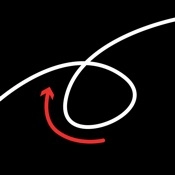iPa4Fun collected total 11 version history (release notes) for Mimi.
Mimi Version History
-
Mimi v1.8 (Latest Version)
► Updated: March 1, 2024
► What's New in Version 1.8:
mimi version 1.8 changes
# Changed
- Fixed text may unexpectedly duplicate or overlap while typing with iOS 17 prediction type auto correction
- Fixed cannnot tap keyboard toolbar button when accecibility "Button Shapes" enabled
- Fixed cannnot tap task list checked when accecibility "Button Shapes" enabled
-
Mimi v1.7 (Old Version)
► Updated: March 25, 2021
► What's New in Version 1.7:
mimi version 1.8 changes
# Changed
- Fixed text may unexpectedly duplicate or overlap while typing with iOS 17 prediction type auto correction
- Fixed cannnot tap keyboard toolbar button when accecibility "Button Shapes" enabled
- Fixed cannnot tap task list checked when accecibility "Button Shapes" enabled
-
Mimi v1.6 (Old Version)
► Updated: January 8, 2021
► What's New in Version 1.6:
mimi version 1.8 changes
# Changed
- Fixed text may unexpectedly duplicate or overlap while typing with iOS 17 prediction type auto correction
- Fixed cannnot tap keyboard toolbar button when accecibility "Button Shapes" enabled
- Fixed cannnot tap task list checked when accecibility "Button Shapes" enabled
-
Mimi v1.5.1 (Old Version)
► Updated: November 11, 2020
► What's New in Version 1.5.1:
mimi version 1.8 changes
# Changed
- Fixed text may unexpectedly duplicate or overlap while typing with iOS 17 prediction type auto correction
- Fixed cannnot tap keyboard toolbar button when accecibility "Button Shapes" enabled
- Fixed cannnot tap task list checked when accecibility "Button Shapes" enabled
-
Mimi v1.4 (Old Version)
► Updated: November 4, 2020
► What's New in Version 1.4:
mimi version 1.8 changes
# Changed
- Fixed text may unexpectedly duplicate or overlap while typing with iOS 17 prediction type auto correction
- Fixed cannnot tap keyboard toolbar button when accecibility "Button Shapes" enabled
- Fixed cannnot tap task list checked when accecibility "Button Shapes" enabled
-
Mimi v1.3.3 (Old Version)
► Updated: September 27, 2020
► What's New in Version 1.3.3:
mimi version 1.8 changes
# Changed
- Fixed text may unexpectedly duplicate or overlap while typing with iOS 17 prediction type auto correction
- Fixed cannnot tap keyboard toolbar button when accecibility "Button Shapes" enabled
- Fixed cannnot tap task list checked when accecibility "Button Shapes" enabled
-
Mimi v1.3.2 (Old Version)
► Updated: September 6, 2020
► What's New in Version 1.3.2:
mimi version 1.8 changes
# Changed
- Fixed text may unexpectedly duplicate or overlap while typing with iOS 17 prediction type auto correction
- Fixed cannnot tap keyboard toolbar button when accecibility "Button Shapes" enabled
- Fixed cannnot tap task list checked when accecibility "Button Shapes" enabled
-
Mimi v1.3.1 (Old Version)
► Updated: August 23, 2020
► What's New in Version 1.3.1:
mimi version 1.8 changes
# Changed
- Fixed text may unexpectedly duplicate or overlap while typing with iOS 17 prediction type auto correction
- Fixed cannnot tap keyboard toolbar button when accecibility "Button Shapes" enabled
- Fixed cannnot tap task list checked when accecibility "Button Shapes" enabled
-
Mimi v1.3 (Old Version)
► Updated: August 18, 2020
► What's New in Version 1.3:
mimi version 1.8 changes
# Changed
- Fixed text may unexpectedly duplicate or overlap while typing with iOS 17 prediction type auto correction
- Fixed cannnot tap keyboard toolbar button when accecibility "Button Shapes" enabled
- Fixed cannnot tap task list checked when accecibility "Button Shapes" enabled
-
Mimi v1.2 (Old Version)
► Updated: July 5, 2020
► What's New in Version 1.2:
mimi version 1.8 changes
# Changed
- Fixed text may unexpectedly duplicate or overlap while typing with iOS 17 prediction type auto correction
- Fixed cannnot tap keyboard toolbar button when accecibility "Button Shapes" enabled
- Fixed cannnot tap task list checked when accecibility "Button Shapes" enabled
-
Mimi v1.1 (Old Version)
► Updated: April 19, 2020
► What's New in Version 1.1:
mimi version 1.8 changes
# Changed
- Fixed text may unexpectedly duplicate or overlap while typing with iOS 17 prediction type auto correction
- Fixed cannnot tap keyboard toolbar button when accecibility "Button Shapes" enabled
- Fixed cannnot tap task list checked when accecibility "Button Shapes" enabled