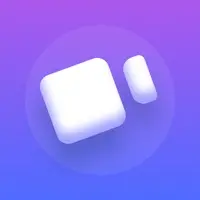iPa4Fun collected total 22 version history (release notes) for Notezilla.
Notezilla Version History
-
Notezilla v3.0.15 (Latest Version)
► Updated: June 21, 2023
► What's New in Version 3.0.15:
- Notes backups are accessible via the Files app.
- Quickly set reminders based on duration. Eg: 15 mins, 1 hour, 1 day etc.
- Improved cursor positions during edit and undo operations.
- Fixed rtf text issue when switching note to read mode without editing the note.
- When signing into the sync account, the notes list did not show up automatically. This is fixed.
-
Notezilla v3.0.13 (Old Version)
► Updated: April 27, 2023
► What's New in Version 3.0.13:
- Notes backups are accessible via the Files app.
- Quickly set reminders based on duration. Eg: 15 mins, 1 hour, 1 day etc.
- Improved cursor positions during edit and undo operations.
- Fixed rtf text issue when switching note to read mode without editing the note.
- When signing into the sync account, the notes list did not show up automatically. This is fixed.
-
Notezilla v3.0.11 (Old Version)
► Updated: February 7, 2023
► What's New in Version 3.0.11:
- Notes backups are accessible via the Files app.
- Quickly set reminders based on duration. Eg: 15 mins, 1 hour, 1 day etc.
- Improved cursor positions during edit and undo operations.
- Fixed rtf text issue when switching note to read mode without editing the note.
- When signing into the sync account, the notes list did not show up automatically. This is fixed.
-
Notezilla v3.0.10 (Old Version)
► Updated: March 13, 2022
► What's New in Version 3.0.10:
- Notes backups are accessible via the Files app.
- Quickly set reminders based on duration. Eg: 15 mins, 1 hour, 1 day etc.
- Improved cursor positions during edit and undo operations.
- Fixed rtf text issue when switching note to read mode without editing the note.
- When signing into the sync account, the notes list did not show up automatically. This is fixed.
-
Notezilla v3.0.9 (Old Version)
► Updated: February 15, 2022
► What's New in Version 3.0.9:
- Notes backups are accessible via the Files app.
- Quickly set reminders based on duration. Eg: 15 mins, 1 hour, 1 day etc.
- Improved cursor positions during edit and undo operations.
- Fixed rtf text issue when switching note to read mode without editing the note.
- When signing into the sync account, the notes list did not show up automatically. This is fixed.
-
Notezilla v3.0.8 (Old Version)
► Updated: November 26, 2021
► What's New in Version 3.0.8:
- Notes backups are accessible via the Files app.
- Quickly set reminders based on duration. Eg: 15 mins, 1 hour, 1 day etc.
- Improved cursor positions during edit and undo operations.
- Fixed rtf text issue when switching note to read mode without editing the note.
- When signing into the sync account, the notes list did not show up automatically. This is fixed.
-
Notezilla v3.0.7 (Old Version)
► Updated: October 6, 2021
► What's New in Version 3.0.7:
- Notes backups are accessible via the Files app.
- Quickly set reminders based on duration. Eg: 15 mins, 1 hour, 1 day etc.
- Improved cursor positions during edit and undo operations.
- Fixed rtf text issue when switching note to read mode without editing the note.
- When signing into the sync account, the notes list did not show up automatically. This is fixed.
-
Notezilla v3.0.6 (Old Version)
► Updated: September 16, 2021
► What's New in Version 3.0.6:
- Notes backups are accessible via the Files app.
- Quickly set reminders based on duration. Eg: 15 mins, 1 hour, 1 day etc.
- Improved cursor positions during edit and undo operations.
- Fixed rtf text issue when switching note to read mode without editing the note.
- When signing into the sync account, the notes list did not show up automatically. This is fixed.
-
Notezilla v3.0.5 (Old Version)
► Updated: September 14, 2021
► What's New in Version 3.0.5:
- Notes backups are accessible via the Files app.
- Quickly set reminders based on duration. Eg: 15 mins, 1 hour, 1 day etc.
- Improved cursor positions during edit and undo operations.
- Fixed rtf text issue when switching note to read mode without editing the note.
- When signing into the sync account, the notes list did not show up automatically. This is fixed.
-
Notezilla v3.0.4 (Old Version)
► Updated: August 25, 2021
► What's New in Version 3.0.4:
- Notes backups are accessible via the Files app.
- Quickly set reminders based on duration. Eg: 15 mins, 1 hour, 1 day etc.
- Improved cursor positions during edit and undo operations.
- Fixed rtf text issue when switching note to read mode without editing the note.
- When signing into the sync account, the notes list did not show up automatically. This is fixed.
-
Notezilla v3.0.3 (Old Version)
► Updated: August 12, 2021
► What's New in Version 3.0.3:
- Notes backups are accessible via the Files app.
- Quickly set reminders based on duration. Eg: 15 mins, 1 hour, 1 day etc.
- Improved cursor positions during edit and undo operations.
- Fixed rtf text issue when switching note to read mode without editing the note.
- When signing into the sync account, the notes list did not show up automatically. This is fixed.
-
Notezilla v3.0.2 (Old Version)
► Updated: August 2, 2021
► What's New in Version 3.0.2:
- Notes backups are accessible via the Files app.
- Quickly set reminders based on duration. Eg: 15 mins, 1 hour, 1 day etc.
- Improved cursor positions during edit and undo operations.
- Fixed rtf text issue when switching note to read mode without editing the note.
- When signing into the sync account, the notes list did not show up automatically. This is fixed.
-
Notezilla v3.0.0 (Old Version)
► Updated: July 31, 2021
► What's New in Version 3.0.0:
- Notes backups are accessible via the Files app.
- Quickly set reminders based on duration. Eg: 15 mins, 1 hour, 1 day etc.
- Improved cursor positions during edit and undo operations.
- Fixed rtf text issue when switching note to read mode without editing the note.
- When signing into the sync account, the notes list did not show up automatically. This is fixed.
-
Notezilla v2.3.6 (Old Version)
► Updated: September 22, 2020
► What's New in Version 2.3.6:
- Notes backups are accessible via the Files app.
- Quickly set reminders based on duration. Eg: 15 mins, 1 hour, 1 day etc.
- Improved cursor positions during edit and undo operations.
- Fixed rtf text issue when switching note to read mode without editing the note.
- When signing into the sync account, the notes list did not show up automatically. This is fixed.
-
Notezilla v2.3.5 (Old Version)
► Updated: September 18, 2020
► What's New in Version 2.3.5:
- Notes backups are accessible via the Files app.
- Quickly set reminders based on duration. Eg: 15 mins, 1 hour, 1 day etc.
- Improved cursor positions during edit and undo operations.
- Fixed rtf text issue when switching note to read mode without editing the note.
- When signing into the sync account, the notes list did not show up automatically. This is fixed.